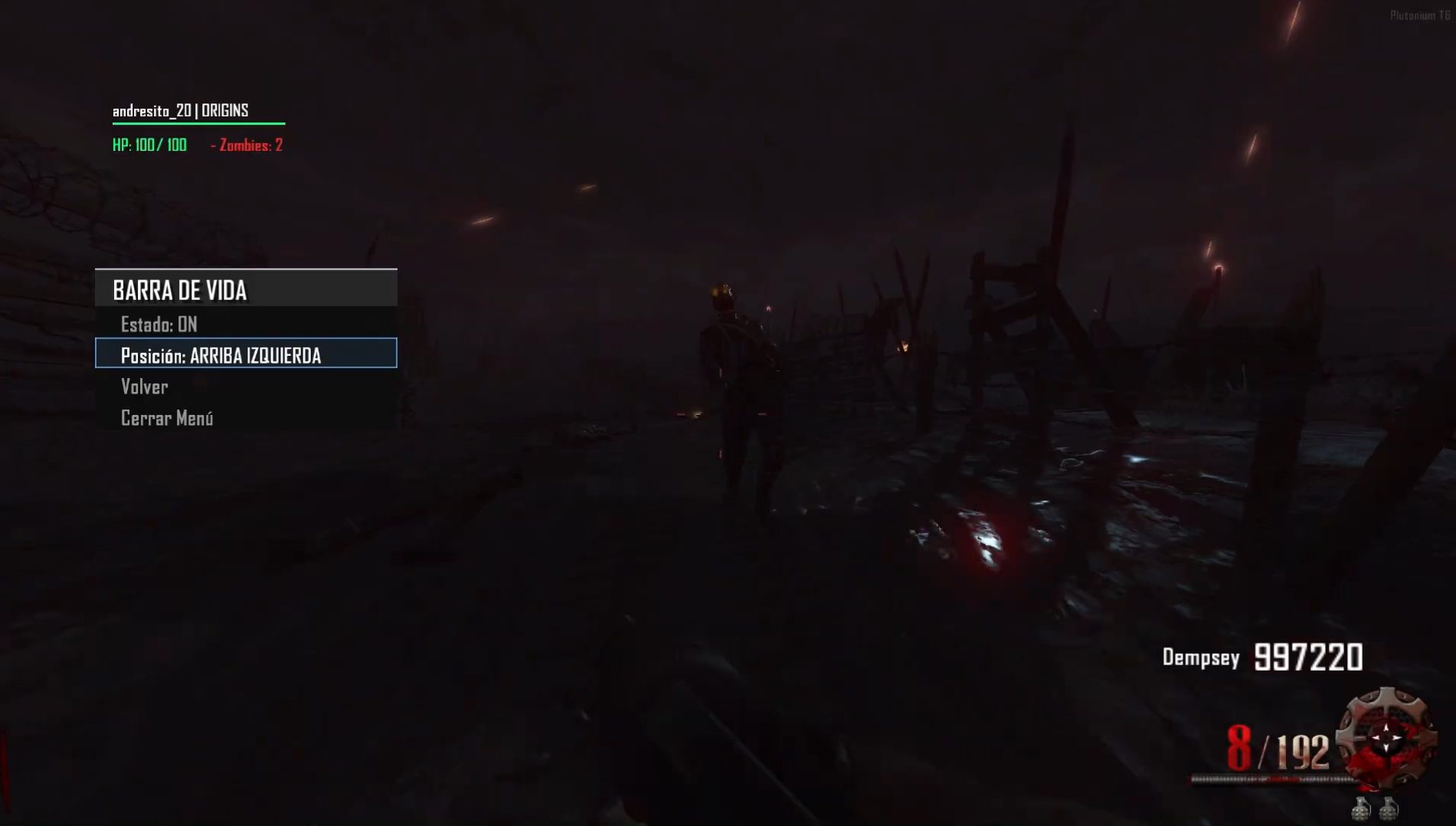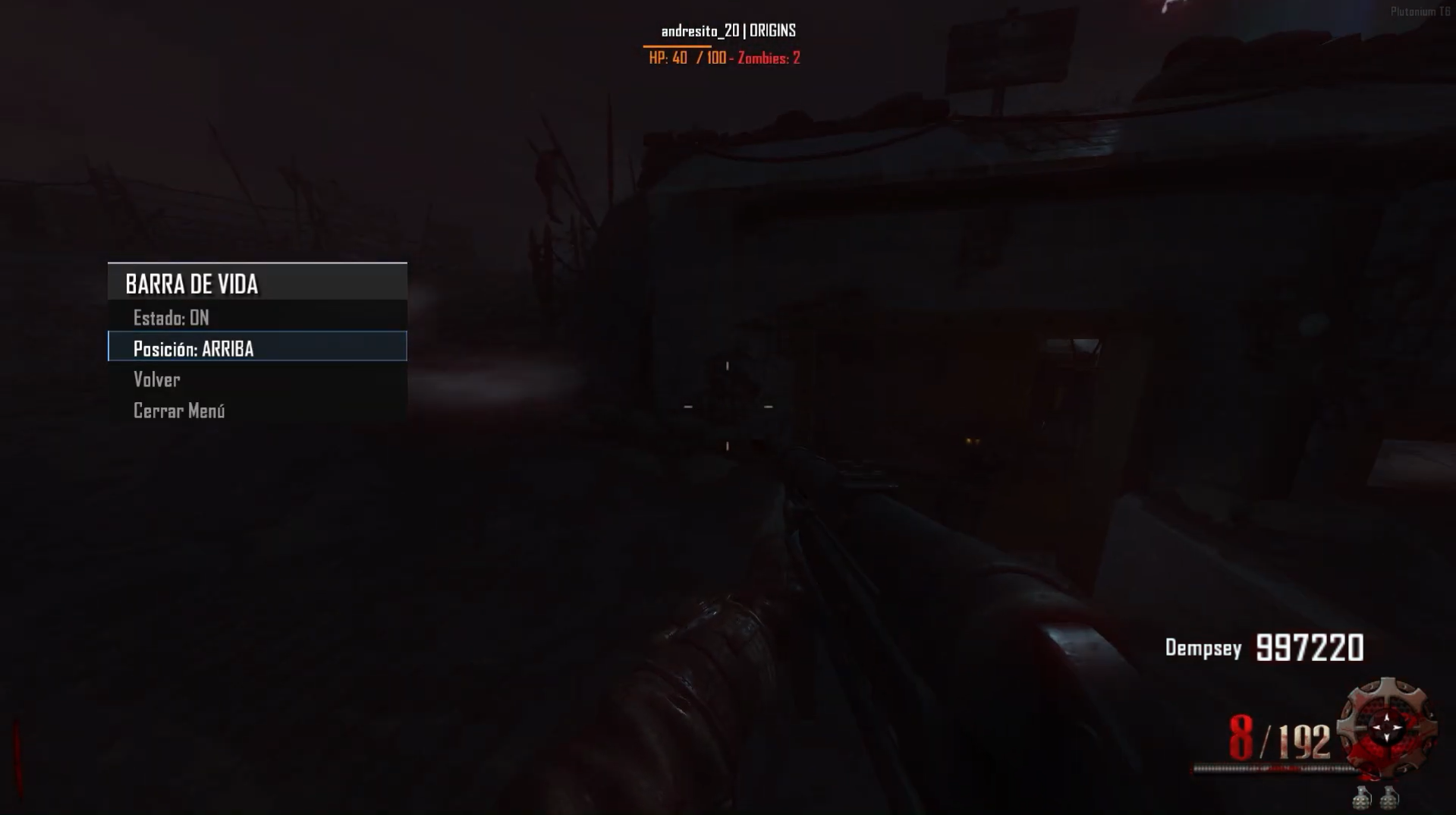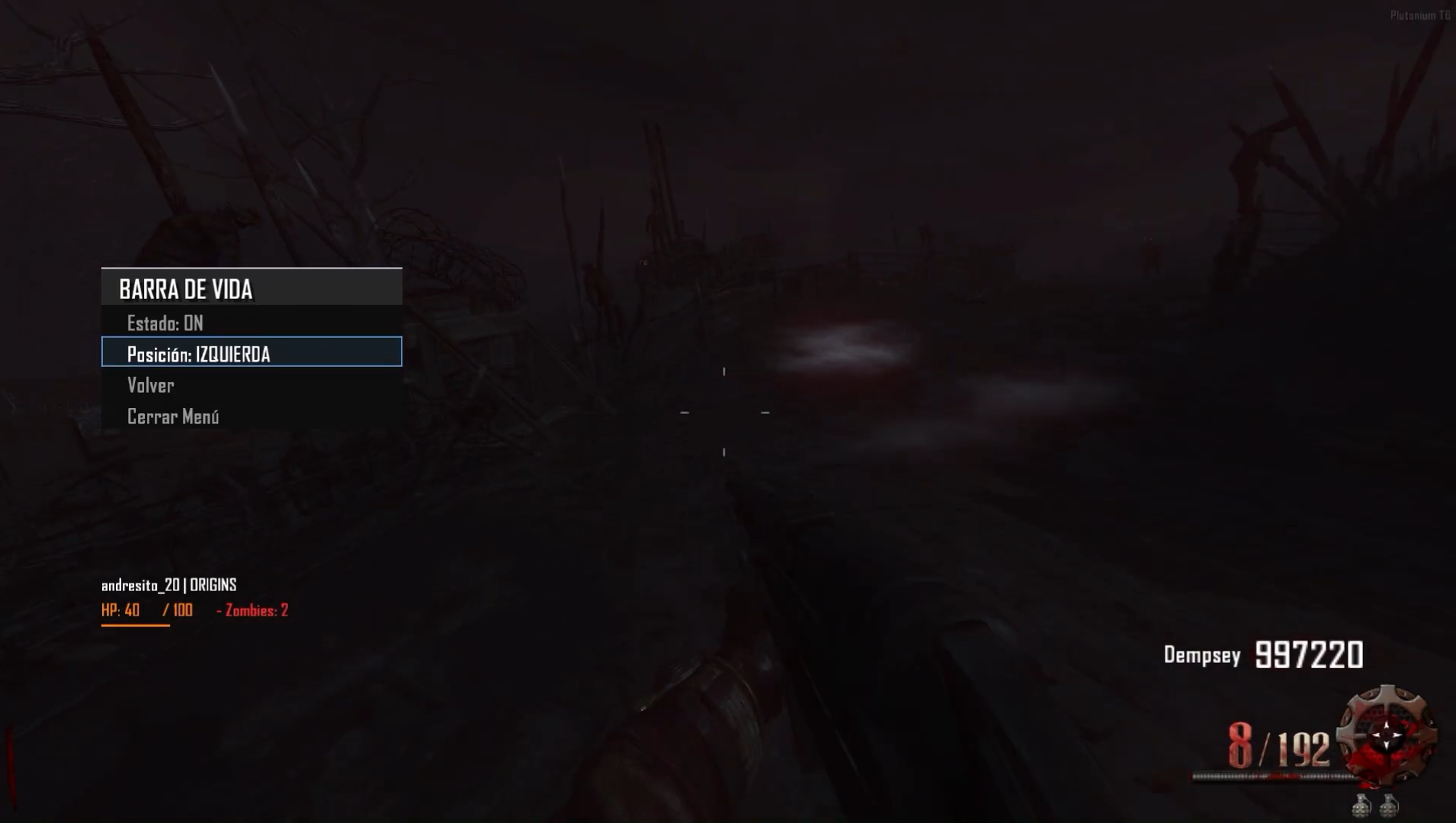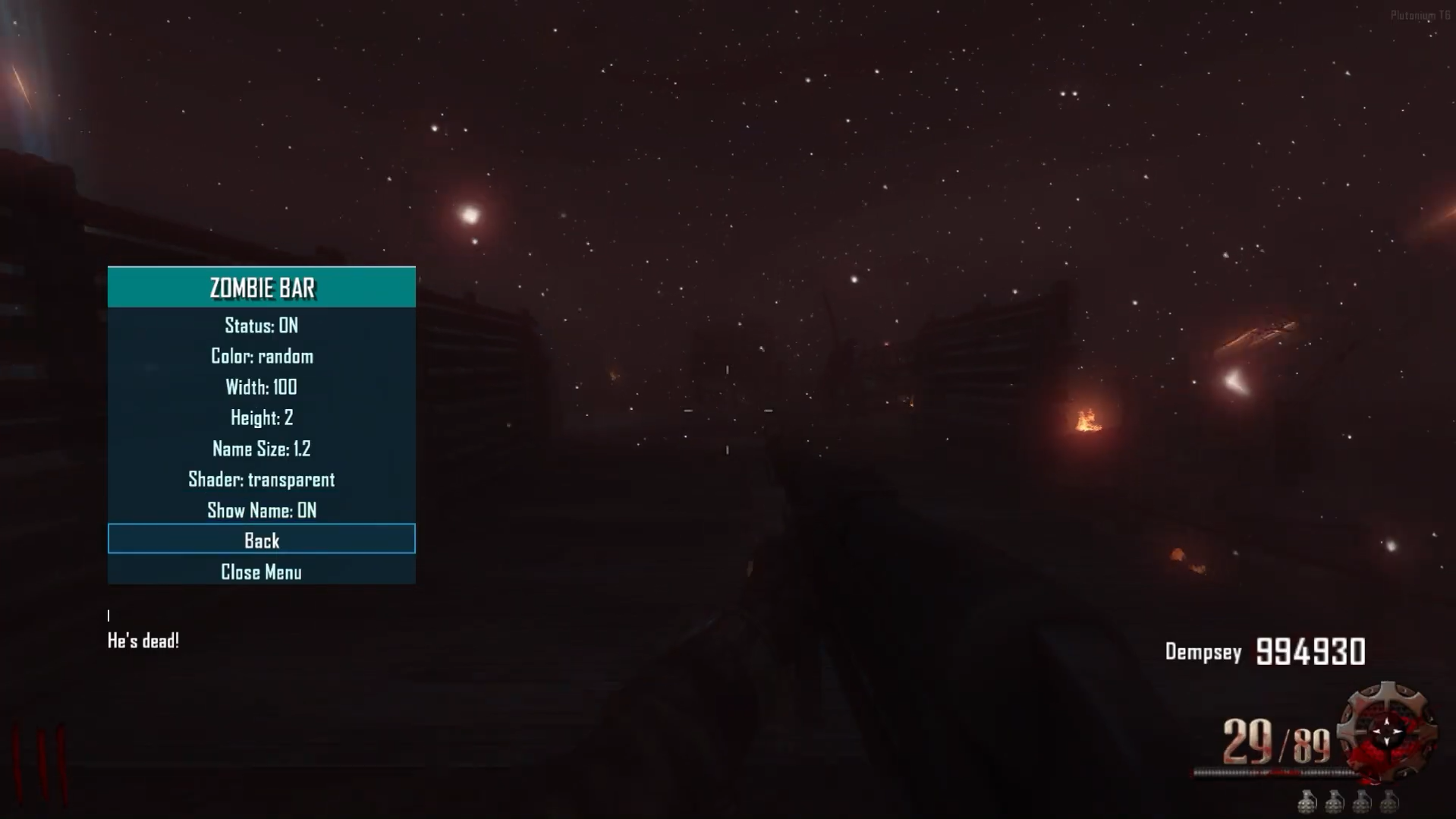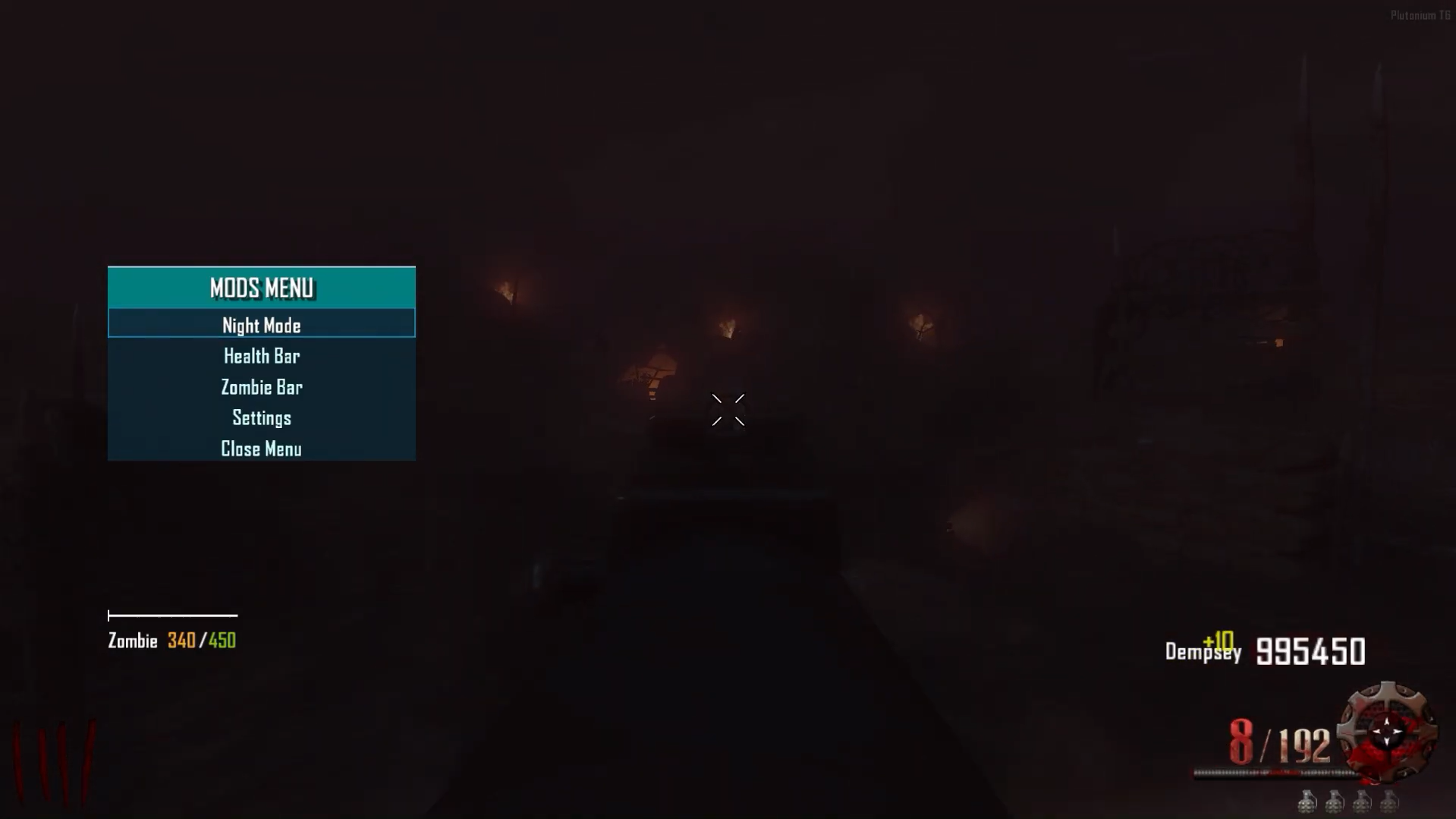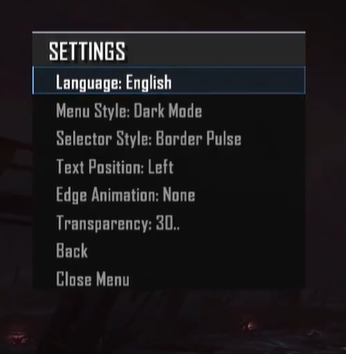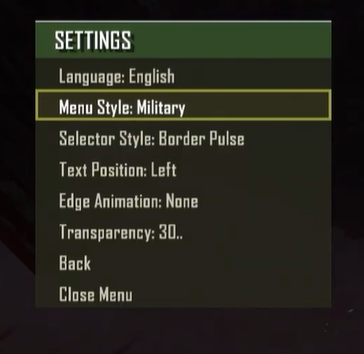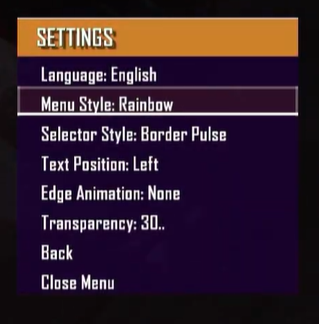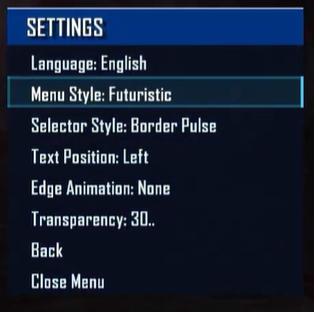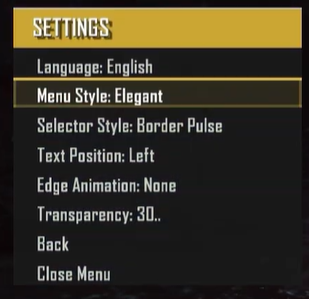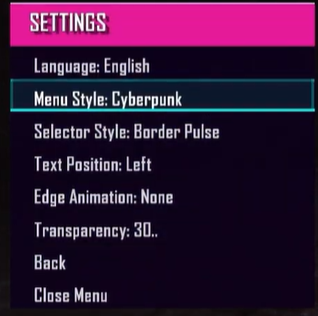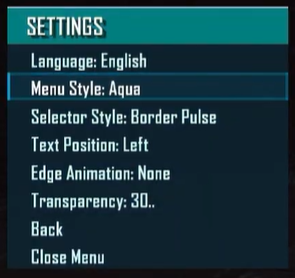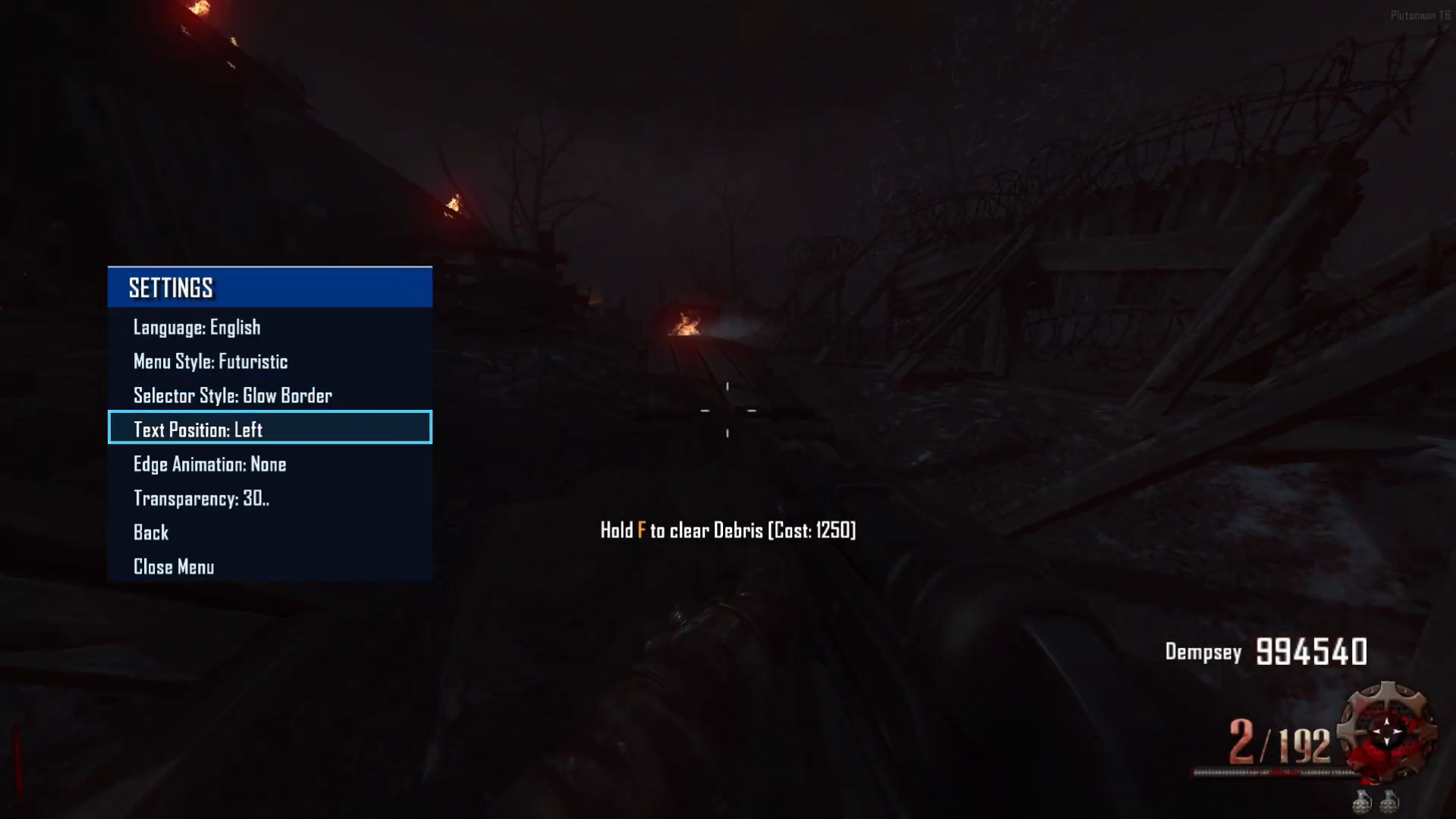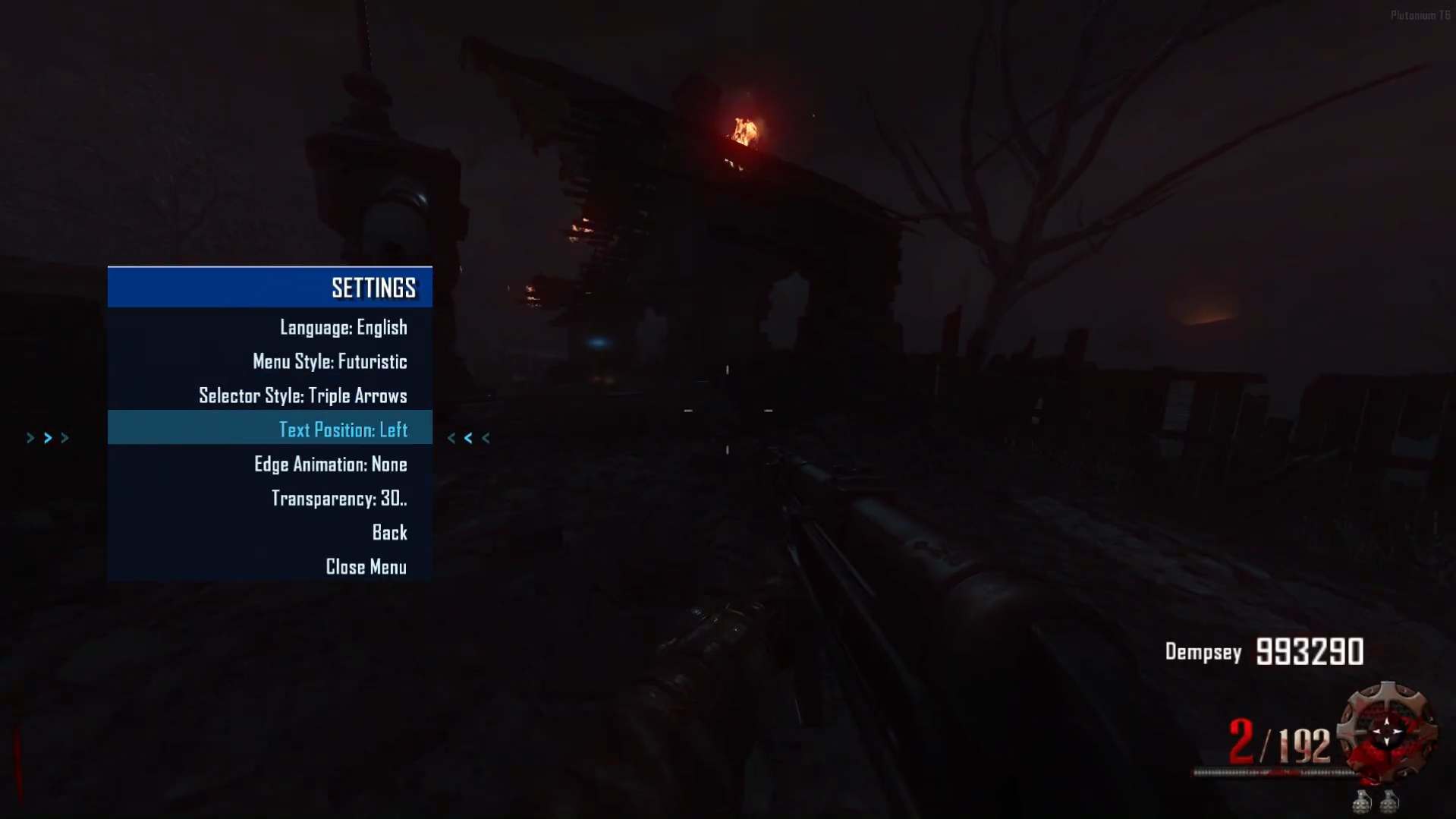[Release][ZM] Mod Menu | Healthbar | Weapons | Perks | Powerups | Upgrade | Night Mode | Teleport | Bank | Stats | Aimbot | Ufo | Freeze Zombies | Sound Menu | Legacy mods
-
Update 3.0.0 (Style font animation / Sound [Open, Close, Select, Navegation - menu])
An immersive update — navigate with style through the menu featuring a brand-new animated text system. Scrolling used to be boring — now you can choose from multiple scroll styles with smooth animations, and even enjoy sound effects for every action: opening, closing, navigating, and selecting within the menu.
style_font_animation ← Elevate your menu with the signature Littlegods style.
playsound (Beta) ← Will continue to improve in future versions, adding many more sound effects.Fixes:
→ Fixed the annoying white line bug on the menu header (this one was a real pain to solve!).
→ Transparency settings now persist when switching between menu styles.
→ Fixed an issue where the Spanish “stats” text would overflow beyond the menu.Coming Soon
-> Legacy mod performance (v3.2.0)
→ Save System — Save your menu configuration locally so that every time you enter a match, your personalized settings are automatically restored. (v3.5.0)
→ Improved Mods — Enhancements and refinements to the existing mods for better stability and performance. (v3.5.0)gif example


Source Code
Github v3.5.0
Install
new folder AppData\Local\Plutonium\storage\t6\raw\scripts\zm\ old folder AppData\Local\Plutonium\storage\t6\scripts\zm\ Maybe you don’t know how to use the mod menu?Here I’ll explain a few quick steps:
To open the menu, you need to aim and knife at the same time. To move up, press the numeric key 1, and to move down, press the numeric key 2 To enter a menu, press F on your keyboard.**video
Youtube v3.0.0 (Style font animation / Sound [Open, Close, Select, Navegation - menu])
I recommend watching the video for the sound effects.

The download links are up to date.
-
the mod menu is in spanish also what key do i press to go back to the previous menu? nothing on the keyboard seems to work
-
the mod menu is in spanish also what key do i press to go back to the previous menu? nothing on the keyboard seems to work
flarewolf56
actionslotonebuttonpressed <- up menu
actionslottwobuttonpressed <- down menu
usebuttonpressed <- select menumenu settings (language)
-
Littlegods FYI the language of the forum is English, if you provide a Spanish translation for your forum's post that's okay, even though imho you should format the post with English first in mind, however as soon as you only write in Spanish its breaking our rules.
-
Littlegods FYI the language of the forum is English, if you provide a Spanish translation for your forum's post that's okay, even though imho you should format the post with English first in mind, however as soon as you only write in Spanish its breaking our rules.
Xerxes Sorry, I apologize for causing this inconvenience and this infraction.
-
 undefined Littlegods referenced this topic
undefined Littlegods referenced this topic
-
Update (3.2.0 & 3.5.0) (Legacy mods - Save System - Recent Matches)
Legacy Mods:
If you’re not a fan of the health bar system, you can switch to the traditional setup with full customization. This version uses a compact HudElem system featuring player health, zombie health, and zombie counters. You can toggle these elements on or off, change modes like LittleGods, and choose between HudElem mode (top-left and top-right layout) or Classic mode (traditional display).





Save System
Now you can save your configuration just like in LittleGods — the only menu known to have persistent settings.
Got a menu style you like? A selector layout you prefer? Or your favorite language?
After dying and reloading the map, everything will be restored exactly as you left it before.

Current Save Structure (more options coming soon):
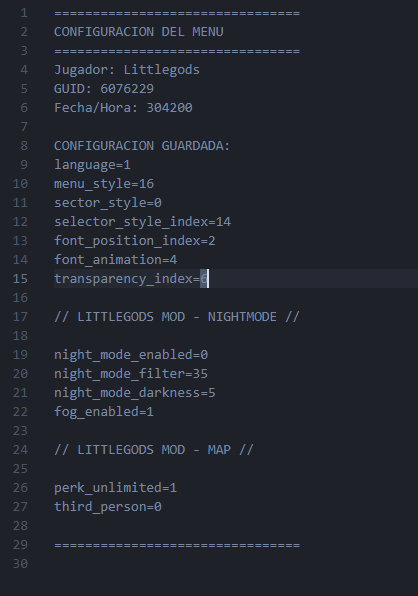
Fixes:
- The developer menu now opens automatically after typing “admin”.
- Changing the language now updates in real-time without reopening the menu.
- Some night filters that caused a black screen after restarting have been fixed.
Please avoid using fast_restart and map_restart — always trigger the end_game or disconnect flag to ensure Night Mode resets correctly without errors.
Warning x2:
Avoid using fast_restart or map_restart — always restart the map properly.
Changes:
-
The data save structure has been updated.
-
Files such as bank, recent, and menu are now saved using the player’s GUID (e.g., 172636.txt).
-
Reason for change: this improvement prepares the system for compatibility with the upcoming Stats Web feature.
Stats Update:
- The stats system has been reworked into Recent Match, allowing you to view your current and previous matches for each map.

The zombie menu now includes a Round 255 option.
Source Code (Download)
Github v3.5.0
Install
new folder AppData\Local\Plutonium\storage\t6\raw\scripts\zm\ old folder AppData\Local\Plutonium\storage\t6\scripts\zm\Aquí explicaré algunos pasos rápidos:
ingles To open the menu, you need to aim and knife at the same time. To move up, press the numeric key 1, and to move down, press the numeric key 2 To enter a menu, press F on your keyboard.** spanish Para abrir el menú, debes apuntar y apuñalar al mismo tiempo. Para moverte hacia arriba, presiona la tecla numérica 1, y para moverte hacia abajo, presiona la tecla numérica 2. Para entrar a un menú, presiona F en tu teclado.The download links are up to date.
Thank you to everyone who downloads my mod — your support motivates me to keep uploading, updating, and improving even more. Amazing things are coming soon for the Zombies community!
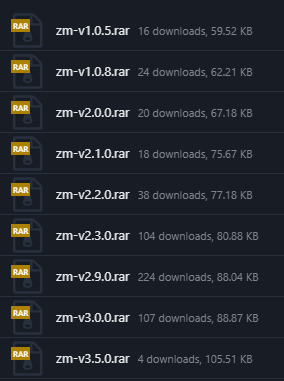
-
menu.gsc:3332:12: syntax error?
-
Chipashz
Hey friend, the mod works fine for me, there are no issues. Please move all the contents of the ZIP file into the zm folder. If you don’t know how to install the mod, here’s a video tutorial. Version 3.5.0The MediaFire download has been removed — it will now only be available on GitHub.
-
yea i did everything in the vid right but i still get the error could it be because im on a steam deck?
-
yea i did everything in the vid right but i still get the error could it be because im on a steam deck?
Steam deck?
I think that causes issues since this mod is made for PC.