Failed to download file bin/plutonium-bootstrapper-win32.exe
-
I did all the steps and then after all that this keeps popping up, I've tried reinstalling multiple times. What do I do?
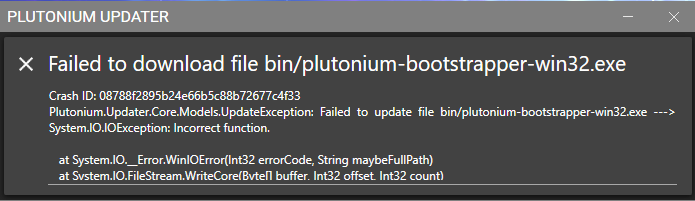
-
im having the same problem
-
Same thing is happening to me.
-
I did all the steps and then after all that this keeps popping up, I've tried reinstalling multiple times. What do I do?
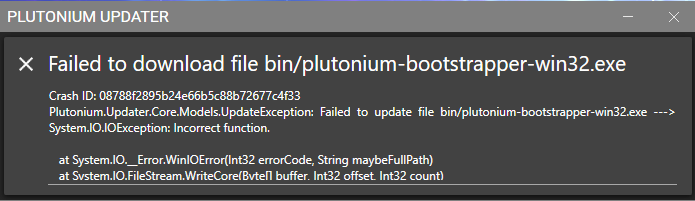
CamHitsShots can anybody HELP?
-
Look windows defender this is a fake Virus
-
what do you mean?
-
I did all the steps and then after all that this keeps popping up, I've tried reinstalling multiple times. What do I do?
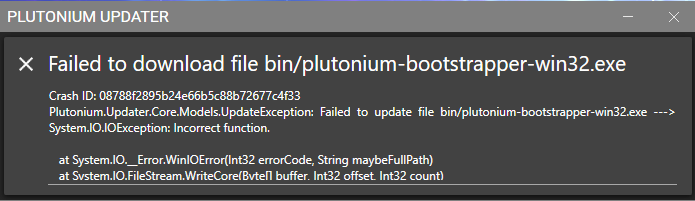
CamHitsShots xotiic12 nathan_l04 @notthepro2008-yt
- Make sure your launcher is the latest version (you can check that by looking at the filesize, latest one is 4123KB), if it's not download it from here: https://cdn.plutonium.pw/updater/plutonium.exe.
- follow this video guide https://streamable.com/5giauo.
- run the launcher as admin.
-
it shows me this
-
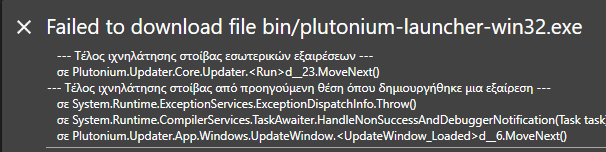
-
@notthepro2008-yt what does the greek text say?
-
it can't run
plutonium -
how do you know that this is greek??
-
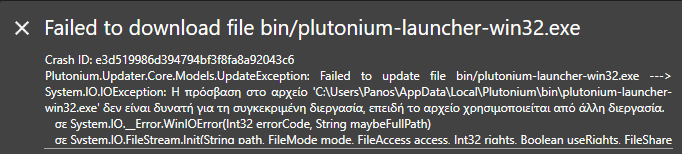
-
THATS THE ONE
-
@notthepro2008-yt i need to know what the greek text says to help you..
-
YOU CAN SEE THE PHOTO THAT CAMHITSSHOTS SEND
-
THE FIRST PHOTO
-
@notthepro2008-yt why can't you just translate it? the error messages are obviously not the same.
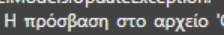
so this means "incorrect function"?
Then what does this mean?
-
the problem solved after i turn off real time protection
-
η προσβαση στο αρχειο = access to the file