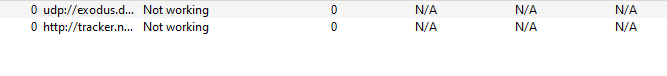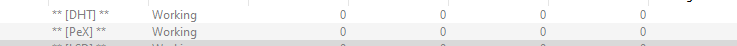It won't let me run the plutonium application
-
oh shit
-
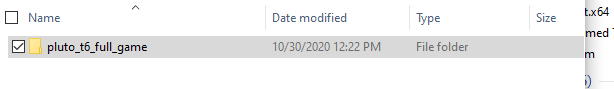
-
These are all of the folders that I have I will show you what I have in it
-
Lemme redownload the folder
-
The folder is empty
-
@BloopxX just delete everything (apart from the launcher in downloads but you should move that to the desktop or smth). And re-download the torrent https://dss0.cc/alterwarez/download/pluto_t6_full_game.torrent
-
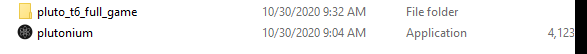
-
Sorry, but like it's really confusing to me.
-
@BloopxX yea i can see that... what is that now? are you actually downloading the torrent?
-
I'm downloading it right now I wil come back here when it is downloaded.
-
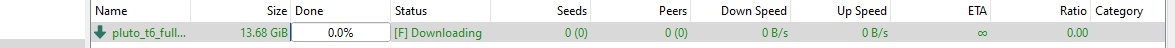
-
I have no clue what it is doing right now
-
@BloopxX just wait or go to the trackers tab, right click the trackers and hit "reannounce".
-
@BloopxX just wait or go to the trackers tab, right click the trackers and hit "reannounce".
-
@BloopxX and DHT is working? (above the trackers) If yes, you just need to wait and it should find peers eventually, if not your only option is to try a vpn (if you have one) or to buy the game on steam.
-
@BloopxX and DHT is working? (above the trackers) If yes, you just need to wait and it should find peers eventually, if not your only option is to try a vpn (if you have one) or to buy the game on steam.
-
@BloopxX and DHT is working? (above the trackers) If yes, you just need to wait and it should find peers eventually, if not your only option is to try a vpn (if you have one) or to buy the game on steam.
Dss0 My torrent won't download and I don't know if there is anything you can do about it. Probably not I'm going to try to delete the torrent launcher and download it again
-
Dss0 My torrent won't download and I don't know if there is anything you can do about it. Probably not I'm going to try to delete the torrent launcher and download it again
@BloopxX already told you everything, maybe it's also your firewall blocking it..