How to download DLCs after piry is down?
-
Title says it all
-
i need help with this issue as well
-
firwi crunky97 this torrent contains all dlcs https://dss0.cc/alterwarez/download/t6_dlcs.torrent (you need a torrent client like qbittorrent to download it, it contains a readme file that explains what to do).
-
Downloaded it but when i put it in my gmae folder my game crash on launch? How i fix this
-
Downloaded it but when i put it in my gmae folder my game crash on launch? How i fix this
firwi any error message? Post a screenshot of your game folder.
-
I'm downloading the game again, cause i tought maybe reinstall works 2 sec
-
Oh its working now after reinstall thank you
-
Dss0 its not working for me in did all the steps
-
crunky97 post a screenshot of your game folder.
-

-
crunky97 how big is the "zone" folder?
-
does not say but i opened it and i see dlc names but they still do not work
-
crunky97 what do you mean it doesn't say? right click -> properties.
what happens when you try to play on a dlc map? -
9.31 gb
-
crunky97 too small, should be 10.3.
repair your game using the following instructions:- download the torrent file and open it in the torrent client of your choice https://dss0.cc/alterwarez/download/pluto_t6_full_game.torrent
- as download location select your bo2 game folder
- deselect "create subfolder/keep top level folder" (very important)
- start the download
-
which torrent client do i use
-
crunky97 you got qbittorrent, that's fine.
-
what does as download location select your bo2 game folder mean
-
crunky97 it means exactly what it says lmao. You select your bo2 game folder (the folder you sent a screenshot of above) as the download location in qbittorrent.
-
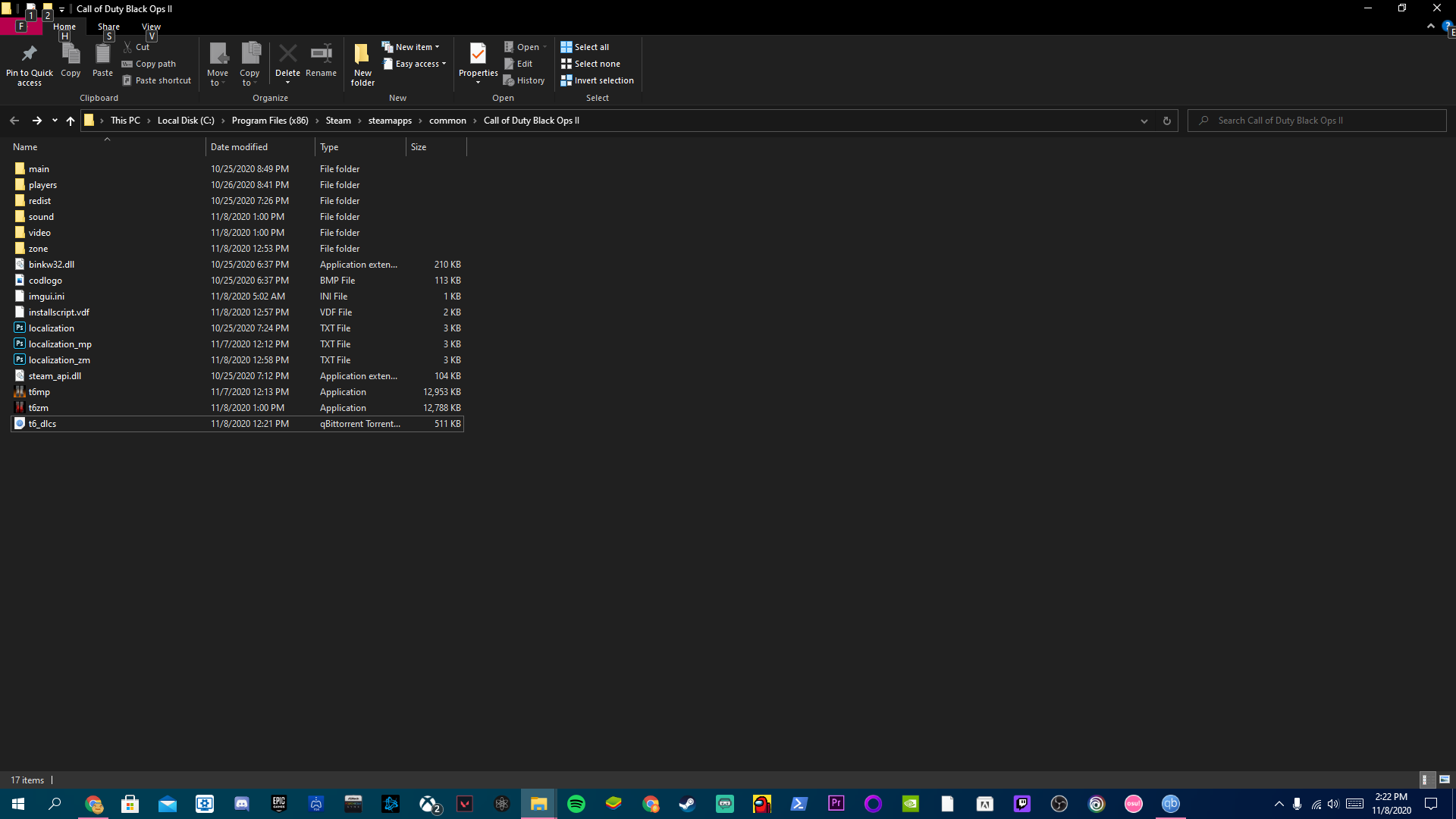 )
)is this what it should look like?