Trying to join custom games, but it never joins
-
Hi, just like it says on the title, when I'm trying to join a custom game, it never starts. When I host the custom game, my friend can't join me either, but the two of us have the upnp enabled. What's happening? there is a solution? thanks, cheers from arg
-
Hi, just like it says on the title, when I'm trying to join a custom game, it never starts. When I host the custom game, my friend can't join me either, but the two of us have the upnp enabled. What's happening? there is a solution? thanks, cheers from arg
aguantebo so upnp status on the network tab is ok? Did you start the match before letting him connect? you have to be actually spawned on the map for it to work.
-
yes yes, all the times we tried we started the game before, that's the weird thing. The box of joining game session appears for five seconds and later it dissapears.
-
yes yes, all the times we tried we started the game before, that's the weird thing. The box of joining game session appears for five seconds and later it dissapears.
aguantebo try forwarding port 4976 in your router.
-
how can I do that?
-
-
The ports are now open, but we are still dealing with this problem, any other solution? maybe the nat strict?
-
The ports are now open, but we are still dealing with this problem, any other solution? maybe the nat strict?
aguantebo If you're clicking the button to actually start the match, I believe that you still need to type in
xpartygointo the console.If you were doing this already, like Dss0 stated above, make sure UPnP is enabled, and it's not conflicting with your internet plan -- also the forwarded ports should help out as well. Usually, there is an Internal/External Start and End point to successfully forward the ports. All 4 of these need to successfully be entered correctly in your administrator panel of your router's login page.
Hopefully any information given to you here will help

-
I actually tried everything you said, but we kept with the same problem, and now we tried with a new friend and it happens the same, I really don't know why, because we did everything you said!

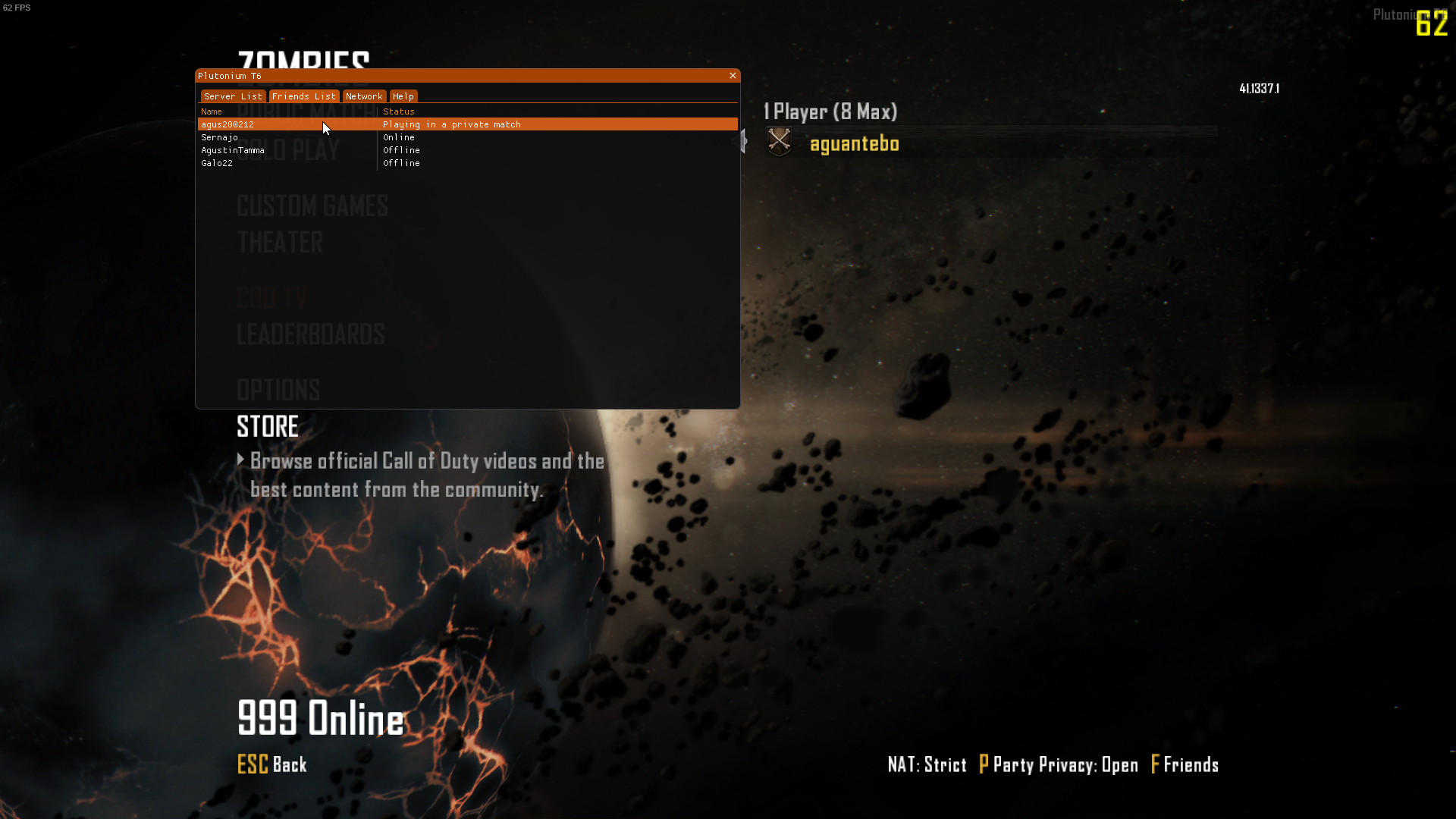
-
Same problem here
-
I actually tried everything you said, but we kept with the same problem, and now we tried with a new friend and it happens the same, I really don't know why, because we did everything you said!

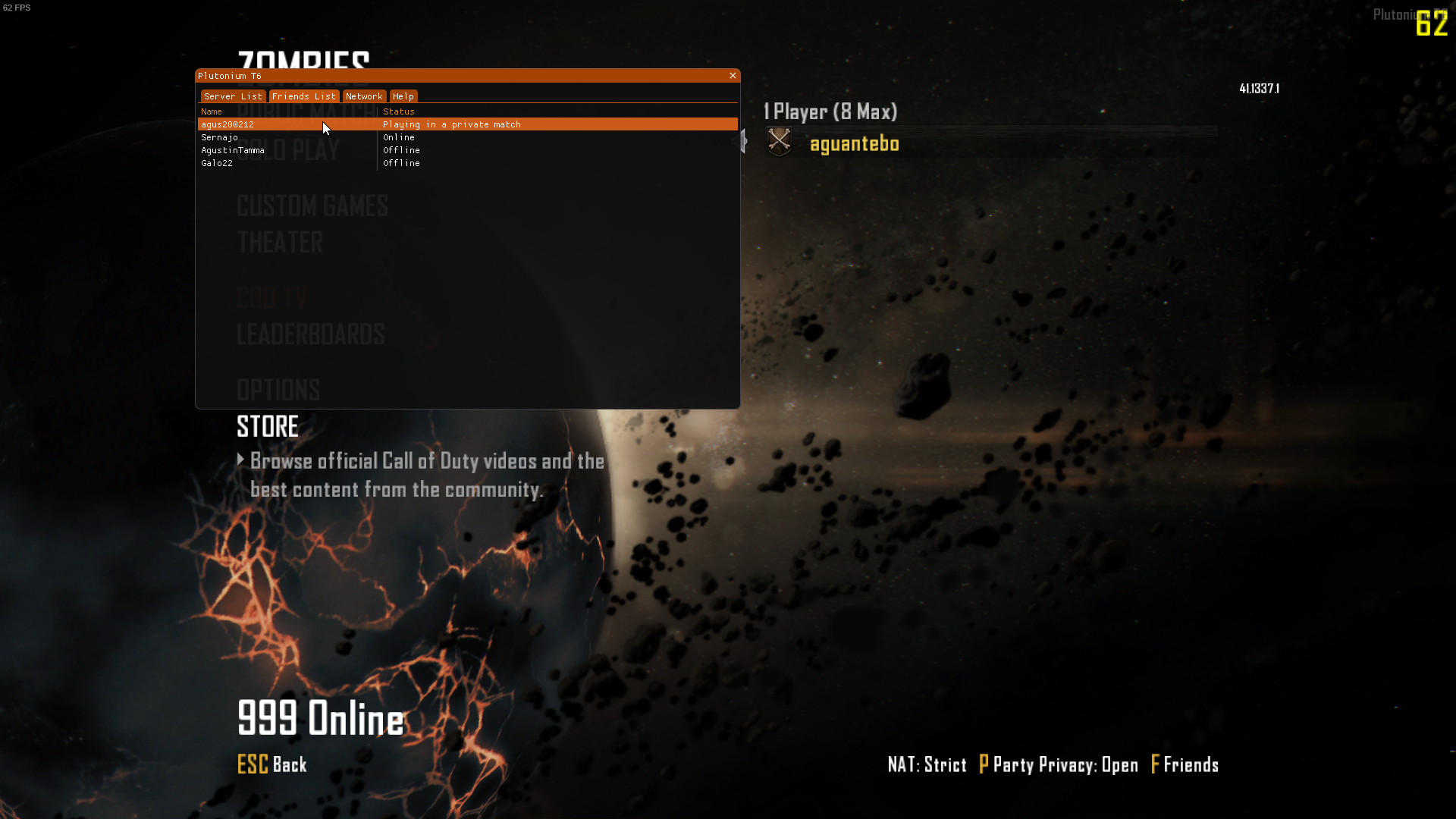
aguantebo have you tried having them connect via the console?
connect yourwanipyou can see your wan ip here https://whatsmyip.com/
-
aguantebo have you tried having them connect via the console?
connect yourwanipyou can see your wan ip here https://whatsmyip.com/
Dss0 I and my friend we try and nothing happens, my upnp is enabled, my firewall is disativated and nothing, here is a print from my router
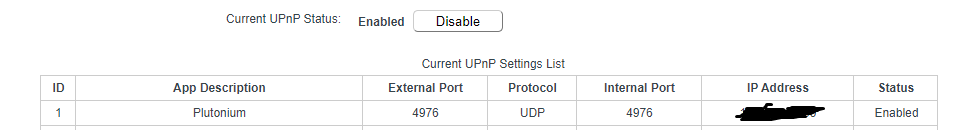
-
Dss0 I and my friend we try and nothing happens, my upnp is enabled, my firewall is disativated and nothing, here is a print from my router
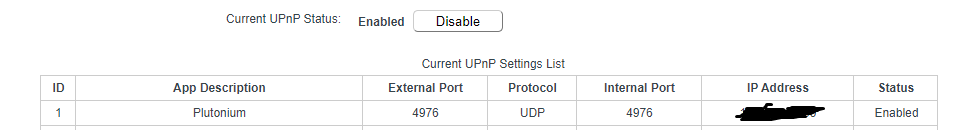
vinitk no need to censor that ip, it's your pc's lan ip. Well atleast it should be, double check that.
-
Dss0 yes, we tried everything you said, but when we try to join each other, the sign of joining game session appears for 3 seconds and after that it disappears.
-
Yes, is that ip, i have the pattern of do that sorry
-
Dss0 yes, we tried everything you said, but when we try to join each other, the sign of joining game session appears for 3 seconds and after that it disappears.
aguantebo yes, is the same here, we do all right and this happens
-
Dss0 yes, we tried everything you said, but when we try to join each other, the sign of joining game session appears for 3 seconds and after that it disappears.
aguantebo vinitk can you check if your router has a status page or a place where it shows the WAN ip? If yes compare it with the one you see here https://whatsmyip.com/. If it's not the same you're behind a carrier grade nat and won't be able to host servers.
-
aguantebo vinitk can you check if your router has a status page or a place where it shows the WAN ip? If yes compare it with the one you see here https://whatsmyip.com/. If it's not the same you're behind a carrier grade nat and won't be able to host servers.
Dss0 I can't host custom game too? I saw there and my ip really is diferent
-
vinitk afraid not, you can call your isp and ask for a static ip.
-
Dss0 okay, my friend have a upnp enabled, the ip WAN is the same ip on the https://whatsmyip.com/ but i can't join him, i try with the button home and with the ip but not suceed