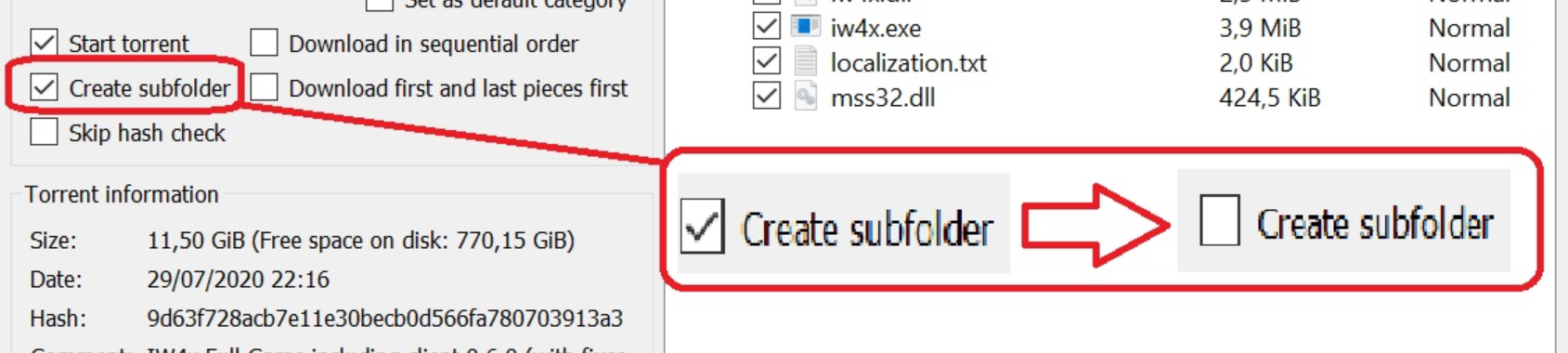Ineed help plz
-
So whenever i open bo2 it closes automatically like less than a minute I can't even play the game and no error pops out pls help.
-
Hey gtnitr_lol this happens to me nearly everytime i start it up it just dissapears but then i start it again and it connects properly do you you try a couple of times?
-
i did this a lot of times it does not work properly like to closes no errors
-
Have you setup your antivirus in exceptions to not scan your plutonium?
-
Might be the problem
-
I had to do this to make it work properly
-
i use windows defender but i didnt turn off the defender
-
Not sure about windows defender. Just google how to make exceptions in windos defender and you could possibly fix problem yourself
-
k thanks for the help
-
Put an exeption for plutonium.exe and your bo2 folder wherever you installed it. Hope this fixes it for you dude
-
do u mean exclusion
-
i still have the problem
-
yes exclusion
-
Do this
Go to Start > Settings > Update & Security > Windows Security > Virus & threat protection. Under Virus & threat protection settings, select Manage settings, and then under Exclusions, select Add or remove exclusions. Select Add an exclusion, and then select from files, folders, file types, or process.
Make sure you add plutonium icon(.exe)on desktop and the folder where your bo2 files are in.
-
Do this
Go to Start > Settings > Update & Security > Windows Security > Virus & threat protection. Under Virus & threat protection settings, select Manage settings, and then under Exclusions, select Add or remove exclusions. Select Add an exclusion, and then select from files, folders, file types, or process.
Make sure you add plutonium icon(.exe)on desktop and the folder where your bo2 files are in.
ninja636 yea i did
-
ninja636 yea i did
gtnitr_lol you could try a few things:
- follow this video guide https://streamable.com/5giauo.
- run the launcher as admin.
If it still doesn't work:
- go to windows security -> app & browser control -> exploit protection -> exploit protection settings
- turn off "randomize memory allocations (Bottom-up ASLR)"
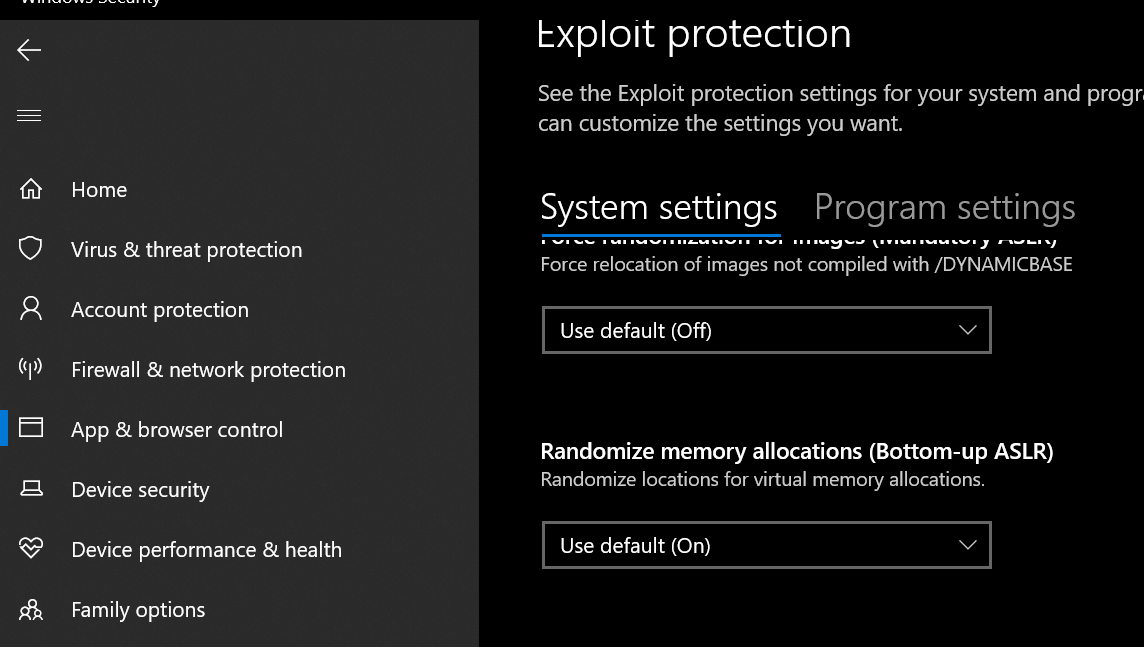
if it still doesn't work repair your game using the following instructions:
- download the torrent file and open it in the torrent client of your choice https://dss0.cc/alterwarez/download/pluto_t6_full_game.torrent
- as download location select your bo2 game folder
- deselect "create subfolder/keep top level folder" (very important)
- start the download
Also do you use any antivirus software besides defender? McAffee for example?
-
I don't know how to do this "create subfolder/keep top level folder" can u help me
-
I don't know how to do this "create subfolder/keep top level folder" can u help me
gtnitr_lol so you already tried all the stuff above it? Well.. do you have a torrent client installed?
-
gtnitr_lol so you already tried all the stuff above it? Well.. do you have a torrent client installed?
Dss0 yes i do qbittorrent
-
Dss0 yes i do qbittorrent
gtnitr_lol yea so if you open the torrent file with qbittorrent then you will get a window that lets you select download location and stuff so you select your bo2 game folder there and you deselect "create subfolder". Depending on the version of qbittorrent it's either gonna be called "create subfolder" or "keep top level folder" but it does the same thing.