Bootstrapper pops up but mw3 wont launch
-
I have the same issue
-
When launching IW5 this is all I see, been stuck like this for a while now, anyone know the fix?

-
Others have reported it is because another program is interfering. Some users have reported that ASUS SonicRadar and ASUS SonicControl have caused the problem. Can you screenshot your installed programs list?
-
The same thing happens to me and i closed all tasks that might have a problem with it idk what to do
-
i have those two programs installed what should i do to directly stop the error ive untagged the games on sonic radar but still nothing
-
Others have reported it is because another program is interfering. Some users have reported that ASUS SonicRadar and ASUS SonicControl have caused the problem. Can you screenshot your installed programs list?
@Mr-Android dont have any of those installed, not sure what could be interfering with it?
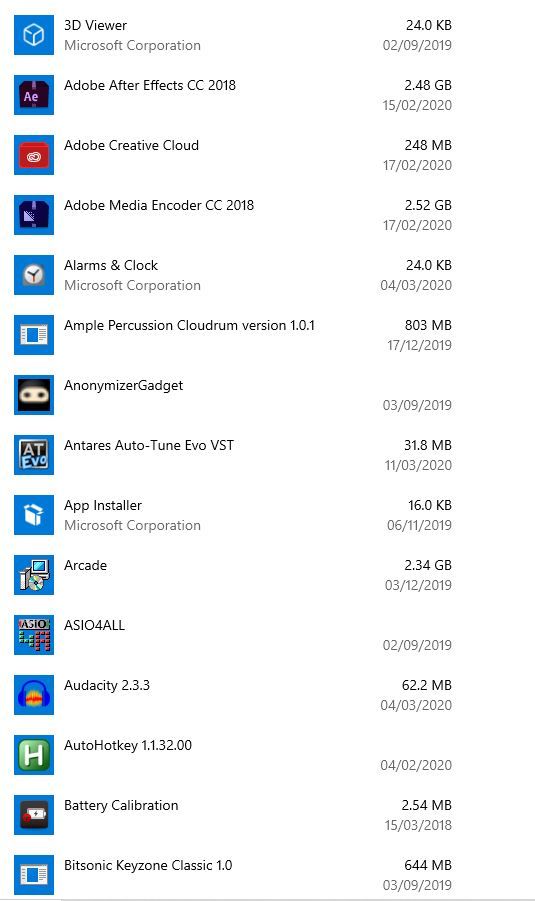
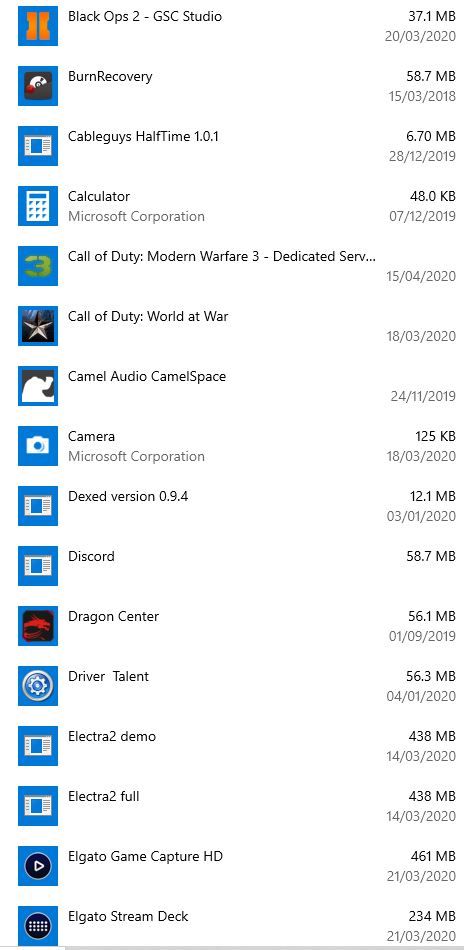
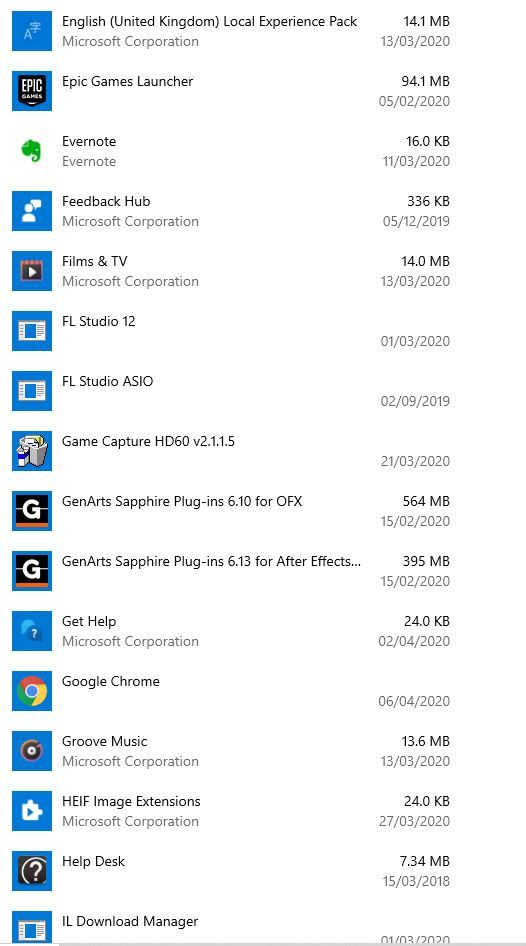
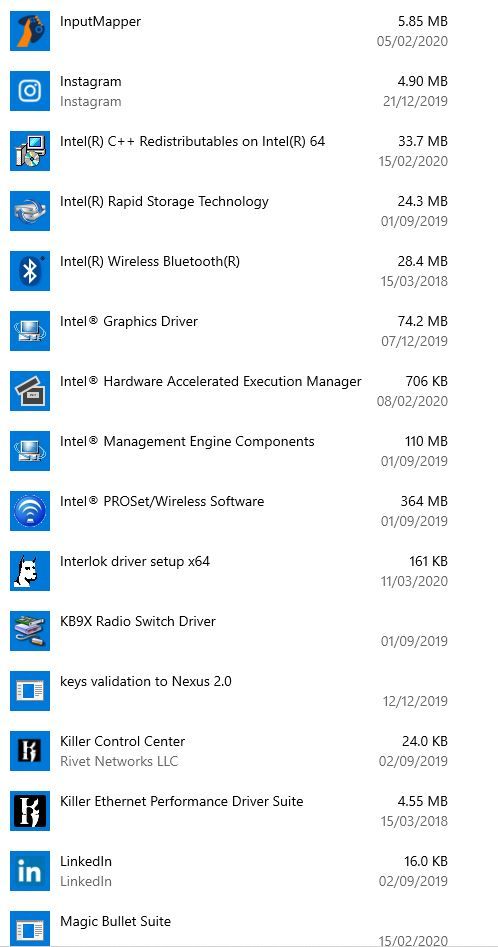
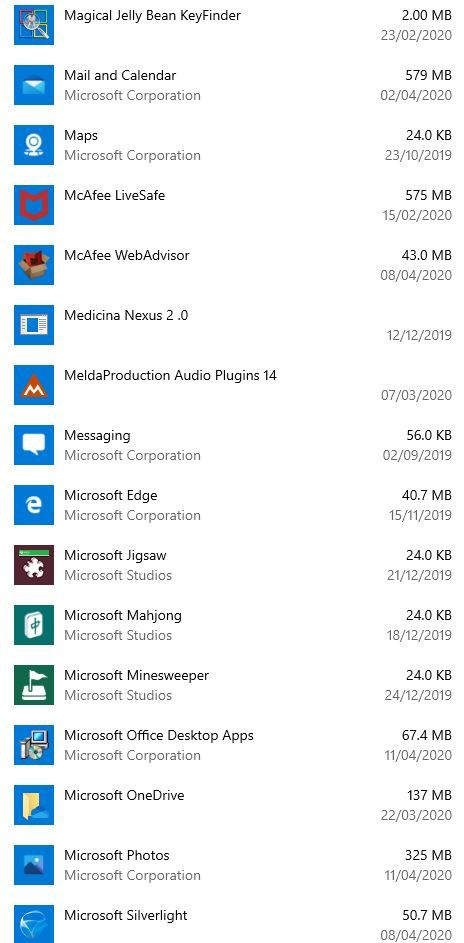
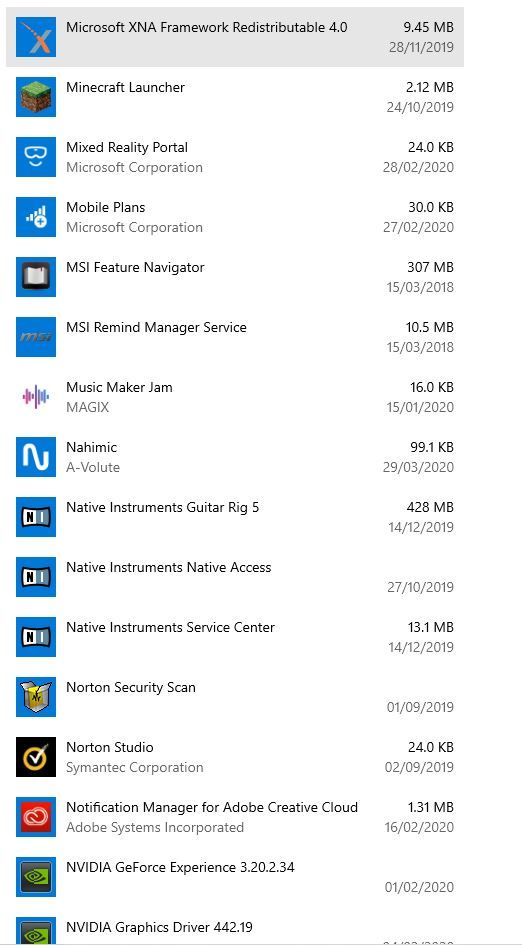
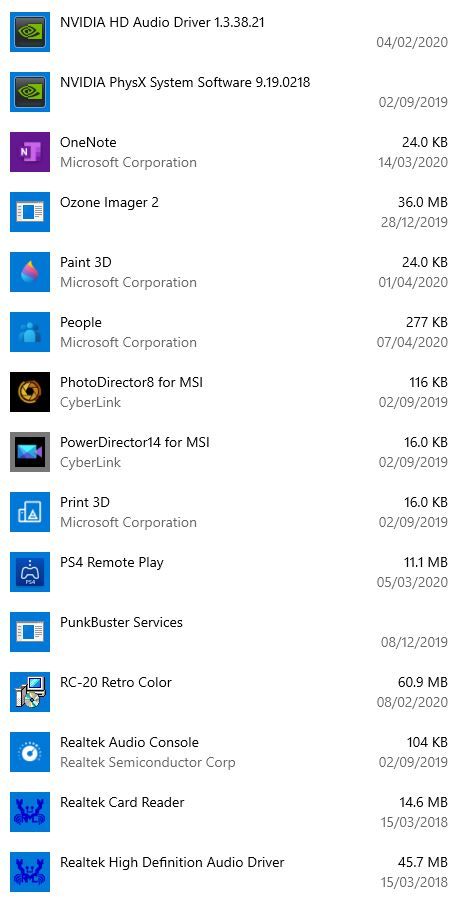
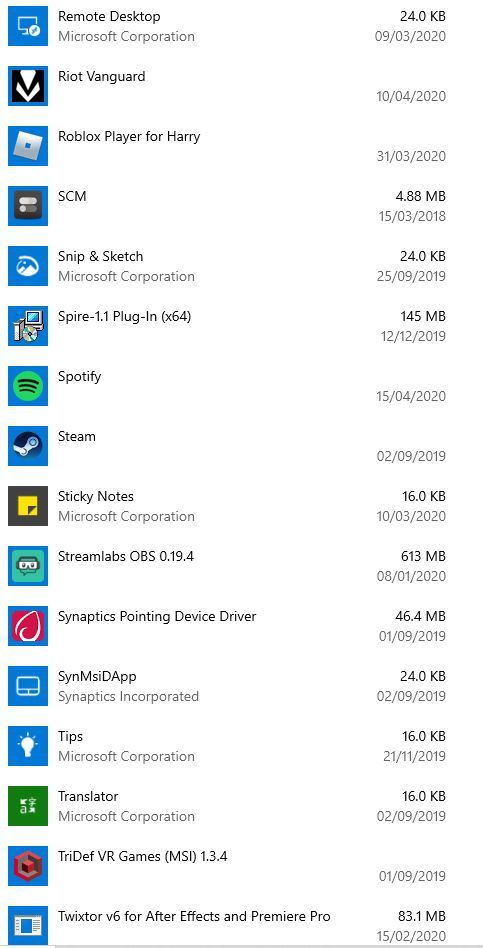
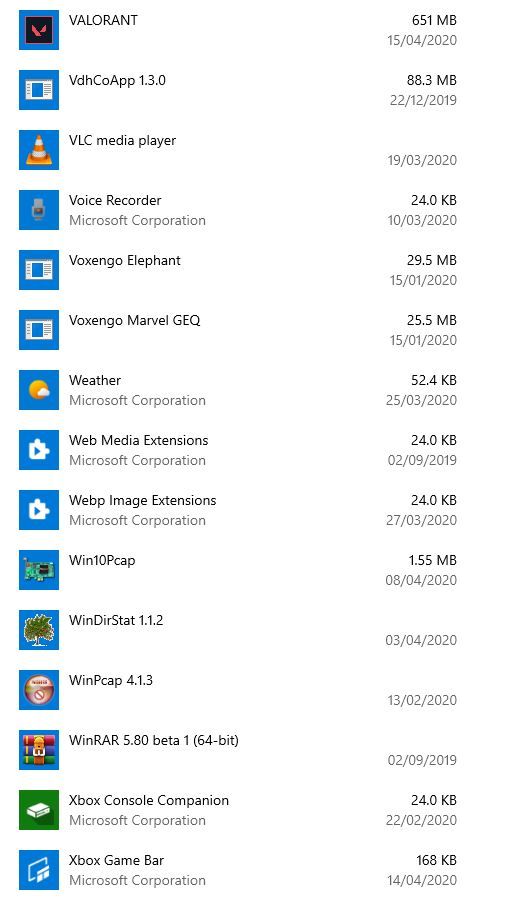
-
i have those two programs installed what should i do to directly stop the error ive untagged the games on sonic radar but still nothing
Darkk Either ensure the processes are not running or uninstall them. We currently don't know of any other workaround.
-
Anybody with the problem, can you send me screenshots of your MW3 folder please. Like this:

-
https://prnt.sc/s03pd2 any idea
-
Anybody with the problem, can you send me screenshots of your MW3 folder please. Like this:

@Mr-Android
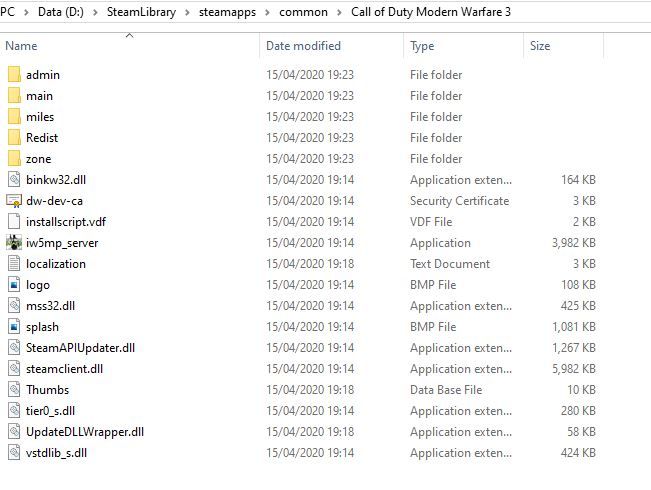
-
 @Mr-Android
@Mr-Android -
I see you both have the game on your D drive, I doubt this will work but could you try moving it to your C:\Games folder and try again? Remember you'll need to change the path in the Pluto launcher or you'll get a different error.
-
I see you both have the game on your D drive, I doubt this will work but could you try moving it to your C:\Games folder and try again? Remember you'll need to change the path in the Pluto launcher or you'll get a different error.
@Mr-Android already tried that moving it to c drive and still same error also the programs dont run in the background and i will uninstall to double check
-
ill try it but I have my bo2 T6 installed onto my D drive and that doesn't run into any problems, I also tried opening bo2 using the plutonium launcher and it also gives me the same error I'm running into with MW3
-
@Mr-Android already tried that moving it to c drive and still same error also the programs dont run in the background and i will uninstall to double check
Darkk thanks for testing this one out for me already
-
This is hopeless lmao
-
I've merged a bunch of the same problems into one thread, it might take some time to find the cause.
-
I've merged a bunch of the same problems into one thread, it might take some time to find the cause.
@Mr-Android If there is anything we can do to help just let us know
-
If everyone with the problem can post their installed programs, it will help us see if there is something in common.
-
I just hope it is going to be an easy fix