Bootstrapper pops up but mw3 wont launch
-
@Mr-Android Ive sent you a request on discord
-
Ill send it soon
-
@Mr-Android Anyone resolve this issue that doesn't have software for editing audio? I have tried everything under the sun and the new update to the launcher and I am still receiving the same bound socket error.
Here's my MW3 folder + programs: https://imgur.com/a/PbNPyi9
Thanks. -
I followed every single step, and once I log in with the launcher and press Play the boobstrapper pops out but there is nothing on it, and the game wont launch.
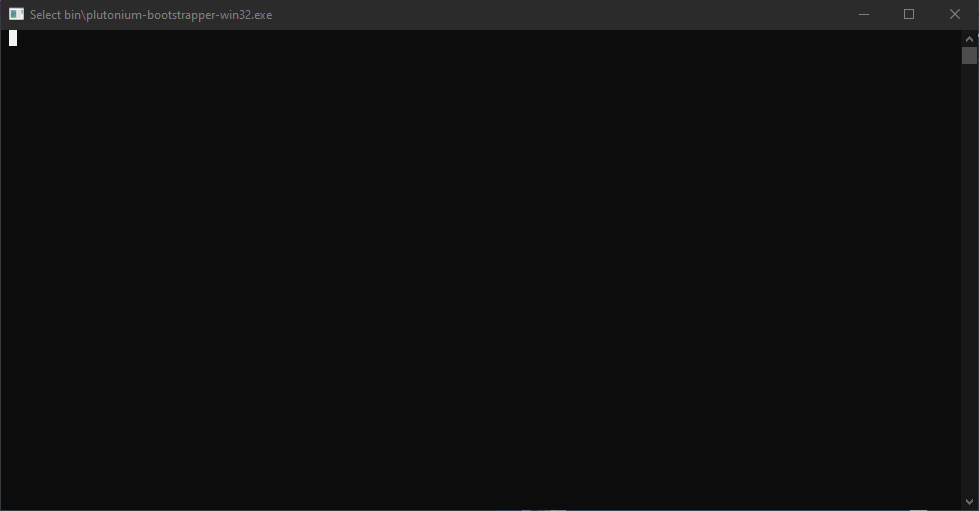
This is my game folder
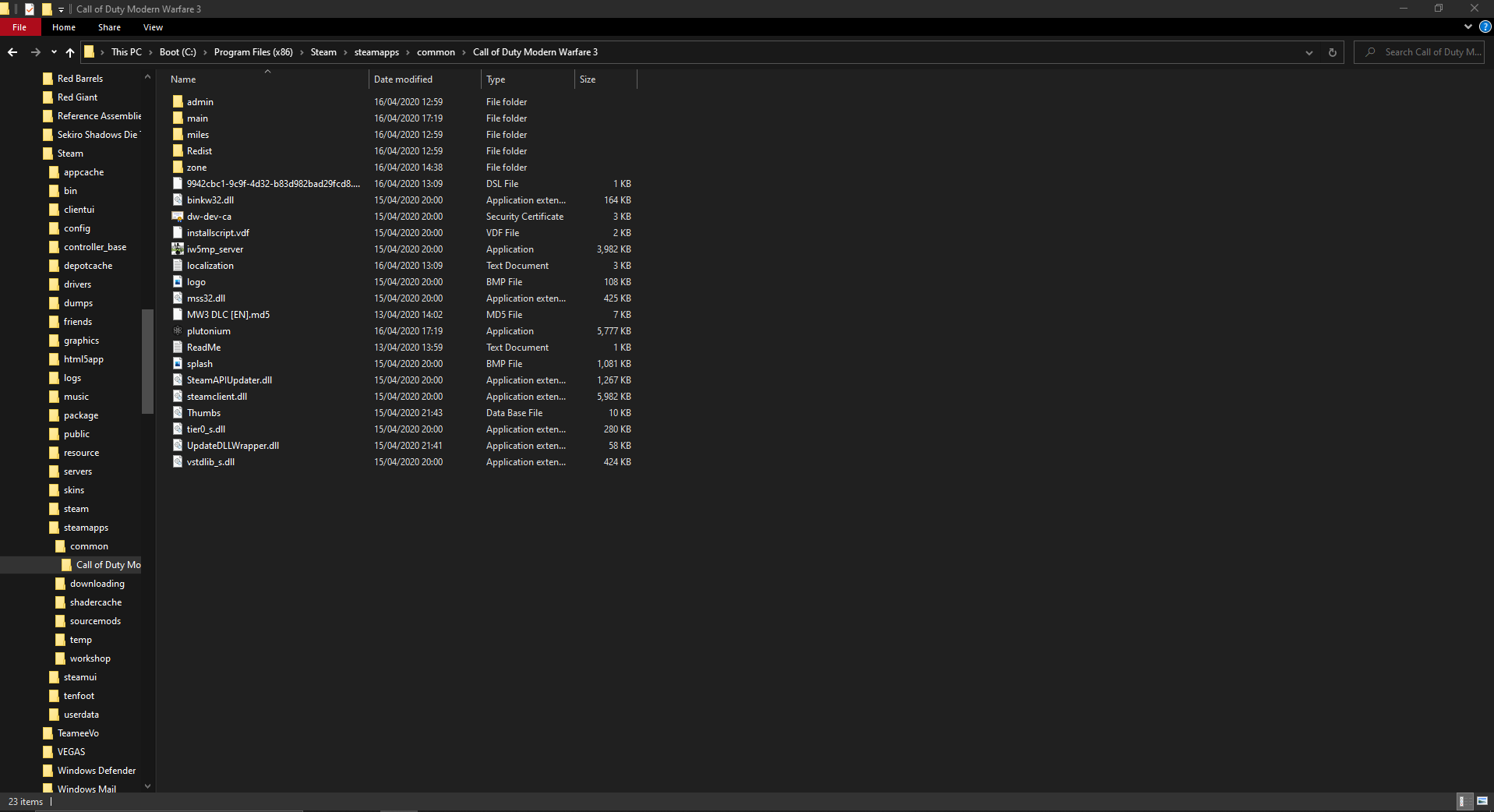
This is the pluto launcher with the file
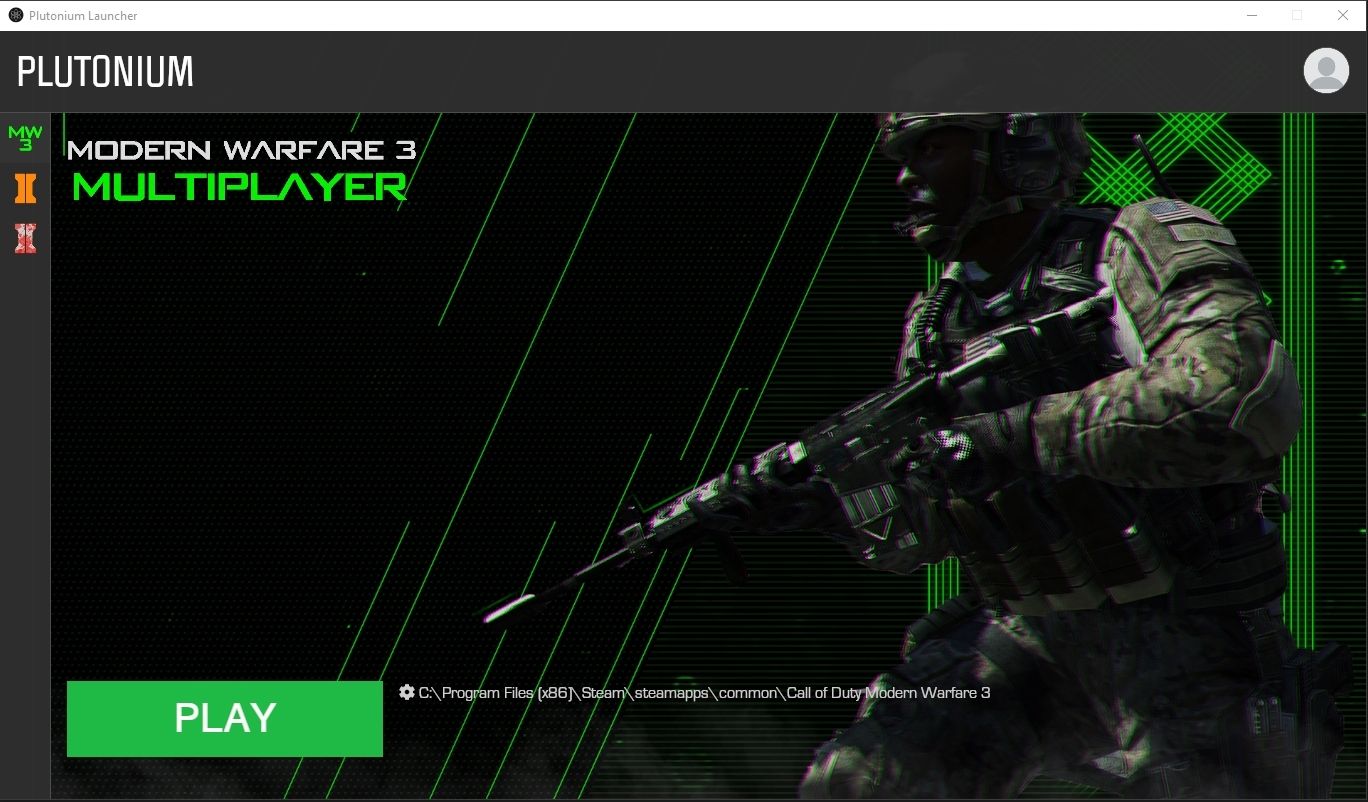
Any idea what this could be?
-
This post is deleted!
-
@Mr-Android Anyone resolve this issue that doesn't have software for editing audio? I have tried everything under the sun and the new update to the launcher and I am still receiving the same bound socket error.
Here's my MW3 folder + programs: https://imgur.com/a/PbNPyi9
Thanks.@jixohh Nothing odd in your programs. One user reported Nahimic being installed as a service. Open your task manager and go to the services tab and look for Nahimic

-
@jixohh Nothing odd in your programs. One user reported Nahimic being installed as a service. Open your task manager and go to the services tab and look for Nahimic

@Mr-Android Thank you for the help i appreciate it!
-
This post is deleted!
-
same issue bootstrapper screen opens and stucks