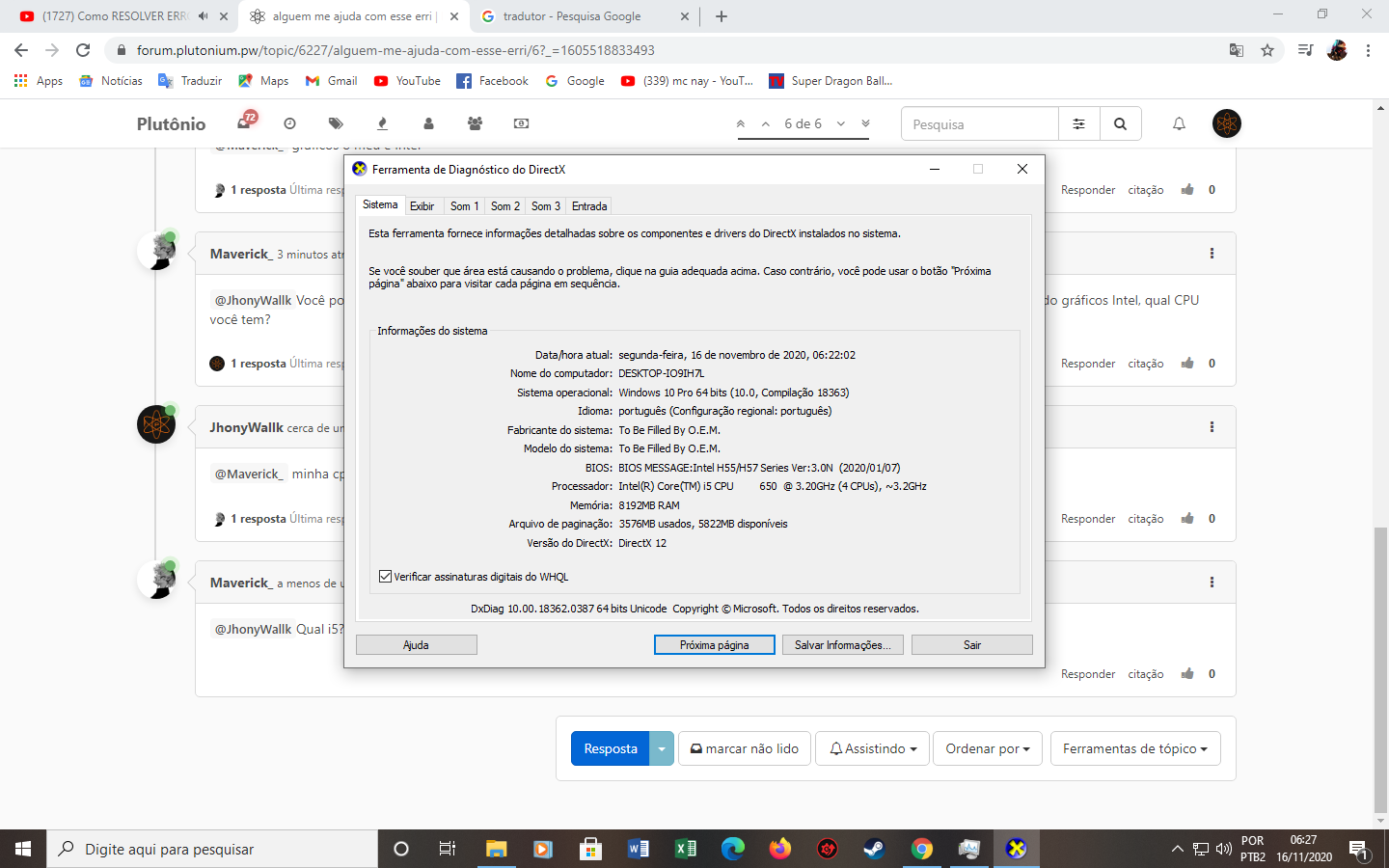alguem me ajuda com esse erri
-
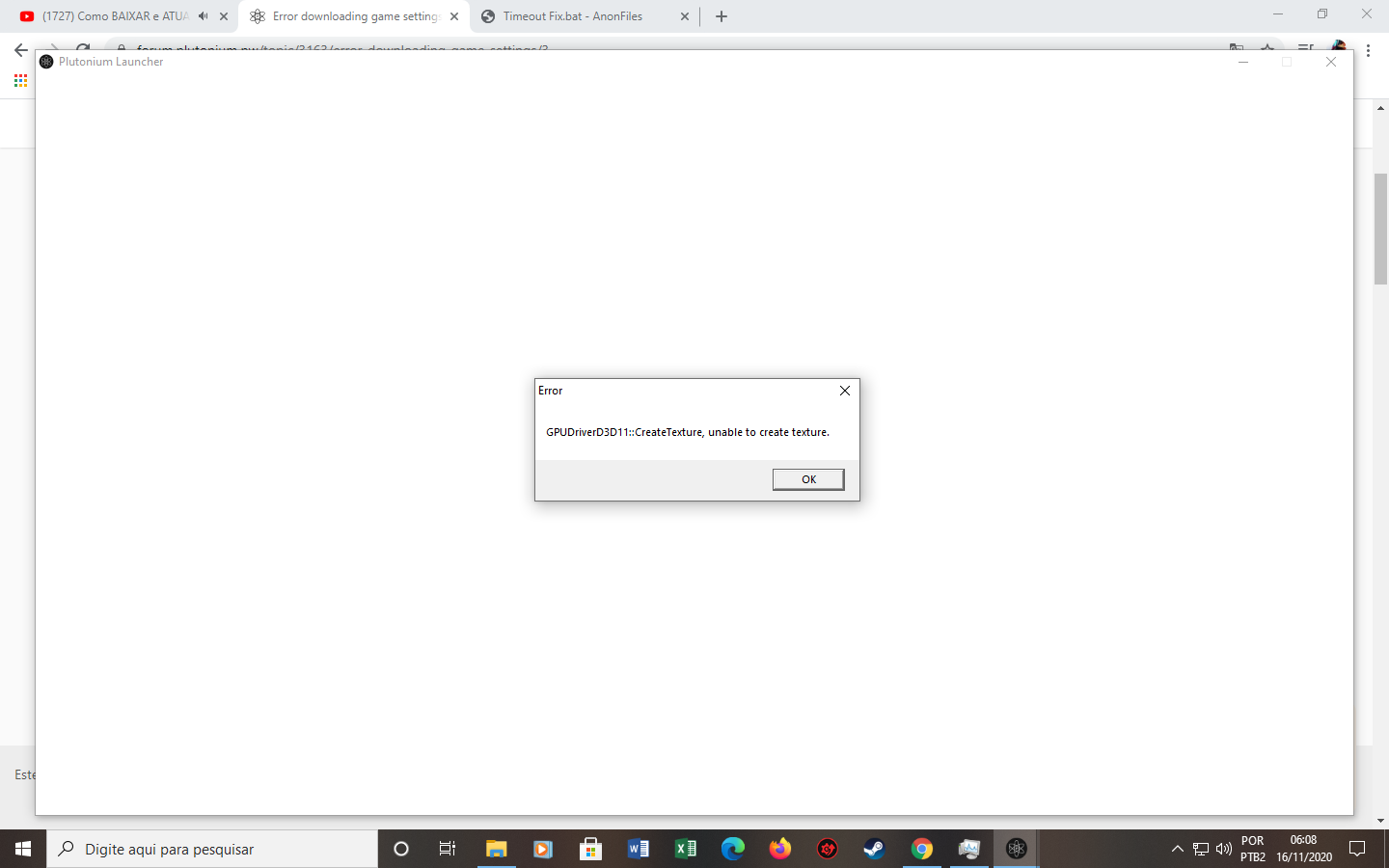
-
Which GPU do you have? Cause if it's a quadro or an old GPU, it may not support direct x 11 and above.
-
Which GPU do you have? Cause if it's a quadro or an old GPU, it may not support direct x 11 and above.
Maverick_ o meu e intel graphics
-
Maverick_ o meu e intel graphics
JhonyWallk Can you please reply in english? Cause i don't understand waht "o meu e" should mean. Btw, if you're using intel graphics, which CPU do you have?
-
JhonyWallk Can you please reply in english? Cause i don't understand waht "o meu e" should mean. Btw, if you're using intel graphics, which CPU do you have?
Maverick_ my cpu and i5 intel graphics
-
Maverick_ my cpu and i5 intel graphics
JhonyWallk Which i5? I need the code of you CPU.
-
JhonyWallk Which i5? I need the code of you CPU.
-
JhonyWallk so, you've a 10 years old base gamma CPU without a dedicated graphic card and you're wondering to make bo2 working (or at least up to 3 fps)? With that CPU probably you won't either pass the main menu.
-
JhonyWallk so, you've a 10 years old base gamma CPU without a dedicated graphic card and you're wondering to make bo2 working (or at least up to 3 fps)? With that CPU probably you won't either pass the main menu.
Maverick_ thanks let it go then
-
JhonyWallk This should fix it, however you may encounter crashes at random times
Download this file https://drive.google.com/file/d/1fTzQtshdqhoUziaHpwxUY7gN0BidStnR/view?usp=sharing
Run it
Click "Edit List..."
Click the three dots right of the "enter a process or folder name" field and select "plutonium-launcher-win32.exe" located in "C:\Users\al\AppData\Local\Plutonium\bin"
tick the "force warp" checkbox and select "11_0" from the "feature level limit" dropdown menu
Hit ok and try launching the plutonium launcher.