Why the HELL is it so slow ?
-
I don't understand...
I don't have a beast of a pc, but I'm still able to run DiRT Rally on Ultra so I'm pretty sure those PS3 graphics won't hurt my computer, I'm using only one of the two graphic cards, at 50%, so the graphics aren't the problem.
I use Razer Cortex to stop everything running in the background, even Windows Explorer, my desktop etc... and play in a virtual desktop for better perfs, so the processor isn't the problem either.
I stopped my Steam IW5 downloading and switch to 4G on my phone.
I even bother turning off my Wi-Fi lamps.I have enough RAM and VRAM, both my graphic cards and proccessor are fine.
Yet it still runs at 3FPS on a local match against 0 bots ?? -
I don't understand...
I don't have a beast of a pc, but I'm still able to run DiRT Rally on Ultra so I'm pretty sure those PS3 graphics won't hurt my computer, I'm using only one of the two graphic cards, at 50%, so the graphics aren't the problem.
I use Razer Cortex to stop everything running in the background, even Windows Explorer, my desktop etc... and play in a virtual desktop for better perfs, so the processor isn't the problem either.
I stopped my Steam IW5 downloading and switch to 4G on my phone.
I even bother turning off my Wi-Fi lamps.I have enough RAM and VRAM, both my graphic cards and proccessor are fine.
Yet it still runs at 3FPS on a local match against 0 bots ??@XxVectrumxX You could try disabling fullscreen optimizations for the bootstrapper, it's located in
C:\Users\YOURUSERNAME\AppData\Local\Plutonium\bin
right click plutonium-bootstrapper-win32.exe -> properties -> compatibility -> enable "disable fullscreen optimizations".Also not sure if it's the same on bo2 but on mw2 sli/crossfire can cause issues so you can try disabling that for pluto (should be possible via nvidia or amd control panel).
-
@XxVectrumxX You could try disabling fullscreen optimizations for the bootstrapper, it's located in
C:\Users\YOURUSERNAME\AppData\Local\Plutonium\bin
right click plutonium-bootstrapper-win32.exe -> properties -> compatibility -> enable "disable fullscreen optimizations".Also not sure if it's the same on bo2 but on mw2 sli/crossfire can cause issues so you can try disabling that for pluto (should be possible via nvidia or amd control panel).
Dss0 Hey!
Well it was already off, so I guess I should leave it off then ?
For the SLI I dislabled it to only use one and it still goes down to 3FPS.

-
Dss0 Hey!
Well it was already off, so I guess I should leave it off then ?
For the SLI I dislabled it to only use one and it still goes down to 3FPS.

@XxVectrumxX
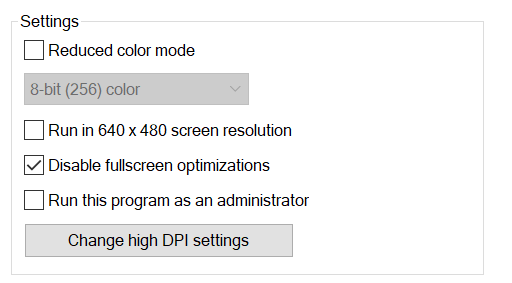
this is how it should look like.
-
Dss0 Oh okay, omg I'm blind sorry, I'mma try that then
-
Dss0 Good news, it worked i guess, I can now play, I turn around 30FPS no matter the quality settings I chose, sometimes it randomly goes up to 50/60 idk why it caps itself but imma look into that later, no big deal still playable.
But I still have a problem, sorry if it's already something that has been discussed on this forum, but I don't have any sound, I tried on my monitor and on my tv, but it doesn't work ?
Edit: I used my brain a little bit for once, and I just ticked off the Fcapping or whaterver in the settings that were preventing the TV from burning or whatever idk I already forgot but I have my maxed out game at 60FPS now
Thank you for you help, if you know any reason why my sound wouldn't work, please let me know, I made sure not to disable the audio drivers and all in Razer Cortex so I don't think it's the reason.
-
Dss0 Good news, it worked i guess, I can now play, I turn around 30FPS no matter the quality settings I chose, sometimes it randomly goes up to 50/60 idk why it caps itself but imma look into that later, no big deal still playable.
But I still have a problem, sorry if it's already something that has been discussed on this forum, but I don't have any sound, I tried on my monitor and on my tv, but it doesn't work ?
Edit: I used my brain a little bit for once, and I just ticked off the Fcapping or whaterver in the settings that were preventing the TV from burning or whatever idk I already forgot but I have my maxed out game at 60FPS now
Thank you for you help, if you know any reason why my sound wouldn't work, please let me know, I made sure not to disable the audio drivers and all in Razer Cortex so I don't think it's the reason.
@XxVectrumxX well which output device is selected in the options?
-
Dss0 Sorry, I wasted your time, I had my sound muted in the equaliser
