Multiplayer zombies
-
Dss0 how can I check my hdd
SpazmicParadox check task manager, it will show you which programs/processes cause alot of cpu time or write to your hdd alot.
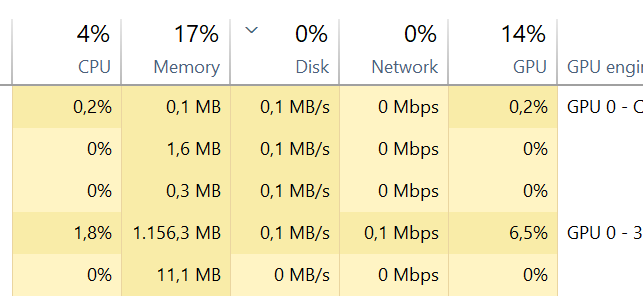
-
SpazmicParadox check task manager, it will show you which programs/processes cause alot of cpu time or write to your hdd alot.
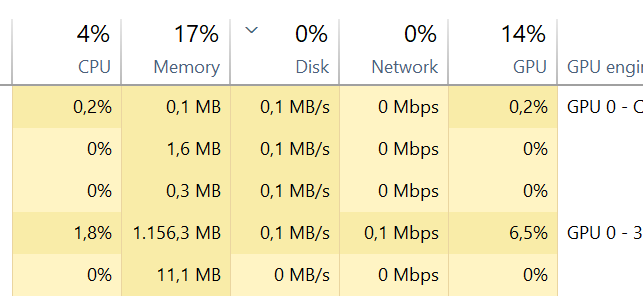
Dss0 so if something uses high amount of cpu does that mean it’s Bad file like high percentage
-
Dss0 so if something uses high amount of cpu does that mean it’s Bad file like high percentage
SpazmicParadox if some program that's running in the background while you're playing the game has alot of cpu and/or disk usage that will definitely cause issues with the game.
-
Yes I found malwarebytes is using 50%
-
Yes I found malwarebytes is using 50%
SpazmicParadox yea so that might be an issue. it's prolly scanning your pc? wait till it's done or close it but if you close it it will prolly restart the scan soon.
-
SpazmicParadox yea so that might be an issue. it's prolly scanning your pc? wait till it's done or close it but if you close it it will prolly restart the scan soon.
Dss0 it’s been like that for a while and I already had it scanned by it but it says it using high power conmsuptipn
-
Dss0 it’s been like that for a while and I already had it scanned by it but it says it using high power conmsuptipn
SpazmicParadox can you post a screenshot of the entire process view in task manager?
-
Now it doesn’t pop up for malwarebytes but it says t6 zombies is using a high amount
-
Now it doesn’t pop up for malwarebytes but it says t6 zombies is using a high amount
SpazmicParadox well yea that's normal when you're playing the game. So malwarebytes stopped using alot of cpu? Try joining a server again now.
-
SpazmicParadox well yea that's normal when you're playing the game. So malwarebytes stopped using alot of cpu? Try joining a server again now.
Dss0 it says I disconnected
-
Dss0 it says I disconnected
-
SpazmicParadox well yea that's normal when you're playing the game. So malwarebytes stopped using alot of cpu? Try joining a server again now.
Dss0 coyol it be that I have a lot of unnecessary files and the old Plutonium on here that is wasting space
-
Dss0 coyol it be that I have a lot of unnecessary files and the old Plutonium on here that is wasting space
SpazmicParadox if your disk is not completely full (meaning <1GB of free space) this won't cause issues.
-
SpazmicParadox yes, right click plutonium.exe -> run as administrator.
Dss0 Hi, I'm sorry if I interfere but I still don't know how to do the forums but you can send me the driver for the command
-
Dss0 Hi, I'm sorry if I interfere but I still don't know how to do the forums but you can send me the driver for the command
JXXQXXN_MXNXZ no idea what you mean.
-
JXXQXXN_MXNXZ no idea what you mean.
Dss0 i still need help any network ideas??
-
Dss0 i still need help any network ideas??
SpazmicParadox well i thought it had smth to do with your network until i looked at your other post with your pc specs, your pc is just too slow to play games like bo2. The server disconnects you because your client takes ages to load the map.
-
SpazmicParadox well i thought it had smth to do with your network until i looked at your other post with your pc specs, your pc is just too slow to play games like bo2. The server disconnects you because your client takes ages to load the map.
Dss0 thanks
-
SpazmicParadox well i thought it had smth to do with your network until i looked at your other post with your pc specs, your pc is just too slow to play games like bo2. The server disconnects you because your client takes ages to load the map.
Dss0 well usually when I haven’t turned the pc on in a long while it will let me in a game
-
guys i need a solution when i open the game there is no server in zombie mod and also in multiplayer
