how to fix this plz
-
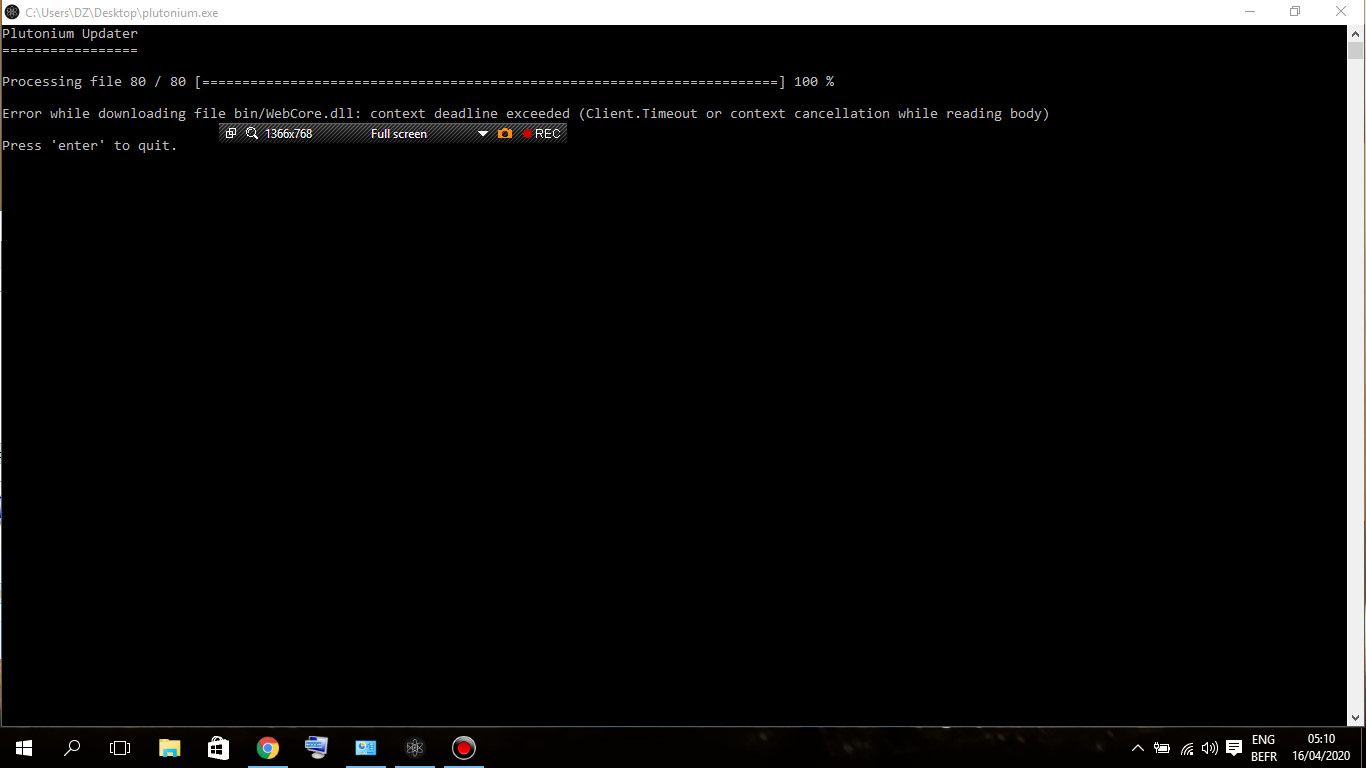
-
open your desktop in the file browser and in the top bar type cmd and press enter so a window opens like this:
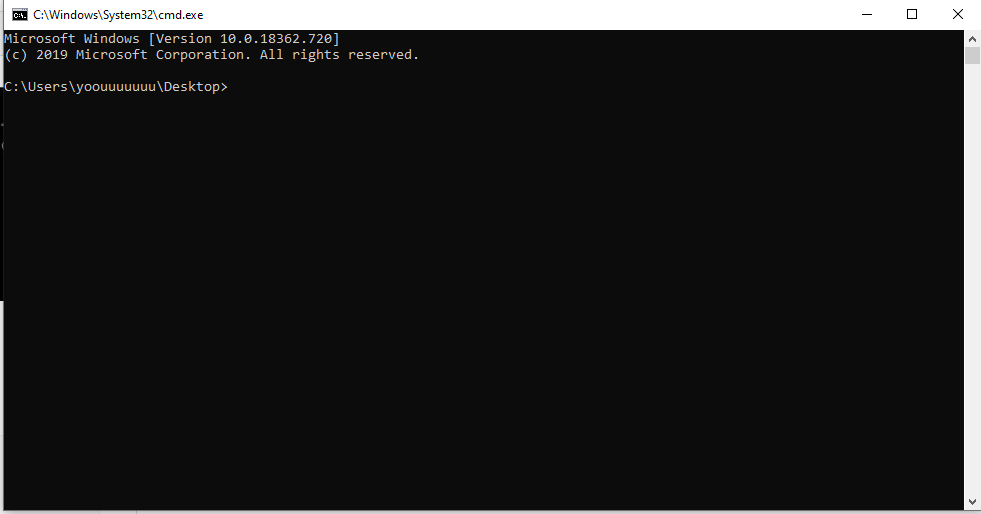
Ensure it says Desktop before where you can type, if it doesn't try enter cd Desktop
Then you can enter plutonium.exe -timeout 120 which will tell plutonium.exe to run but with a timeout on each file of 120 seconds. (increase this if needed).
The default timeout for a file is 30 seconds, this error means it took longer than 30 seconds to download. (hence the timeout)
Let me know if that helps, another thing to try would be to run plutonium.exe as Administrator.
-
thanks dude that solved my problem