GSC Scripts
-
I have a couple different scripts written out from post found here and the discord. I've looked through the forums of loading custom gsc scripts and asked but nothing has helped. I want to add these different scripts to my server but they dont work through _clientids.gsc. So I'm confused from here where to put these scripts and where to find where to put them. Thanks for the help.
-
What kind of scripts? You have methods, and you gotta call them simple!
-
Ayresia https://forum.plutonium.pw/topic/23/trickshot-server-gsc-scripts/2
All the scripts that I have were found here. I'm not a big coding person but I wanna be able to set up my server with scripts like these.
-
Ayresia https://forum.plutonium.pw/topic/23/trickshot-server-gsc-scripts/2
All the scripts that I have were found here. I'm not a big coding person but I wanna be able to set up my server with scripts like these.
itsMoony Those are call methods, so pretty much all you have to do is call them thru onPlayerSpawned or onPlayerConnect etc.
There is different ways to call the methods:
player thread Method(); self thread Method(); Method() thread Method();I suggest you to look at some GSC tutorials.
-
Ayresia https://forum.plutonium.pw/topic/23/trickshot-server-gsc-scripts/2
All the scripts that I have were found here. I'm not a big coding person but I wanna be able to set up my server with scripts like these.
itsMoony I made that post, and exactly like Aryesia said. For example, if you were trying to get the "save and load" script to work, these would be the steps
1. place this in your "onplayerspawned()"
self thread saveandload();2. place this anywhere in your document
saveandload() { if (self.snl == 0) { self iprintln("^5Save and Load Enabled"); self iprintln("Crouch and Press [{+actionslot 2}] To Save"); self iprintln("Crouch and Press [{+actionslot 1}] To Load"); self thread dosaveandload(); self.snl = 1; } else { self iprintln("^1Save and Load Disabled"); self.snl = 0; self notify("SaveandLoad"); } } dosaveandload() { self endon("disconnect"); self endon("SaveandLoad"); load = 0; for(;;) { if (self actionslottwobuttonpressed() && self GetStance() == "crouch" && self.snl == 1) { self.o = self.origin; self.a = self.angles; load = 1; self iprintln("^5Position Saved"); wait 2; } if (self actionslotonebuttonpressed() && self GetStance() == "crouch" && load == 1 && self.snl == 1) { self setplayerangles(self.a); self setorigin(self.o); } wait 0.05; } }and then compile it, start your server, and the save and load feature will now work.
-
Ayresia https://forum.plutonium.pw/topic/23/trickshot-server-gsc-scripts/2
All the scripts that I have were found here. I'm not a big coding person but I wanna be able to set up my server with scripts like these.
itsMoony when i click that it shows this
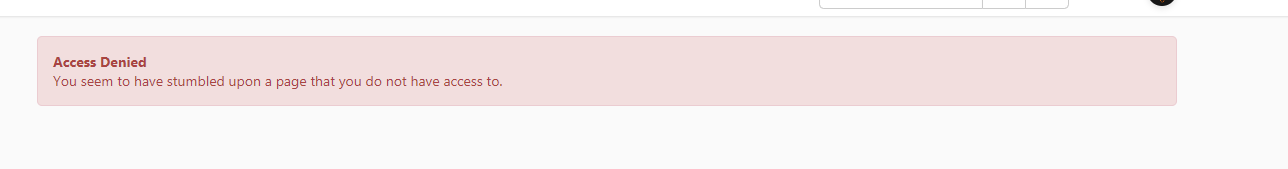
-
Jimo said in GSC Scripts:
itsMoony when i click that it shows this
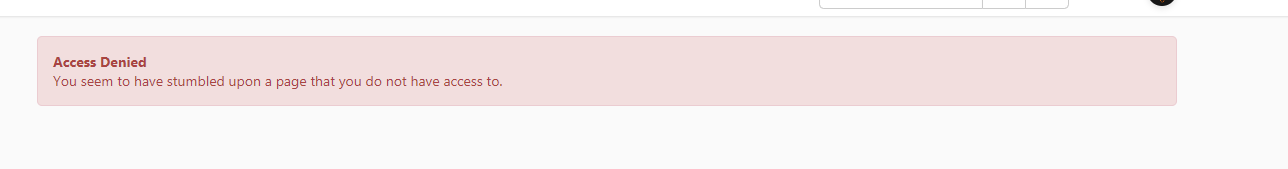
Same, looks like the page was deleted or something