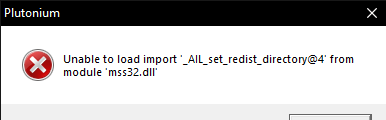Can't start the game
-
That error means the launcher is not pointed at a valid MW3 folder.
Please see this GIF that demonstrates what a valid folder looks like:
https://cdn.discordapp.com/attachments/697719316187054100/700261487695888455/2020-04-16_10-23-15.gifUnfortunately due to a bug in the Plutonium launcher, you are currently unable to change your selected MW3 folder. So you must fix it manually, please follow these steps:
Go to your start menu and type
run
Open this program, it will show a text box, in this text box type%localappdata%then press the enter key
It will open a folder in the explorer. Now locate the folder calledplutonium
Right-click and delete that folder. Now when you launch the launcher again it shows the setup button allowing you to re-select your MW3 folder.Please read this information carefully and follow it exactly.
H3X1C The error is that the folder he selected wasn't actually fixed by validating on steam because he copied it all to his desktop.
-
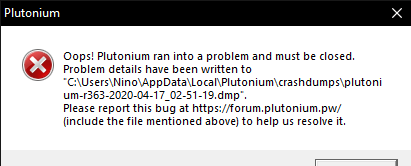
-
now i have that
-
Tetsuyaa You need a VALID MW3 install!
Your install as shown in your screenshot is not valid. You are missing files e.g.
mss32.dllPlease use steam to repair your game files. Then try again.
NOTE: You cannot just download that dll from Google!!!
-
What you don't understand is that I've already checked the entire game, and as soon as I put the launcher on, it takes the dll off and makes a mistake.
-
@ now its works
-
Please tell us how you fixed your issue?
-
yes thnks
-
Tetsuyaa Soo?
Because I have the same issue (same error), I know the solution (put the game in the Modern Warfare 3 folder) but I don't know how to fix it... The launcher just doesn't let us change the folder!