the custom camos dont show up in my game :/
-
Re: [Release] Haisa's Skin Pack V1 i followed the tutorial on how to get the camos in game, i also searched up multiple other yt guides on how to do it but the camos just wont show up in game regardless of me doing the steps correctly.
-
Re: [Release] Haisa's Skin Pack V1 i followed the tutorial on how to get the camos in game, i also searched up multiple other yt guides on how to do it but the camos just wont show up in game regardless of me doing the steps correctly.
indoorindica post a screenshot of your t6r/data/images folder.
-
see it should be working but it just doesnt show in game

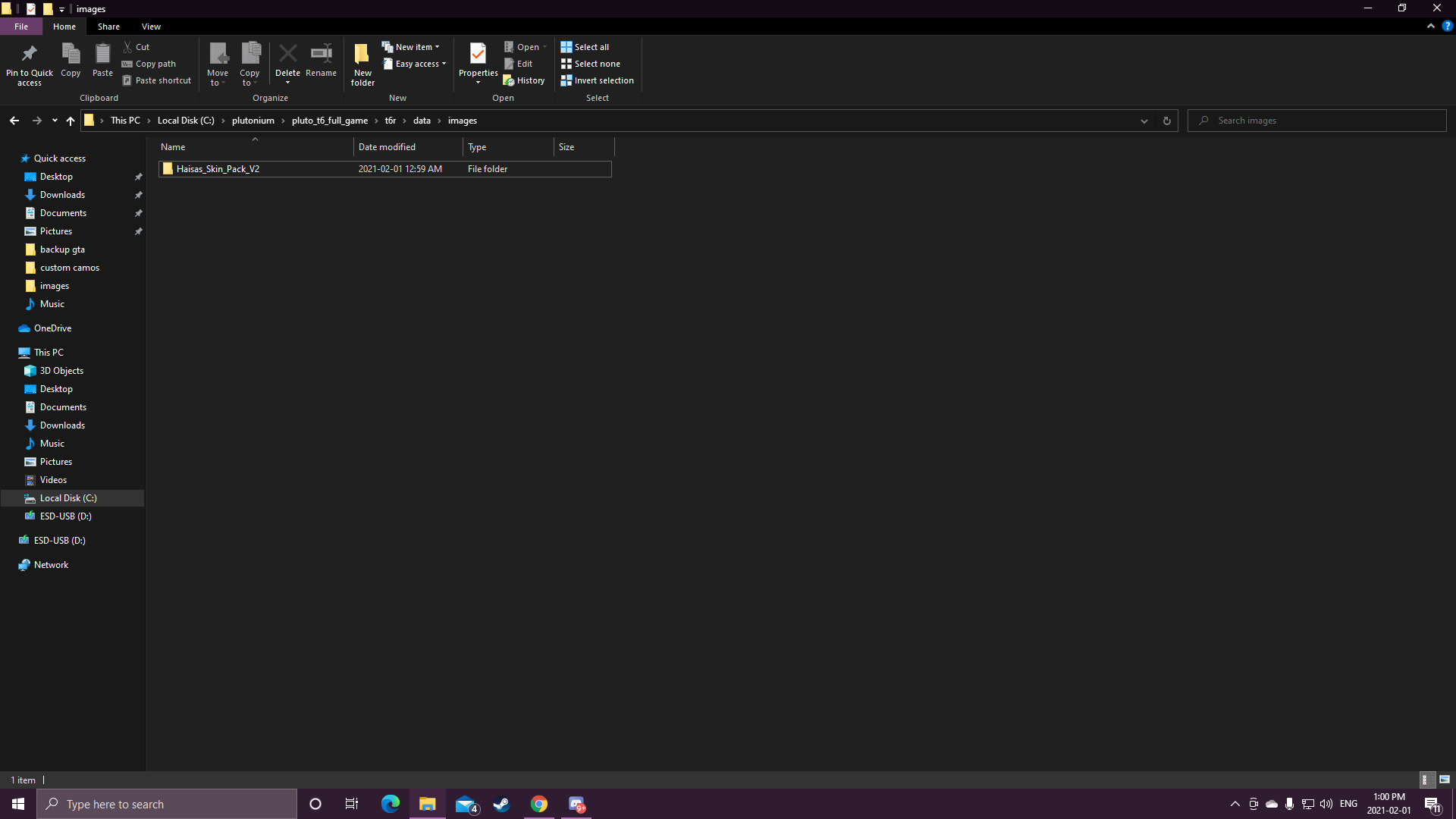 image url)
image url) -
That's not the way to do it, open Haisa's pack. You'll see different camos for different weapons such as AN94_HyperBeast or Ballista_PlutoAsiimov, open those folders and drag the iwi files in t6r\data\images for them to work.
-
like this? im pretty sure i did it correct this time but it still wont show up in game

-
as you can see:

-
as you can see:

indoorindica did you fix this problem?
-
indoorindica did you fix this problem?
i_lilsad this post is almost 3 years old, and that user hasn’t been online since 2 months after the post. You would’ve probably had more luck receiving a reply if you would’ve posted in the creator’s post since they were last online 25 days ago.
Anyway, the issue they were having was caused by the names of the files being different from the original. If you look at the beginning of the names of their image files, you’d notice that it starts with underscores (either singular _ or double __), but those underscores should be tildes instead (either singular ~ or double ~~).
Also, the folder from the installation instructions is outdated. Use the following guide instead: https://plutonium.pw/docs/modding/loading-textures/