cant join custom game with my friend
-
I tried everything written on the custom games , the problem is that when I drop my IP address it Join in the game session writes after it disappears + Upnp enabled. plz help
-
are you in lan mode if not then you have to port forward
-
@lastroninn I tried both modes
-
when your not in lan mode do you port forward
-
is your friend also in lan mode
-
whoever hosts the game has to forward port 4976. you're saying you can't join but the issue isn't on your side, whoever hosts the game should post here instead.
-
My cousin cant join me were both on LAN and he put into the console to connect then my ip and it still won't let him what should i do
-
My cousin cant join me were both on LAN and he put into the console to connect then my ip and it still won't let him what should i do
Bancoh well is he actually on your lan (in your house) or are you saying you switched to lan mode?
You don't need lan mode except you wanna use cheats.
This guide covers pretty much everything including port forwarding: https://forum.plutonium.pw/topic/7/custom-games-with-friends -
Bancoh well is he actually on your lan (in your house) or are you saying you switched to lan mode?
You don't need lan mode except you wanna use cheats.
This guide covers pretty much everything including port forwarding: https://forum.plutonium.pw/topic/7/custom-games-with-friendsDss0 i put it on private and it was still disabled (yes i restarted my game) still disabled then i followed all of the steps forwarding the port and still disabled
-
Dss0 i put it on private and it was still disabled (yes i restarted my game) still disabled then i followed all of the steps forwarding the port and still disabled
Bancoh upnp won't be enabled by forwarding the port, port forwarding is a workaround for when upnp stays disabled.
Anyways post a screenshot of your port forwarding settings. -
I tried hosting the game first, and then after my friend, the same problem happened to the three of us, I tried with Lanmod with the Hamachi program and nothing happened, I just want to play with my friend in private match, but I tried everything mentioned and nothing happens
.
.
We tried in turn to write: connect 4976 and connect (ip of the host)
but nothing
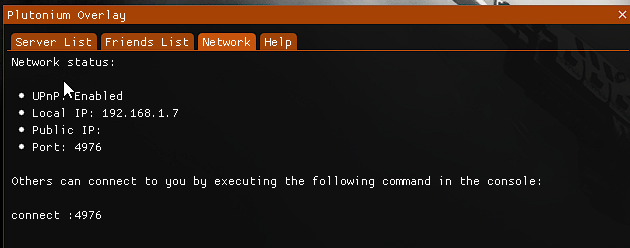 

we have upnp enabled -
The UPNP device that answered was sending garbage, so there might be the chance that it also did not forward the port, you should be able to see any port that got forwarded through UPNP your router as well.
Or you just manually forward the port.But since you try to play with someone on your LAN just use the internal IP.
-
I only want to play with a friend. It does not matter in any situation. I just want to play with my friends only. I tried to create a server and I had a problem and no one helped me. Can I play custom game with my friend (not in Lan Mode) in normal mode?.
.(Or you just manually forward the port.)< how can I do that?
-
I tried hosting the game first, and then after my friend, the same problem happened to the three of us, I tried with Lanmod with the Hamachi program and nothing happened, I just want to play with my friend in private match, but I tried everything mentioned and nothing happens
.
.
We tried in turn to write: connect 4976 and connect (ip of the host)
but nothing
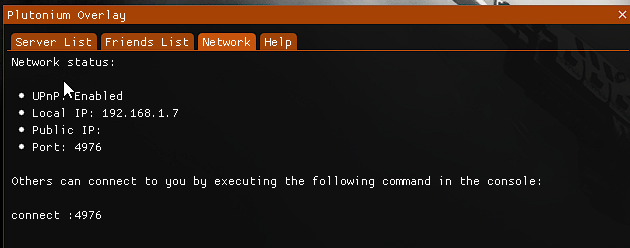 

we have upnp enabledx_zintany_x explained in the guide which i already linked above..
https://www.lifewire.com/how-to-port-forward-4163829 -
I did as you said to me, I set-up the port, but I tried it with the Hamachi program and it still doesn't work (in Lan mode) and I also tried it in the normal mode but not with Hamachi and it also didn't work, it says Join in the game session and then it disappears, there is something Wrong Can any of you talk to me?
-
I did as you said to me, I set-up the port, but I tried it with the Hamachi program and it still doesn't work (in Lan mode) and I also tried it in the normal mode but not with Hamachi and it also didn't work, it says Join in the game session and then it disappears, there is something Wrong Can any of you talk to me?
- Whoever hosts the match has to forward the port, the players who don't host don't have to do anything
- Post a screenshot of your port forwarding settings
- Make sure to give whoever wants to join your match the ip you see here: https://www.whatsmyip.org/
- Make sure you have started the match and have spawned on the map before letting people connect
-
- Whoever hosts the match has to forward the port, the players who don't host don't have to do anything
- Post a screenshot of your port forwarding settings
- Make sure to give whoever wants to join your match the ip you see here: https://www.whatsmyip.org/
- Make sure you have started the match and have spawned on the map before letting people connect
- I literally did what you told me before I even posted here, but as I told you you see it. Join in the game session and then it disappears
- The question is, do I do this in LANMode only or both, because my friend is not connected to me on the same network, so I tried the Hamachi program, but it did not work. I hope you think about my words well. I know that there are idiots you have to repeat the words to them, but I have tried everything The only solution is to show me Video or call me in discord
-
- I literally did what you told me before I even posted here, but as I told you you see it. Join in the game session and then it disappears
- The question is, do I do this in LANMode only or both, because my friend is not connected to me on the same network, so I tried the Hamachi program, but it did not work. I hope you think about my words well. I know that there are idiots you have to repeat the words to them, but I have tried everything The only solution is to show me Video or call me in discord
x_zintany_x you still didn't post a screenshot of your port forwarding settings tho.
you don't have to switch to lan mode except you wanna use cheats (anticheat is disabled in lan mode).
the friends system (so joining someone by clicking on his name) only works in online mode anyways, not in lan mode.
Direct connect via the console using the ip of the host works in lan and online mode IF you have forwarded the port in your router.Hamachi is unsupported and i can't really help you with it, port forwarding is what's recommended.
So again: pls post a screenshot of your port forwarding settings.
-
Sorry if I bothered you, you said I can join my friend by clicking on his name, right? Well I did this in the online mode and it appears as I told you and it disappears, and one more thing: that means I don’t need the Lan Mode
Here is a screenshot
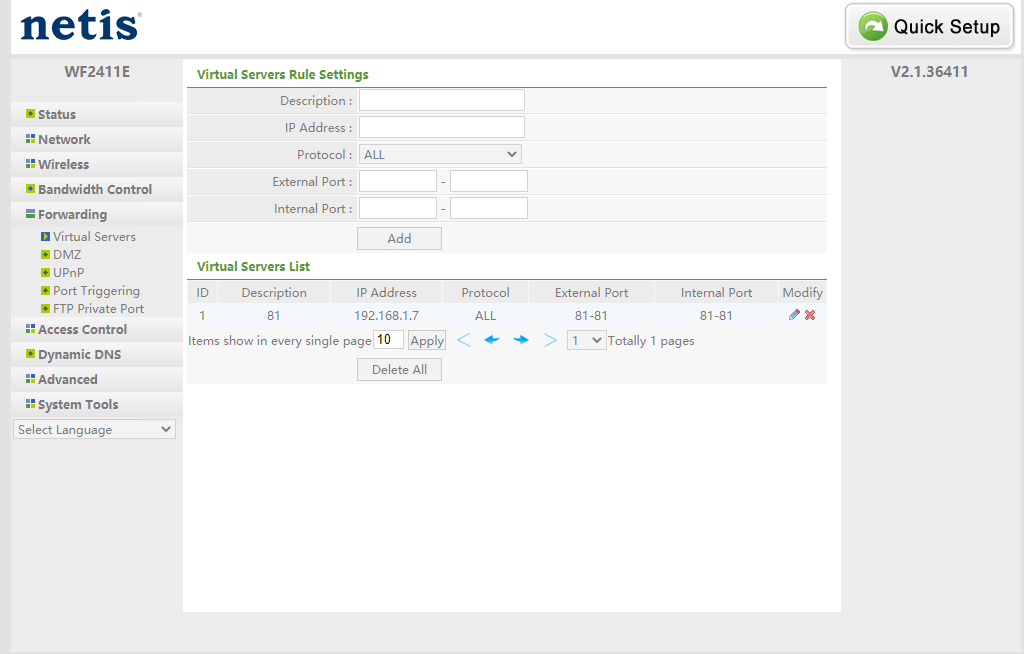
-
Sorry if I bothered you, you said I can join my friend by clicking on his name, right? Well I did this in the online mode and it appears as I told you and it disappears, and one more thing: that means I don’t need the Lan Mode
Here is a screenshot
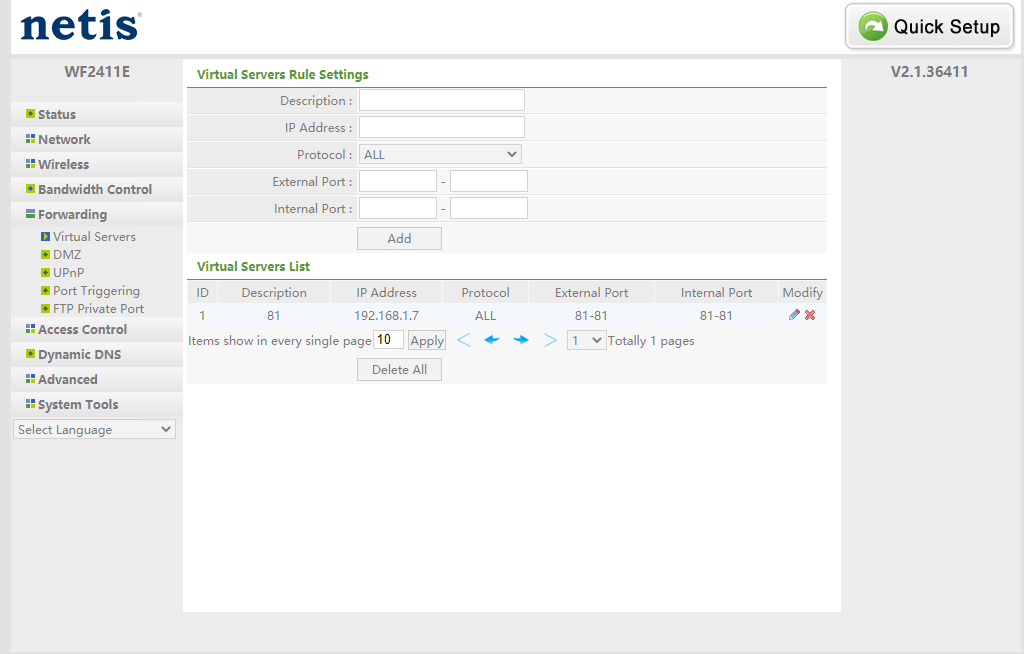
x_zintany_x well mate, you forwarded port 81. You need to forward port 4976.