file name/sum mismatch when starting a private match
-
So I was gonna play some MW3 in private match and all the sudden. I got the error message above, I try to restart and still has the same problem as before. Anyone know why I got this error message?
-
So I was gonna play some MW3 in private match and all the sudden. I got the error message above, I try to restart and still has the same problem as before. Anyone know why I got this error message?
Lester_Crest where did you get the game from? If you got it from steam (official game or dedicated server) verify your game files via steam.
-
Lester_Crest where did you get the game from? If you got it from steam (official game or dedicated server) verify your game files via steam.
Dss0 The dedicated server only. I don't have the main game on Steam.
-
Dss0 The dedicated server only. I don't have the main game on Steam.
Lester_Crest yea, you can verify the dedicated server files too.
-
I did that just now and still have the same problem. Here's the screenshot
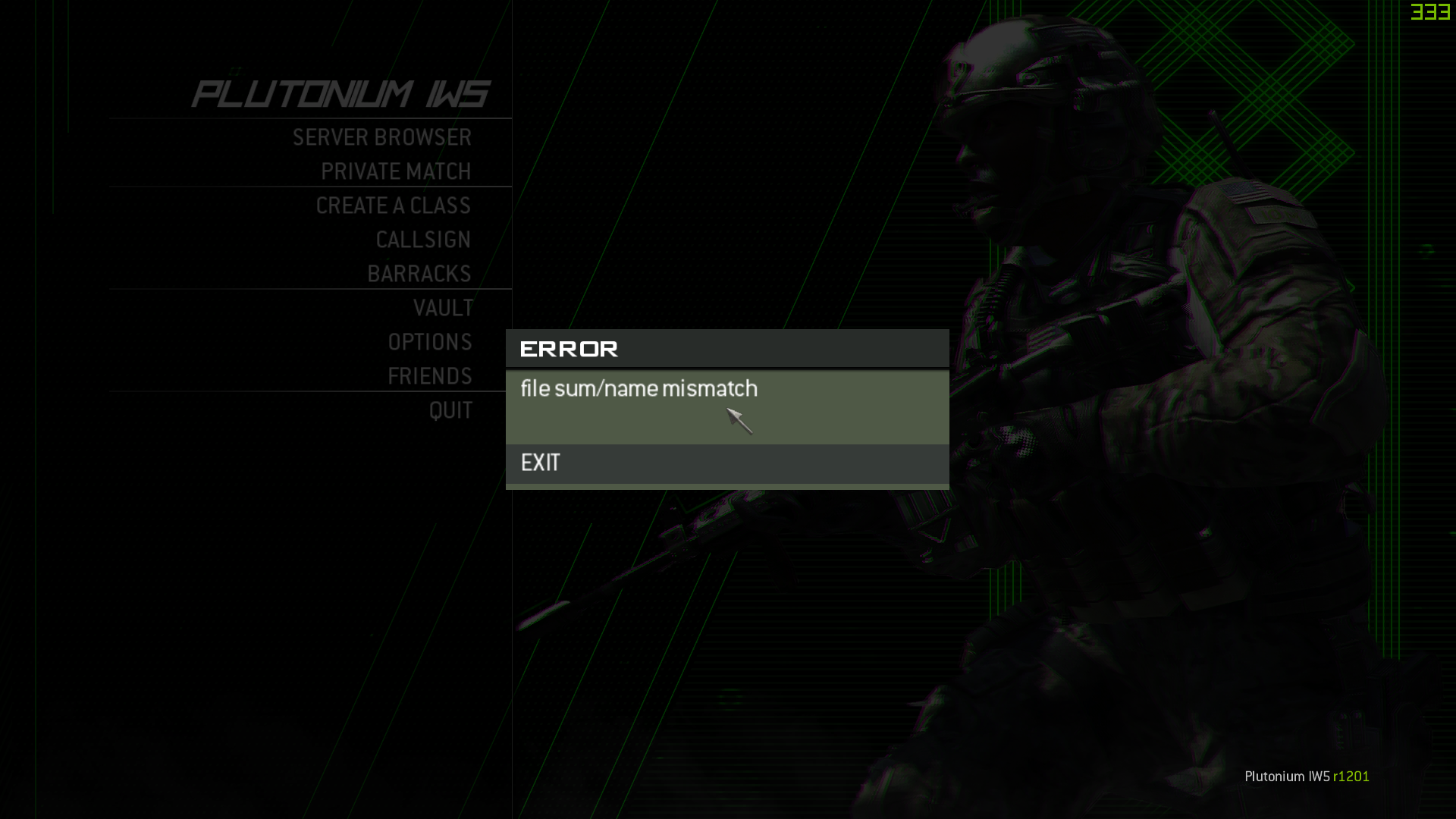
-
I did that just now and still have the same problem. Here's the screenshot
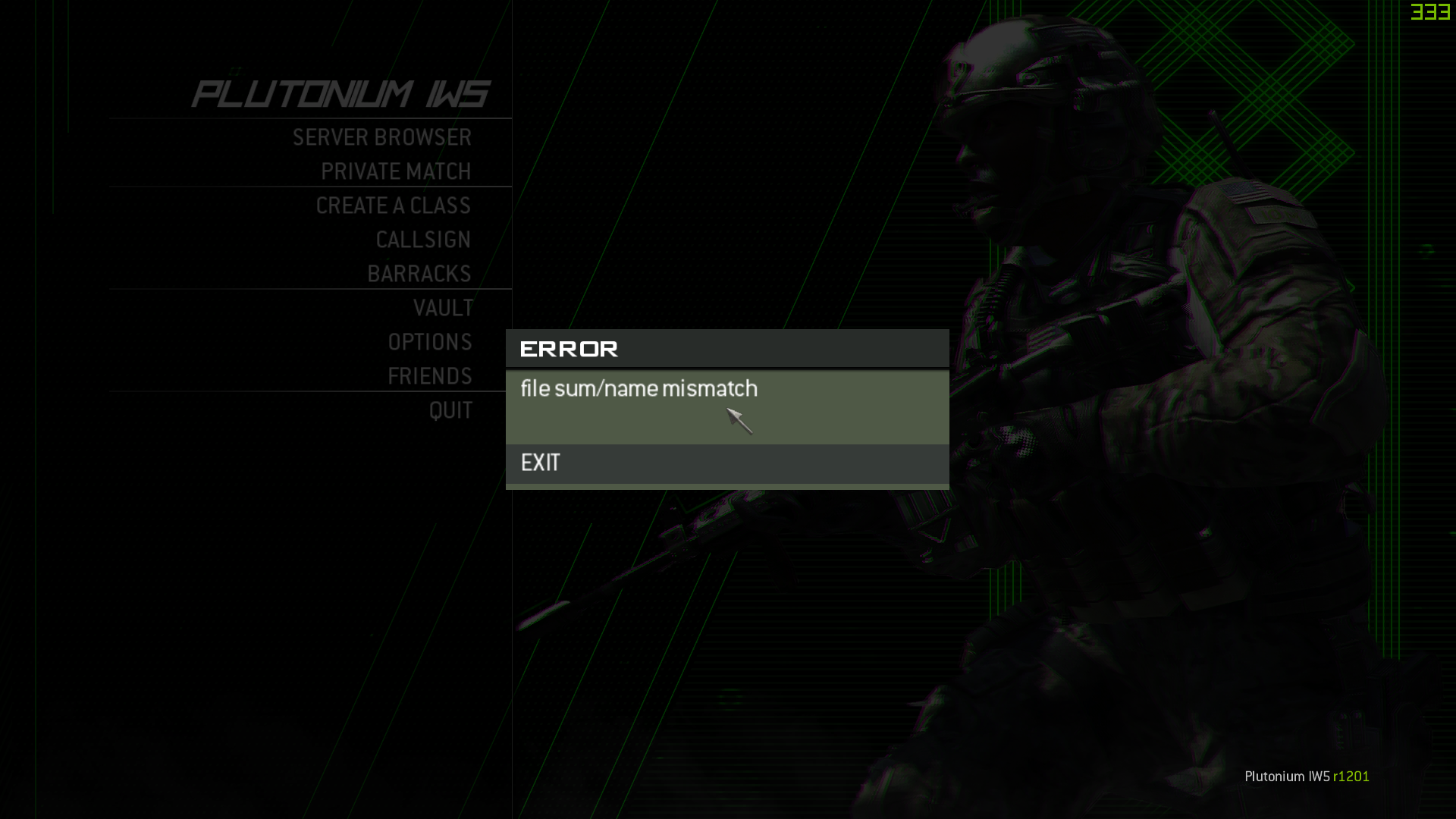
Lester_Crest that happens directly after starting the game? Can you check the external console (the cmd window that opens when you start the game), maybe it shows which file exactly is mismatching.
Also which language did you install the dedicated server in? -
I'll go and try to check the external console for some errors. I'm using the steam install so it's English.