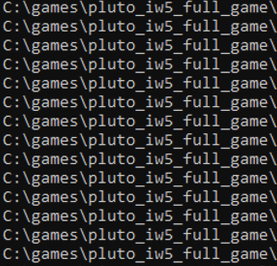MENU_CONTENT_NOT_AVAILABLE help
-
When i launch my game, i get information:
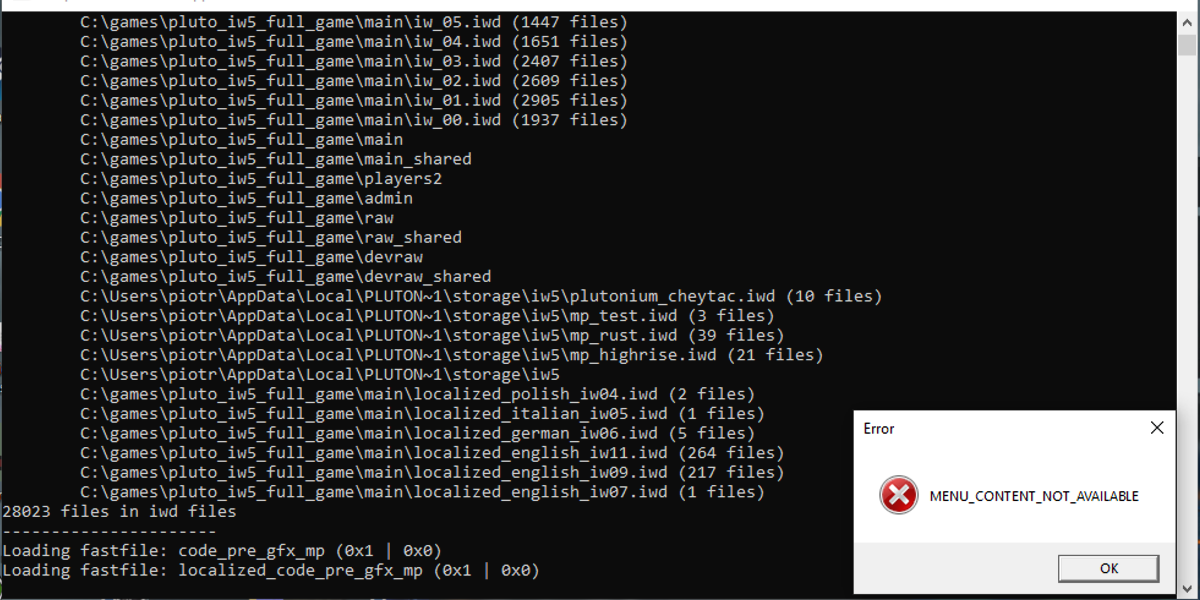
I just fixed error with loc.txt file and now another one popped out, but this time i dont know what to do PLS HELP
(I can send more screenshots and info, but pls help) -
Verify the files in your torrent client.
-
-
I did like in tutorial, i downloaded, dedicated server file, and not torrent one.
-
-
I stand corrected

-
does it mean something if i just put it in other folder to have all cods in same place?
-
does it mean something if i just put it in other folder to have all cods in same place?
Tixserek no idea where you got this from as i haven't had a iw5 torrent up in ages.. just delete everything and follow this guide: https://forum.plutonium.pw/topic/8262/how-to-install-update-plutonium-iw5
Or did you just rename the folder? You can't put all game files into that same folder obviously..
-
I did it, and i don't have half of files in my game folder...