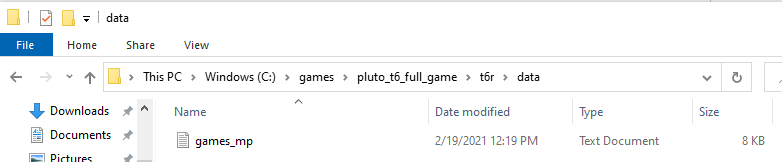Ok ok so actuallly I’m trying to get mods
-
Cahz made a mod that has phd flopper and those perks and I rlly wanna use em but I try to do it and it doesn’t work out like I need a better explanation like to use the thing like a vid on how to use mods not to use only that one please help
-
Like how to use where to place and all the gsc thingy and all cus I’m rlly confused
-
It says something about having a map folder or patch_mp and I have none of those please make a vid tutorial someone thx
-
It says something about having a map folder or patch_mp and I have none of those please make a vid tutorial someone thx
@Thecodzombiesgod are you talking about this? https://forum.plutonium.pw/topic/1005/release-zm-zombies-updated-8-8-2020
That post contains a link to his github and if you go there you will find instructions on how to use it:
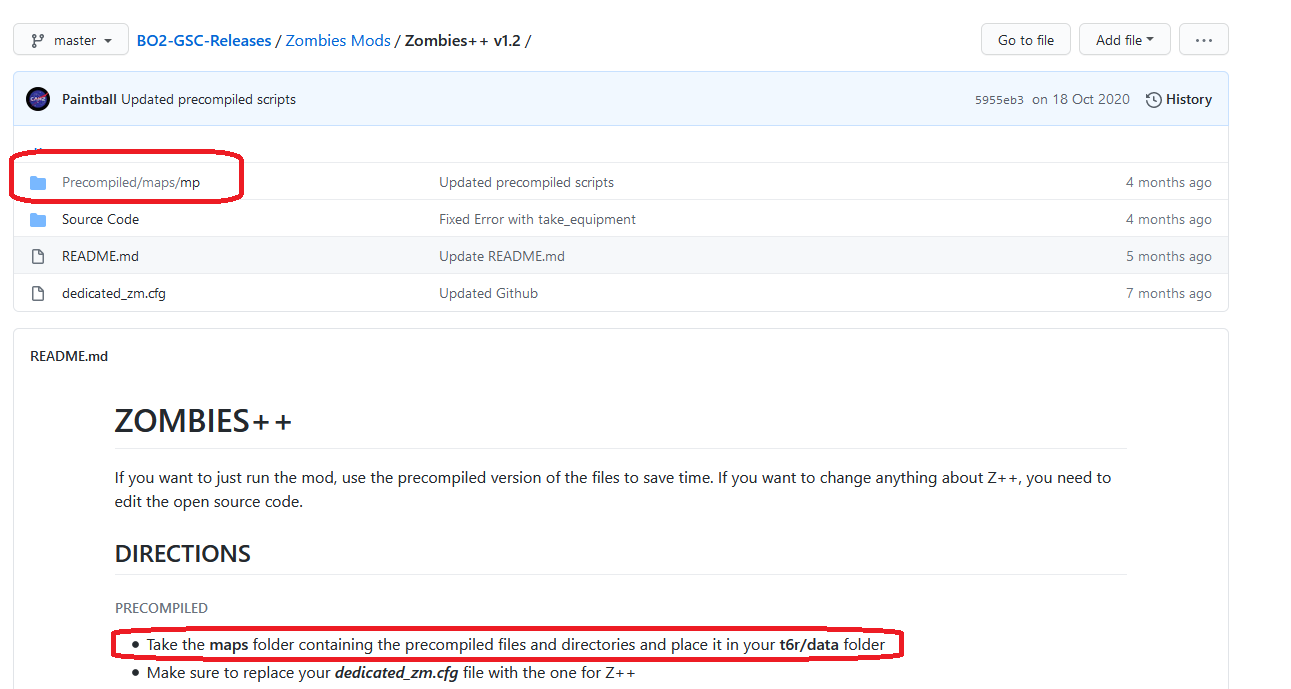
You most likely won't have the t6r or data folder so you have to create those in your game or server folder, in the end your folder structure should look like this:
/t6r/data/maps/mp/gametypes_zm/_clientids.gsc/t6r/data/maps/mp/zombies/_zm_chugabud.gsc/t6r/data/maps/mp/zombies/_zm_powerups.gsc -
@Thecodzombiesgod are you talking about this? https://forum.plutonium.pw/topic/1005/release-zm-zombies-updated-8-8-2020
That post contains a link to his github and if you go there you will find instructions on how to use it:
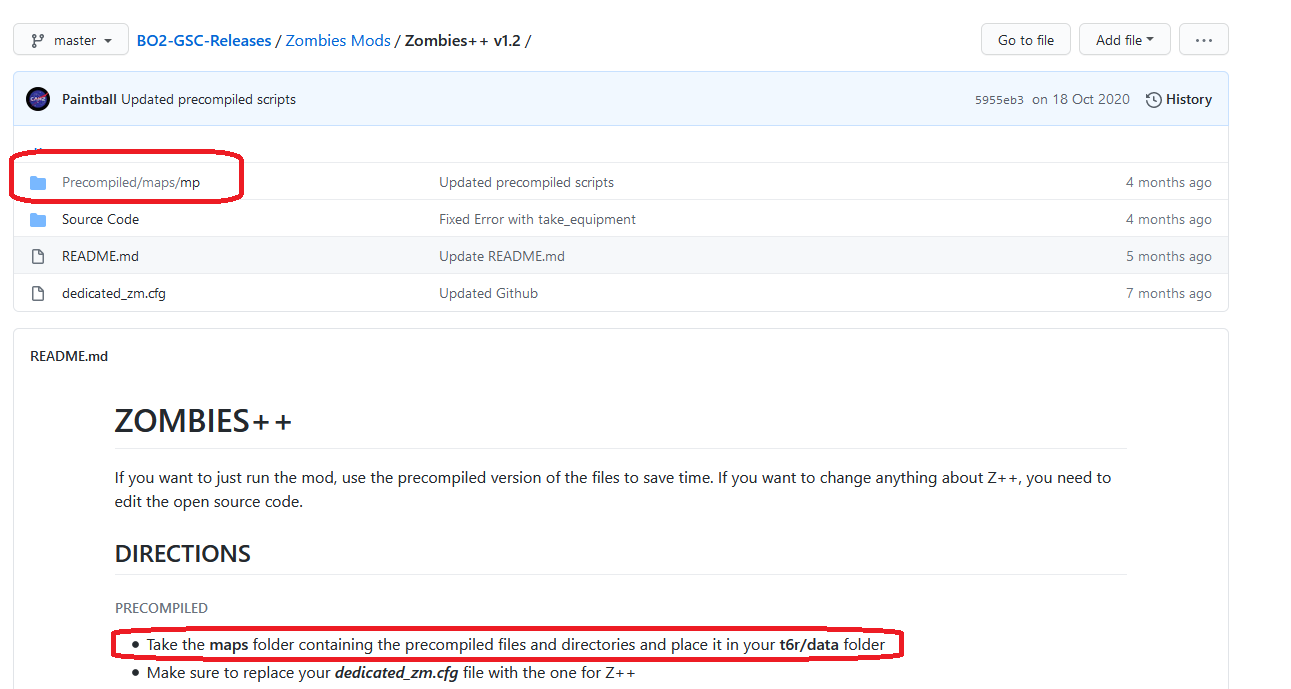
You most likely won't have the t6r or data folder so you have to create those in your game or server folder, in the end your folder structure should look like this:
/t6r/data/maps/mp/gametypes_zm/_clientids.gsc/t6r/data/maps/mp/zombies/_zm_chugabud.gsc/t6r/data/maps/mp/zombies/_zm_powerups.gscDss0 alright so I have a t6r data folder but I’m talking for the other one that says you have to download to use any mods that one is actually kinda confusing
-
@Thecodzombiesgod are you talking about this? https://forum.plutonium.pw/topic/1005/release-zm-zombies-updated-8-8-2020
That post contains a link to his github and if you go there you will find instructions on how to use it:
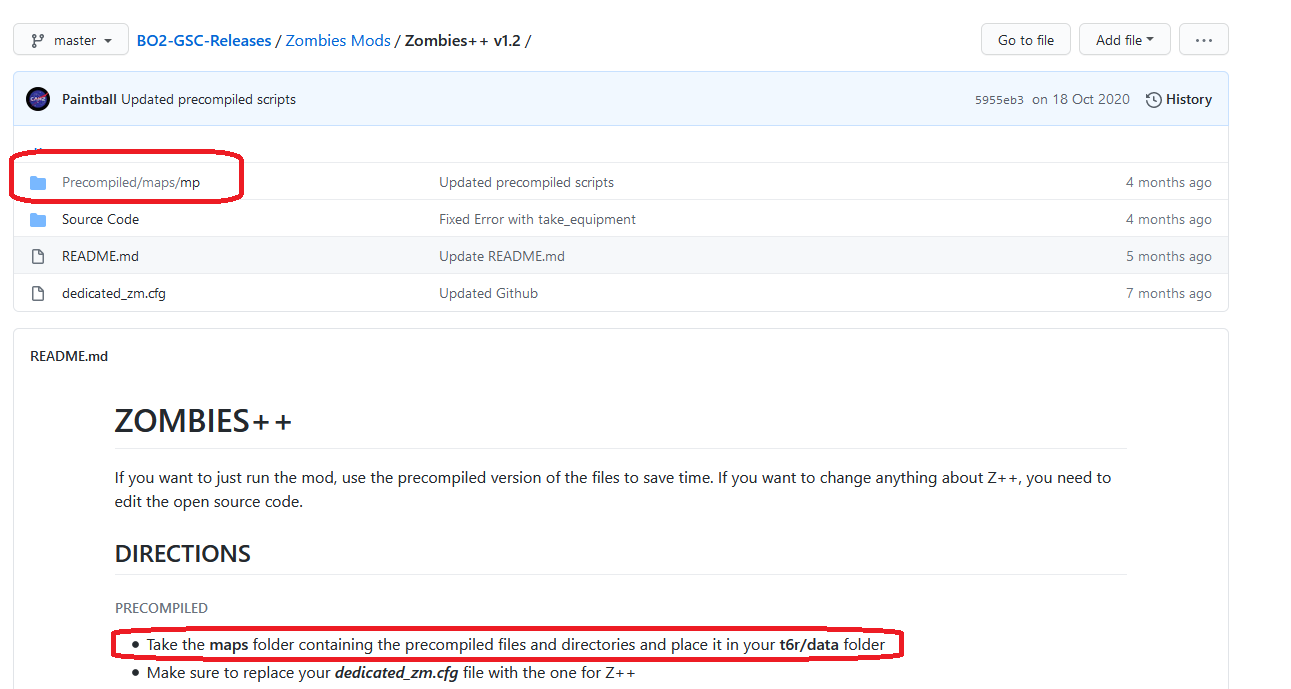
You most likely won't have the t6r or data folder so you have to create those in your game or server folder, in the end your folder structure should look like this:
/t6r/data/maps/mp/gametypes_zm/_clientids.gsc/t6r/data/maps/mp/zombies/_zm_chugabud.gsc/t6r/data/maps/mp/zombies/_zm_powerups.gsc -
Dss0 alright so I have a t6r data folder but I’m talking for the other one that says you have to download to use any mods that one is actually kinda confusing
@Thecodzombiesgod well it tells you what to do.. _clientids.gsc goes into
/t6r/data/maps/mp/gametypes/_clientids.gscor for zombies:
/t6r/data/maps/mp/gametypes_zm/_clientids.gsc -
@Thecodzombiesgod well it tells you what to do.. _clientids.gsc goes into
/t6r/data/maps/mp/gametypes/_clientids.gscor for zombies:
/t6r/data/maps/mp/gametypes_zm/_clientids.gsc -
@Thecodzombiesgod well it tells you what to do.. _clientids.gsc goes into
/t6r/data/maps/mp/gametypes/_clientids.gscor for zombies:
/t6r/data/maps/mp/gametypes_zm/_clientids.gscDss0 there is no mp folder or file am i supposed to make it?
-
Dss0 there is no mp folder or file am i supposed to make it?
@Thecodzombiesgod yes.. the tutorial tells you to do just that.
-
Dss0 there is no mp folder or file am i supposed to make it?
@Thecodzombiesgod https://forum.plutonium.pw/topic/10/tutorial-loading-custom-gsc-scripts
If you read all the tutorials and directions that you've been linked already, you'd be able to figure this out...It's nobody's job to hold your hand through the process. Many players have figured it out without any problems.
All the needed directions have already been linked to you. -
@Thecodzombiesgod https://forum.plutonium.pw/topic/10/tutorial-loading-custom-gsc-scripts
If you read all the tutorials and directions that you've been linked already, you'd be able to figure this out...It's nobody's job to hold your hand through the process. Many players have figured it out without any problems.
All the needed directions have already been linked to you.Cahz alr