Hell no...
-
As a followup to my previous post(More support for controllers please!),I downloaded the PS buttons mod that FragsAreUs told me to do,and now Pluto started crashing!
I installed like the mod creator told me to and then,when I tried to enter T6 MP,it simply crashed,with no error message.Then I tried the AppData folder troubleshooting but no success too,because windows says plutonium-launcher-win-32 can't be excluded because it is open on plutonium-launcher-win-32.exe,I can't see it on Task Manager to kill it,I tried reinstaling the launcher and removing the mod files but no success tho.
Help me! -
As a followup to my previous post(More support for controllers please!),I downloaded the PS buttons mod that FragsAreUs told me to do,and now Pluto started crashing!
I installed like the mod creator told me to and then,when I tried to enter T6 MP,it simply crashed,with no error message.Then I tried the AppData folder troubleshooting but no success too,because windows says plutonium-launcher-win-32 can't be excluded because it is open on plutonium-launcher-win-32.exe,I can't see it on Task Manager to kill it,I tried reinstaling the launcher and removing the mod files but no success tho.
Help me!InfiniteForces post a screenshot of your images folder.
-
It's in Portuguese,are you okay with that?I can translate to you!!
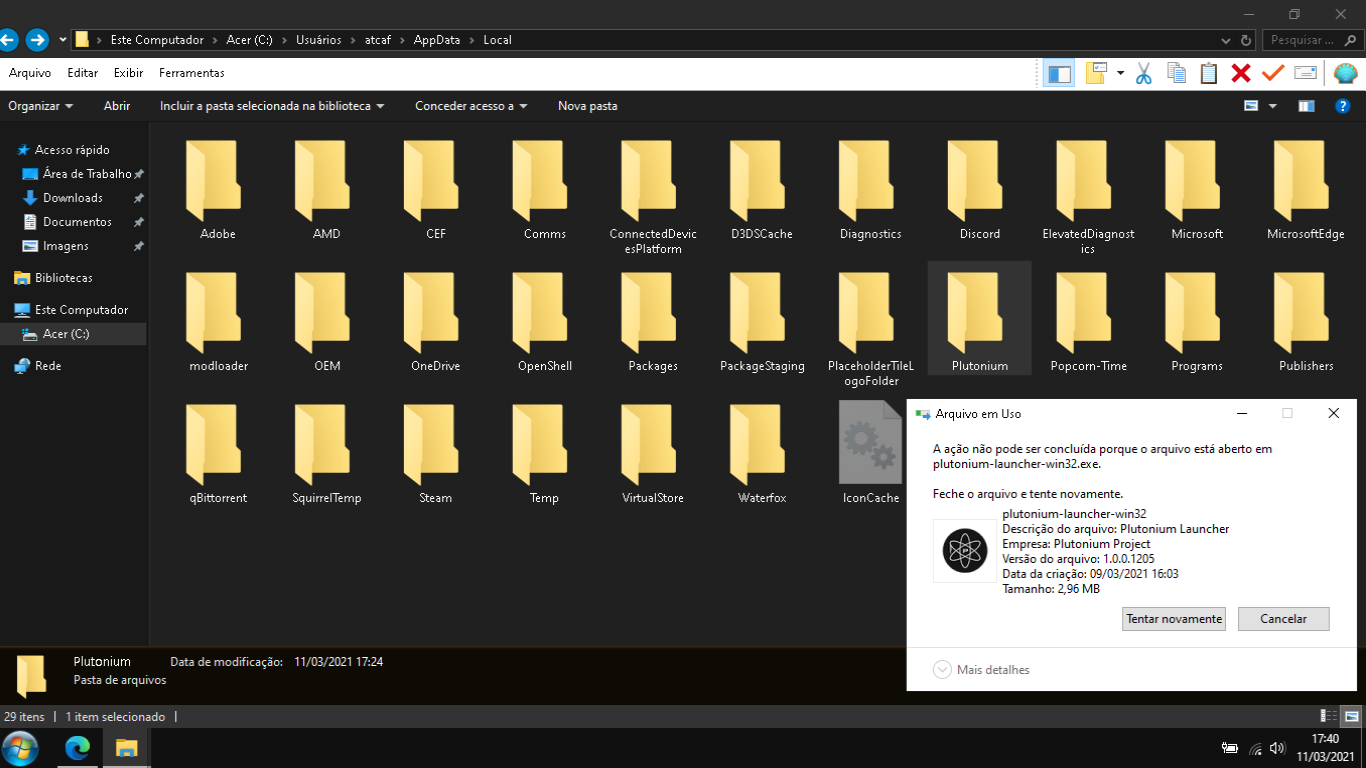
"The action can't be completed because the file is open in plutonium_launcher-win32.exe"
-
It's in Portuguese,are you okay with that?I can translate to you!!
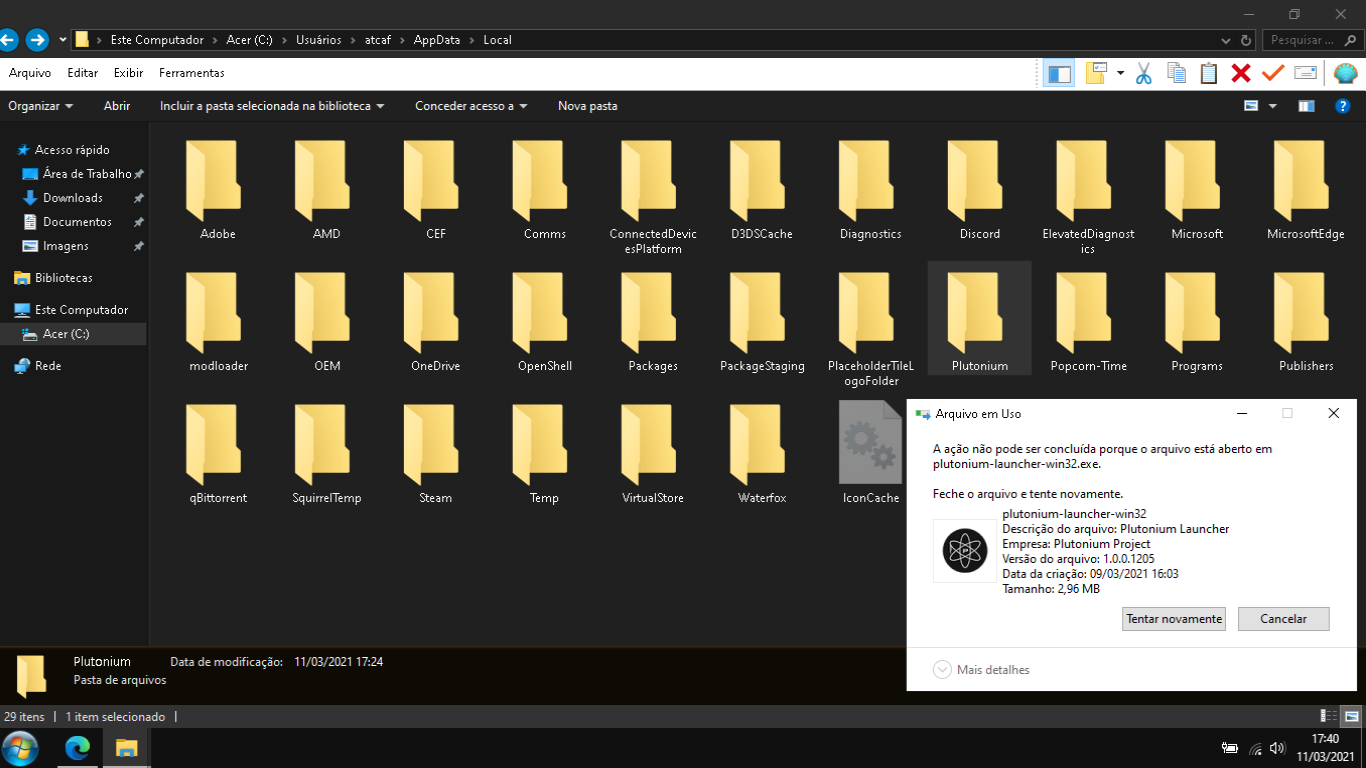
"The action can't be completed because the file is open in plutonium_launcher-win32.exe"
InfiniteForces no i'm talking about the images folder that contains (or should contain) the ps3 button textures..
gamefolder/t6r/data/images. -
Don't think it's Win 7,it's just a theme on Classic Shell that I made myself because I can't stand Windows 10 look,and here is my t6 folder ,I used torrent dowload
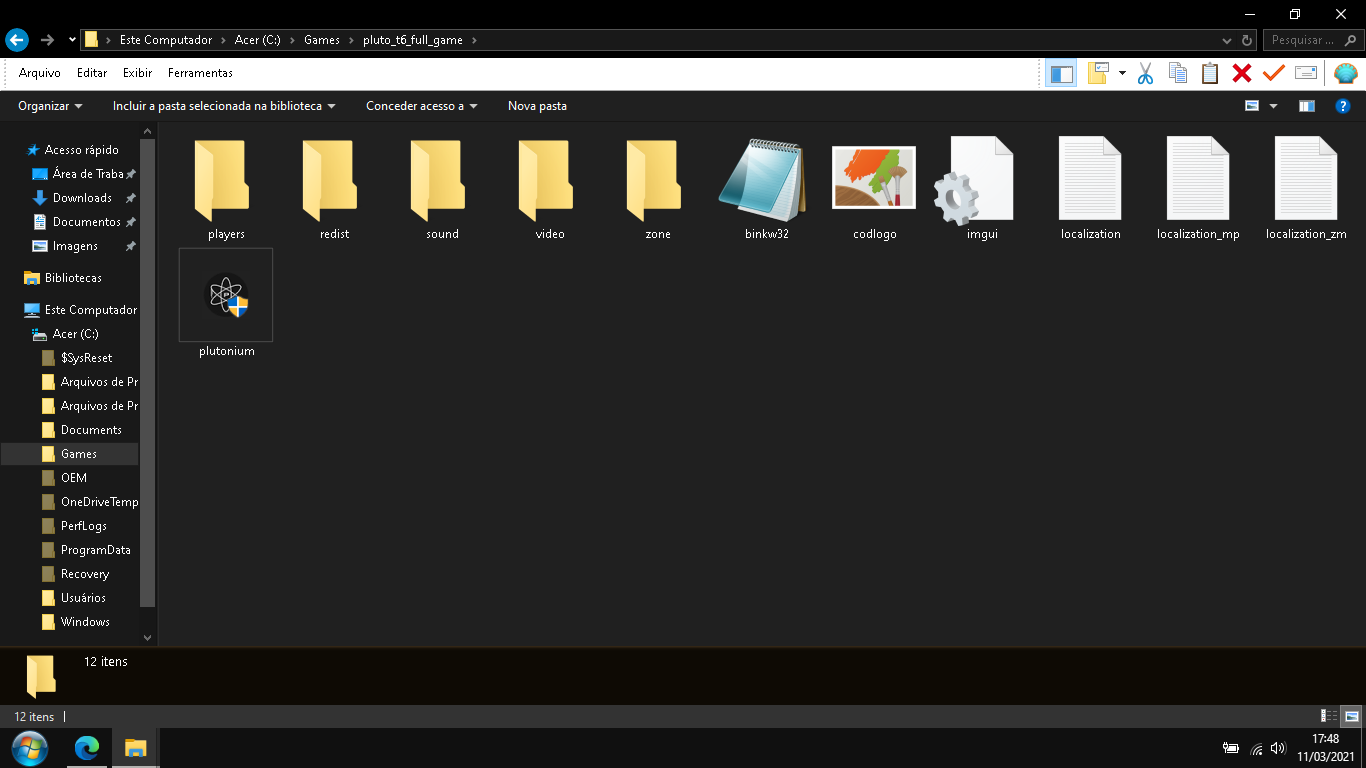
Notes:
1-I deleted the t6r folder because I thought that it was gonna correct the problem(ya know,GTA San Andreas modding,if the game doesn't open, uninstall all mods until it fixes)
2-I have no clue what caused this shit,it's out of my control
3-Also,your spam system hates me for unknown reason -
Don't think it's Win 7,it's just a theme on Classic Shell that I made myself because I can't stand Windows 10 look,and here is my t6 folder ,I used torrent dowload
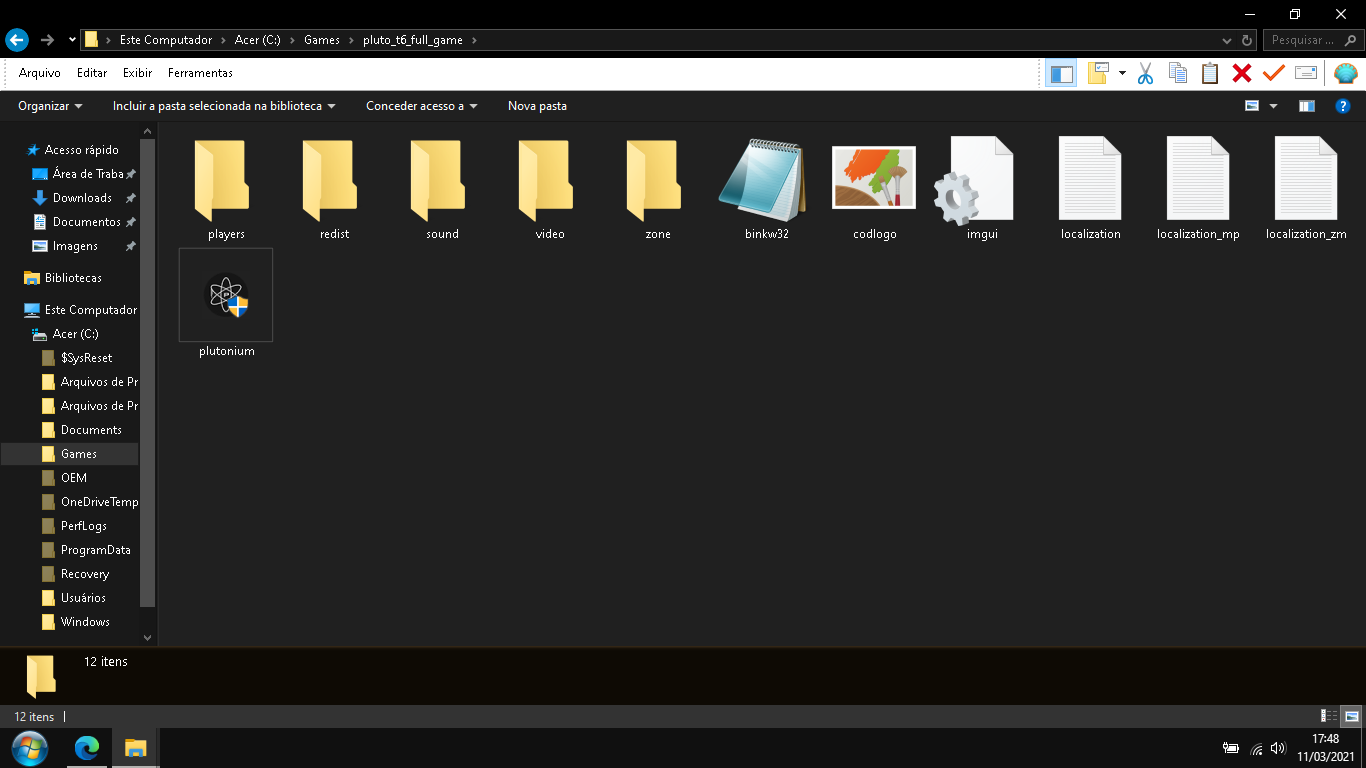
Notes:
1-I deleted the t6r folder because I thought that it was gonna correct the problem(ya know,GTA San Andreas modding,if the game doesn't open, uninstall all mods until it fixes)
2-I have no clue what caused this shit,it's out of my control
3-Also,your spam system hates me for unknown reasonInfiniteForces said in Hell no...:
Don't think it's Win 7,it's just a theme on Classic Shell that I made myself because I can't stand Windows 10 look
I know.
3-Also,your spam system hates me for unknown reason
That's normal, same for everyone.
Anyways if you say it cant update because plutonium-launcher is in use just restart your pc.
If it still doesn't work try deleting the Plutonium folder in AppData/Local (your stats will be reset).
If it still doesn't work try this: https://forum.plutonium.pw/topic/8546/why-is-my-antivirus-saying-plutonium-is-a-virus-solution -
InfiniteForces said in Hell no...:
Don't think it's Win 7,it's just a theme on Classic Shell that I made myself because I can't stand Windows 10 look
I know.
3-Also,your spam system hates me for unknown reason
That's normal, same for everyone.
Anyways if you say it cant update because plutonium-launcher is in use just restart your pc.
If it still doesn't work try deleting the Plutonium folder in AppData/Local (your stats will be reset).
If it still doesn't work try this: https://forum.plutonium.pw/topic/8546/why-is-my-antivirus-saying-plutonium-is-a-virus-solutionDss0 I tried deleting this folder and it says File In Use,and tried to restart and File in Use too,I can't see the process on Task Manager,also sorry for answering this today,I had to sleep very early
Edit:Found the process on the background and killed it