HOW DO I CHANGE FILE LOCATION? The little cog icon doesn't do anything
-
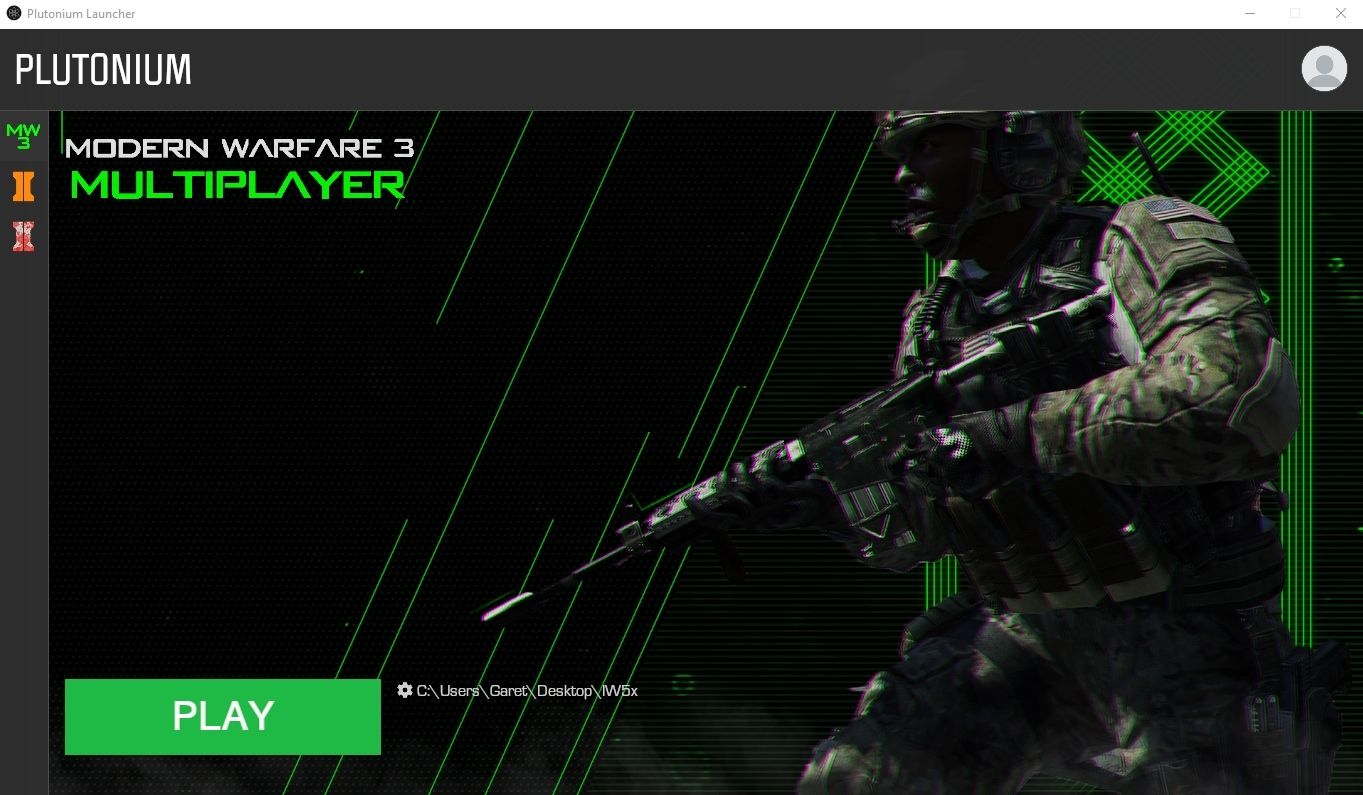
-
@OMGaaz Currently, there is a bug with the launcher that will prevent you from changing your game folder location, so you have to manually fix that for now.
Go to your start menu and type
run
Open this program, it will show a text box, in this text box type%localappdata%then press the enter key
It will open a folder in the explorer. Now locate the folder calledplutonium
Right-click and delete that folder. Now when you launch the launcher again thesetupbutton will be visible allowing you re-select your game folder. -
@OMGaaz Currently, there is a bug with the launcher that will prevent you from changing your game folder location, so you have to manually fix that for now.
Go to your start menu and type
run
Open this program, it will show a text box, in this text box type%localappdata%then press the enter key
It will open a folder in the explorer. Now locate the folder calledplutonium
Right-click and delete that folder. Now when you launch the launcher again thesetupbutton will be visible allowing you re-select your game folder.H3X1C having same issue what start menu
-
I click the gear next to the directory and nothing happens
WinningPluto8 windows key + R %localappdata%
Now locate the folder called plutonium Right-click and delete that folder. Now when you launch the launcher again the setup button will be visible allowing you re-select your game folder. -
WinningPluto8 windows key + R %localappdata%
Now locate the folder called plutonium Right-click and delete that folder. Now when you launch the launcher again the setup button will be visible allowing you re-select your game folder.@lilcbz-YT Thanks it worked
-
t6nkz windows key +R
-
WinningPluto8 windows key + R %localappdata%
Now locate the folder called plutonium Right-click and delete that folder. Now when you launch the launcher again the setup button will be visible allowing you re-select your game folder.@lilcbz-YT i love you