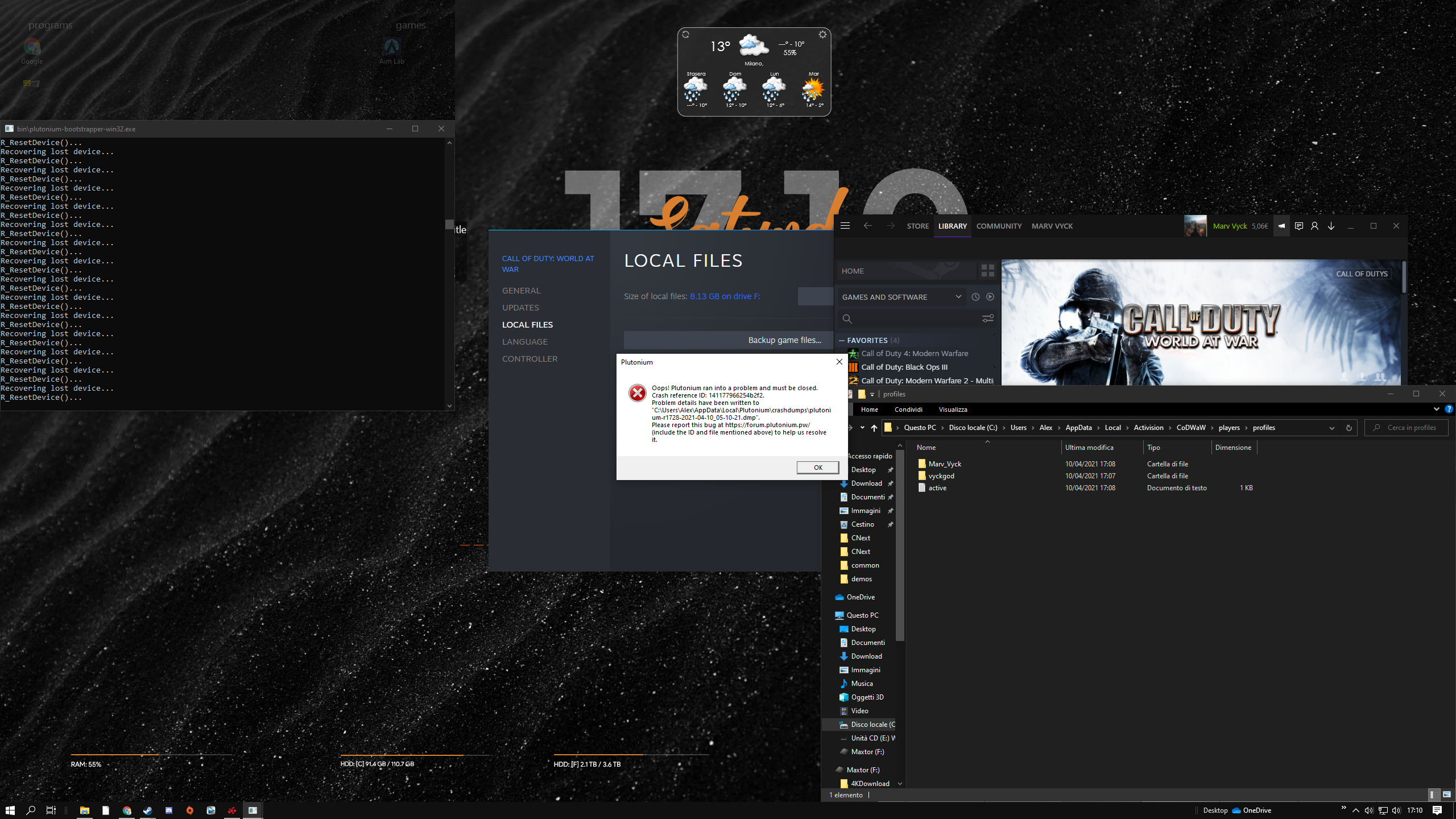game crash
-
i already had a problem with blackscreen at launch which i fixed by going to C:\Users\myusername\AppData\Local\Activision\CoDWaW\players\profiles and changed the resolution from config.mp.
both sp and mp work fine now from steam, then i tryed to open plutonium and i got this msg error: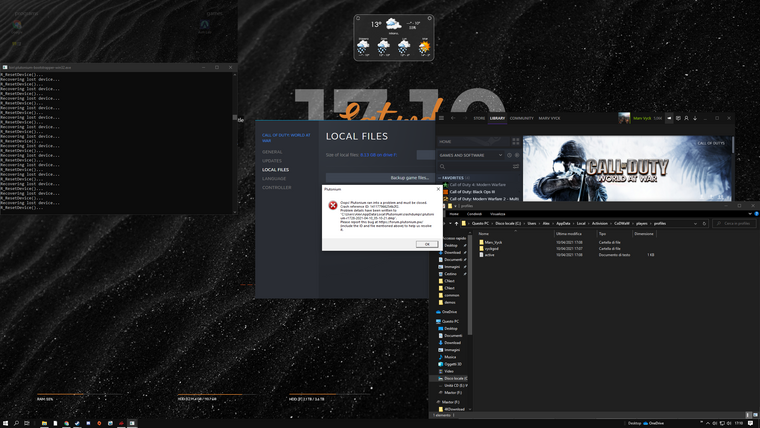
Exception Code: 0xC0000005
Exception Address: 0x006E2070now every time i launch pluto i dont see the error msg anymore but a blackscreen, steam version works fine now
r_fullscreen 0 and vid_restart on external console doesnt work
-
Please upload the crashdump mentioned above.
-
Can you try to set it to windowed mode through the config file?NVM, do what RektInator wrote.
-
Also try what X3RX35 said.
-
crashdump: https://drive.google.com/drive/folders/16cwpDFsp-PfzLoqdeH3UItO302rQKW0x?usp=sharing
if i set to windowed i still have the same blackscreen on pluto (fullscreen), like if it doesnt change anything, steam sp and mp are windowed
-
alright so i moved the game to an ssd and restarted my pc and now it starts, but it goes blackscreen again after i close the game and i do some tasks on my pc, i dont know whats causing the issue, but anyway a simple restart fixes it temporarily for me
 and im fine with that aslong as it lets me open the menu
and im fine with that aslong as it lets me open the menuthanks anyway!

-
The crash dump is corrupted: