Plutonium BO2 & WaW - Linux Tutorial
-
how long will this take? really looking forward to playing.
-
woly A fix for the problem is rolling out soon. The last update broke wine support for Plutonium.
Much appreciated Been bored not being able to play plutonium for like a week Thanks
-
The lutris community installer isn't working but i seem to be able to open up the plutonium launcher in wine just fine. When i go to launch bo2 multiplayer or zombies it immediately freezes and i waited a while but nothing happened. Anyone know how i can get that working?
Potato_ When you launch bo2 and nothing happens happens to everyone on wine right now until wine gets fixed
-
Has anyone had luck launching WaW mods when using Plutonium? In my case the game closes as if it is going to relaunch after selecting a mod, but it never relaunches. Launching mods without running the game through Plutonium works fine.
-
I also have problem it says "the selection contains a non-folder object" actually i first download the dll package then in same folder i merged it will full game version.
Any solution to this I am running Manjaro (Arch linux based)
everything works but this problem sucks
I have all the required winetricks and latest wine staging -
Hi, sorry if I necro but I'd like to know if anyone encountered a similar error to mine: when launching BO2 via Plutonium, the launches closes himself, and then a window pops up saying: "DirectX encountered a unrecoverable error.". I looked up on internet and it seems that it comes from a broken DirectX install but I doubled checked all Wine dependencies were installed, and everything seems in place, the DirectX log is also not printing any errors. Anyone in my situation that has a solution?
Thanks. -
anyway I can privately message you to ask for a little help? would really appreciate it.
Thank you.
-
Hi, sorry if I necro but I'd like to know if anyone encountered a similar error to mine: when launching BO2 via Plutonium, the launches closes himself, and then a window pops up saying: "DirectX encountered a unrecoverable error.". I looked up on internet and it seems that it comes from a broken DirectX install but I doubled checked all Wine dependencies were installed, and everything seems in place, the DirectX log is also not printing any errors. Anyone in my situation that has a solution?
Thanks.@T6Aro OK I figured it out. I had to disable "Enable DXVK-NVAPI / DLSS" under Lutris, now I get a black screen when launching but it's a step in the right direction I guess. (Using Proton-7.0rc2-GE-1, Lutris)
-
@T6Aro OK I figured it out. I had to disable "Enable DXVK-NVAPI / DLSS" under Lutris, now I get a black screen when launching but it's a step in the right direction I guess. (Using Proton-7.0rc2-GE-1, Lutris)
@T6Aro
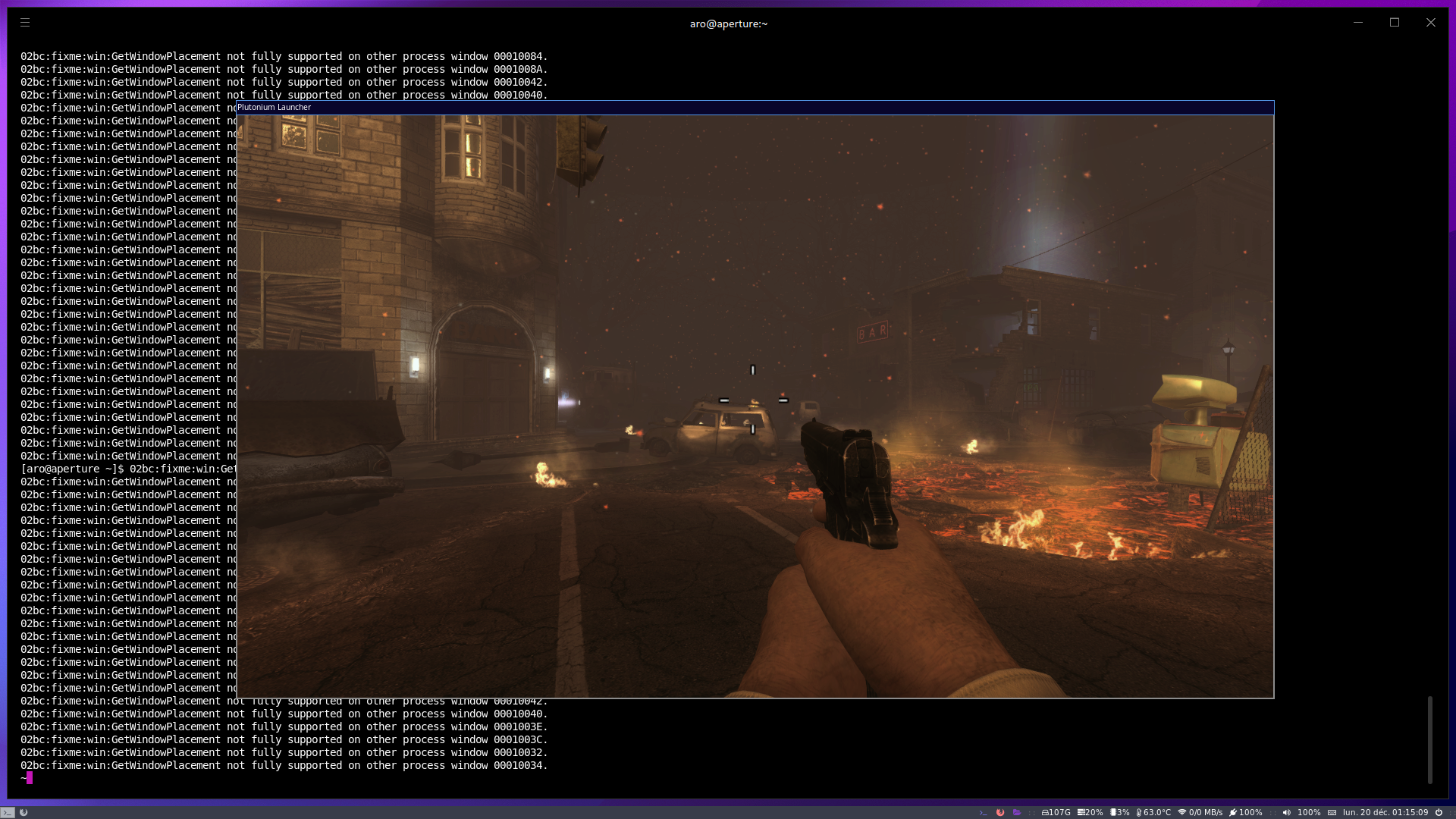 Finally got it working! I ditched Lutris and
Finally got it working! I ditched Lutris and wine ~/.wine/drive_c/USER/GAMEFOLDER/plutonium.exeand it worked? I installed the Redist folder previously so I don't know if it changed anything. Hope this can help someone! -
Hi, sorry if I necro but I'd like to know if anyone encountered a similar error to mine: when launching BO2 via Plutonium, the launches closes himself, and then a window pops up saying: "DirectX encountered a unrecoverable error.". I looked up on internet and it seems that it comes from a broken DirectX install but I doubled checked all Wine dependencies were installed, and everything seems in place, the DirectX log is also not printing any errors. Anyone in my situation that has a solution?
Thanks.@T6Aro On a fresh install of the Plutonium Lutris script I get a white screen with a DirectX error: "D3D11 Error: Unable to create device and swap chain." and then "Failed to initialize D3D11 context"
-
Finished setting this up on Arch Linux, and gameplay wise everything is fine. However if I try to change my video settings in the main menu, after hitting "apply" my game crashes and I'm kicked to desktop. My settings won't stick either, so I'm stuck with whatever is default. Any tips?
-
Lukako Managed to change most of my MW3 settings through a .cfg file. Having the same issue as @T6Aro where starting BO just results in a DirectX error with no logging. Ditching Lutris and just going with wine works there as well...
Also, are you guys able to connect to friends in custom games? I'm not sure if connection errors are on my end or not, I can connect just fine to any dedicated server.
-
Lukako Managed to change most of my MW3 settings through a .cfg file. Having the same issue as @T6Aro where starting BO just results in a DirectX error with no logging. Ditching Lutris and just going with wine works there as well...
Also, are you guys able to connect to friends in custom games? I'm not sure if connection errors are on my end or not, I can connect just fine to any dedicated server.
Lukako said in Plutonium BO2 & WaW - Linux Tutorial:
Also, are you guys able to connect to friends in custom games? I'm not sure if connection errors are on my end or not, I can connect just fine to any dedicated server.
Your friend must start the match first (or you if you are host). The host must have UPnP enabled to make hole-punching work. However, hole-punching does not always succeed. In this case you can port forward manually.
If you need to port forward, the port for the game can be found by typing
net_portin the in-game console. The value of this dvar is27016by default on MW3,4976on BO2 and28960on WaW. The protocol isUDP.After this you will be able to play together.
-
Lukako Managed to change most of my MW3 settings through a .cfg file. Having the same issue as @T6Aro where starting BO just results in a DirectX error with no logging. Ditching Lutris and just going with wine works there as well...
Also, are you guys able to connect to friends in custom games? I'm not sure if connection errors are on my end or not, I can connect just fine to any dedicated server.
-
Wanted to leave a warning here for other users, but this completely broke Wine on my system with all AMD hardware. A simple delete of the
.winedirectory helped revert everything. -
On the latest stable Wine I'm completely unable to install
dotnet48or any other dotnet 4.x for that matter, it always ends incommand wine dotNetFx40_Full_x86_x64.exe /q /c:install.exe /q returned status 67. Aborting.Does anyone else know the fix for this?
-
On the latest stable Wine I'm completely unable to install
dotnet48or any other dotnet 4.x for that matter, it always ends incommand wine dotNetFx40_Full_x86_x64.exe /q /c:install.exe /q returned status 67. Aborting.Does anyone else know the fix for this?
Enova I was able to fix this issue on my machine by clearing wine and winetricks caches
~/.cache/wine
~/.cache/winetricksSimply deleting the sub-folders and forcing everything to re-download seemed to do the trick
-
Strangely, I'm having issues regarding no audio and frame drops in BO2, even though WaW works flawlessly?
Open to any suggestions
Solved, switching the wine prefix to WinXP fixed all sound issues for me.
BO2 still seems to have some minor stutter, but that could very well be dxvk shader cache building -
Enova I was able to fix this issue on my machine by clearing wine and winetricks caches
~/.cache/wine
~/.cache/winetricksSimply deleting the sub-folders and forcing everything to re-download seemed to do the trick
stelmo Seems like this didn't work for me, I made sure to remove ~/.wine, ~/.cache/wine, and ~/.cache/winetricks. damn
-
@T6Aro
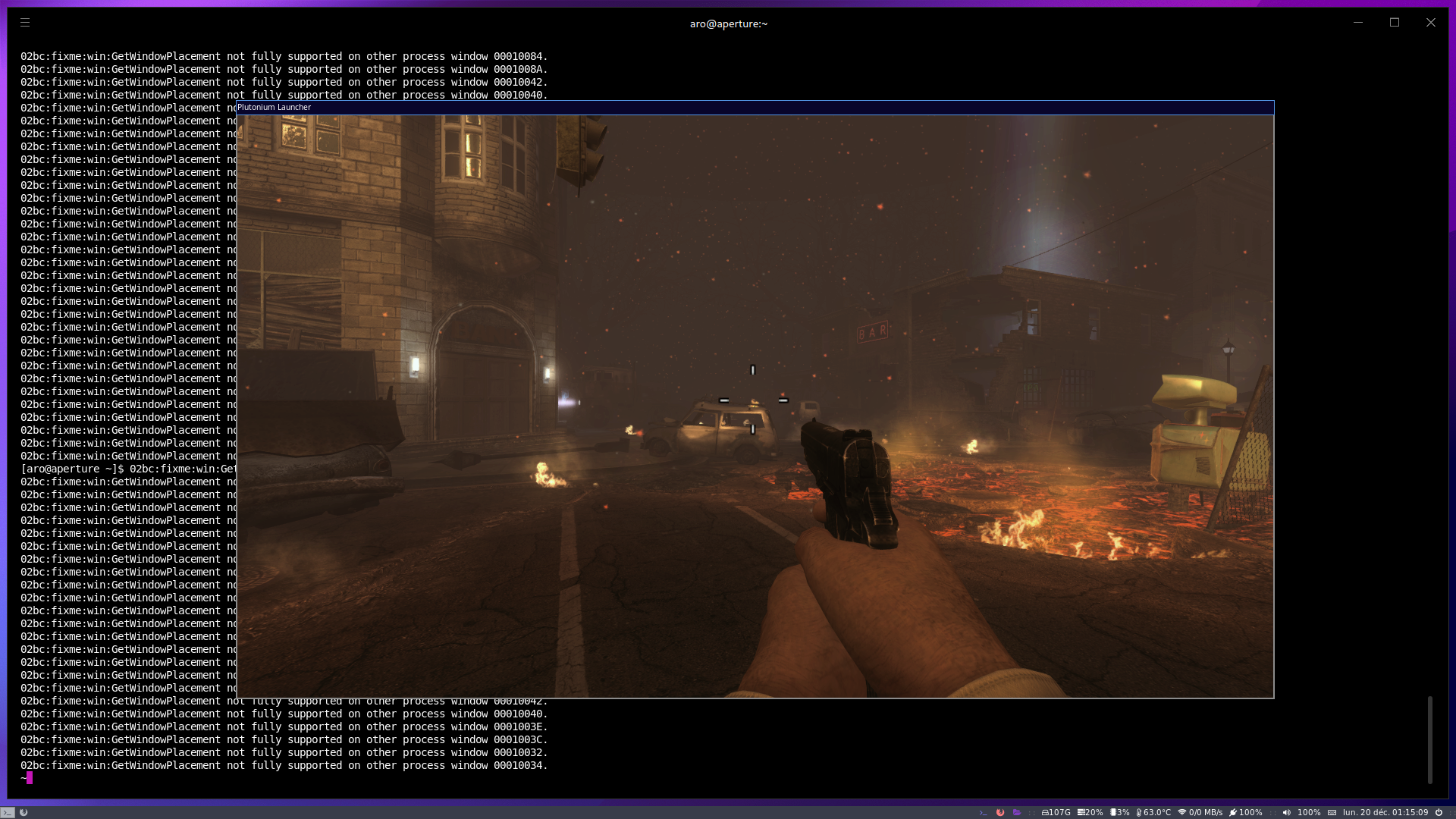 Finally got it working! I ditched Lutris and
Finally got it working! I ditched Lutris and wine ~/.wine/drive_c/USER/GAMEFOLDER/plutonium.exeand it worked? I installed the Redist folder previously so I don't know if it changed anything. Hope this can help someone!@T6Aro Thank you. I've tried the tutorial countless times now and this solved it. Works great with BO2, MW3 and WaW. Only thing is that, on exit the launcher stays frozen and I have to force quit it, but that works for me.
