Hey
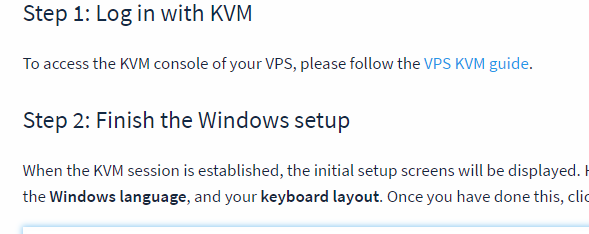
Now that I'm logged in, in step 2 it says that the initial setup screens will be displayed, but it doesn't.
Or do you know another way to connect to it ?
Hey
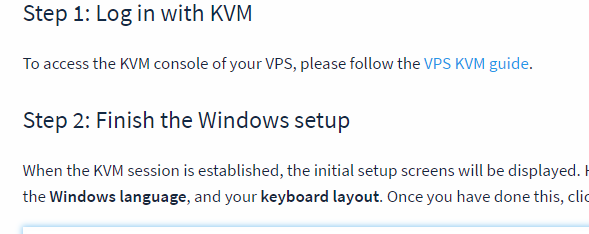
Now that I'm logged in, in step 2 it says that the initial setup screens will be displayed, but it doesn't.
Or do you know another way to connect to it ?
Dss0 said in Need info's:
login details to kvm..
Okay I got it.... those umbalumba's KVM console is in QWERTY, and because I can't see the what I'm typing as password I didn't see it. Now I'm finally connected, THANKS MATE !
If further questions, I'll reply here instead of a topic, is it good for you ?  (thanks again)
(thanks again)
That's the problem, when running the server in the console it's connected to "localhost:4977", But i want it to connect to my vps. I didn't put anywhere in files the ipv4 of the vps.
Sorry for bothering you, you try to help me, but i must be stupid  .
.
I just don't understand the step where I start my zm server with the IPv4 of my VPS, which port do i have to use, do I even need a port.
So, my problem is: I don't know how to connect my zm server with my VPS.
Didn't find any solutions on the web for hours now.
Dss0 said in Need info's:
for what exactly?
No no, I have already setup my server. I just want it to be on the servers list, and I got myself a vps for it from OVHcloud, but now I don't know how to connect both.
Dss0 said in Need info's:
The cheapest one should be fine for a single server, if you want to host more than one get the bigger one.
And you know any setup guide or video ?? Because I've tried it myself and really don't know how to connect my server to it.
Dss0 said in Need info's:
if you get a windows vps the only thing you have to do is allow plutonium or the port the server uses to communicate through the windows firewall.
Do you suggest any VPS ? (for Windows)
Thanks for the answers, you saved me a lot of time !
Hello people
This will be for some a dumb topic, but for some a informative topic. (Hopefully)
So, I don't understand much from servers, so I didn't found any topics about it, so decided to make mine. I would like to start my server, because I really love the fact that I learned much about all of this.
But now I have a problem about port forwarding.
I normally did the port forwarding through the site of my internet provider, so do I still need to do it via "file explorer > network > [router]" also ??
I would like some full answers, because sometimes you guys are thinking that we are on same levels, but nope 
Thank you in advance 
Dss0 said in Clients not working:
the file has to be called _clientids.gsc.
I f****** tried everything and now I see the problem... It became logic after reading your reply. the file was called '_clientids.gsc.gsc', so i just removed the first '".gsc'"
This was my demo client, do u know where I can find the script for the 'total zombies counter', cuz it is nicer if you can see the total of zombies in the round and not the active zombies. (which is 24 on default)
Thank u for your help buddy ! 
Hello helpers!
I have a little problem since I created my server. The servers works well, but the clients won't work.
The '_clients.gsc' file is in t6r>maps>mp>gametypes_zm. normally after that I can see it the console, but I even lauched the game to see and it isn't working, so everything is in default gametype, i guess.
I also compiled the stuff in GSCcompiler. I really don't know what else to say to help you understand more...
Did I miss a step, or do I have to do something inside the server configs to locate it ? I don't know I'm lost 
Xerxes said in Starts Bus depot instead of Town:
nobody should ever use a youtube video when there are official guides.
Yeah, I appreciate more the guides, but honestly the Plutonium guide isn't that clear, I mean for newbies. I also understand the reason of it.
I wouldn't be able to do it without the video, watching gives more info I guess. Would be nice if Plutonium had an Official tutorial for it, but then again every random would open a server. 
JezuzLizard Thank u for the answer, the reason why I've replied so late is because I was trying your option, and it seems that you're right! 
I watched a tutorial on Youtube on how to do it, and I think the link he is giving is an old version of the configs.
ITS ALL GOOD NOW, THANKS TO YOU ! 
For a clean resume: its like the map Town has been replaced by bus depot. Ofcourse, i tried vice-versa and in both situations it's Bus Depot.
I also have some missing textures on the map, that'll be my next thing to fix, but doesn't seem that hard, could this be the problem ?
Hi lifesavers !
I'm trying to host my own server, and even make it public in the future. First of all, the server has to work.  Well the server is running, but it starts the wrong map, as map location I choose town, not bus depot, but thats what I get.
Well the server is running, but it starts the wrong map, as map location I choose town, not bus depot, but thats what I get.
I tried multiple commands that I saw on forums, but nobody has the same problem 
Help please
********//////////////////////////////////////////////////////////////////////////////////////
//Unlike in other games/MP you should always define the game type and location. //
//////////////////////////////////////////////////////////////////////////////////////
sv_maprotation ui_zm_mapstartlocation "town"
ui_gametype "zstandard"
ui_mapname "zm_transit"
mapname "zm_transit"
g_gametype "zstandard"
ui_zm_gamemodegroup "zsurvival"
map "zm_transit"
//Congratulations. You reached the end of this file. Leave map_rotate down below or else the server will not start after launch...
[I have deleted this, cuz no need]
I saw somewhere that the commands to host town were made public a year ago, but it seems like those commands don't work, or is it just me ?
THANK YOU & PEACE