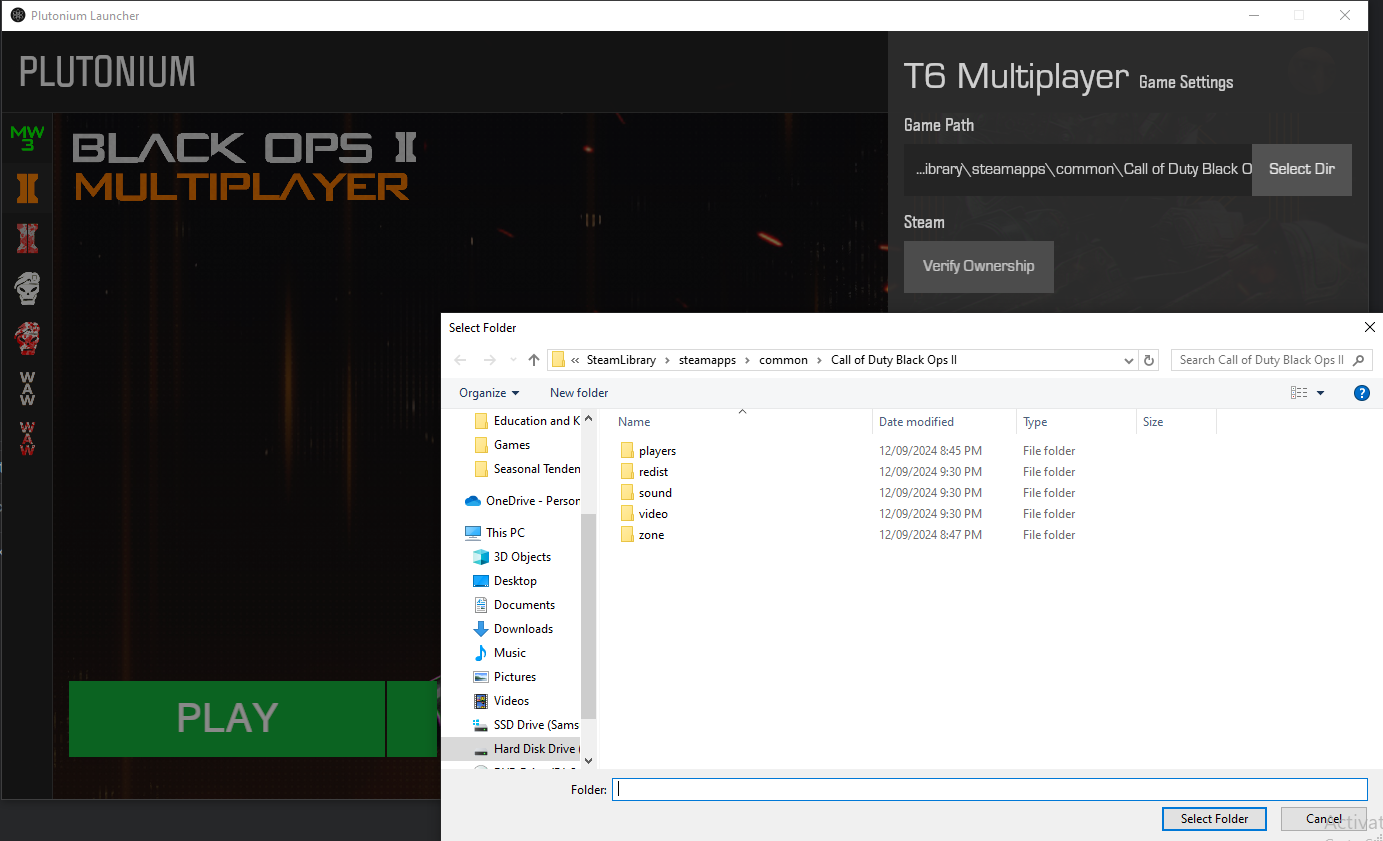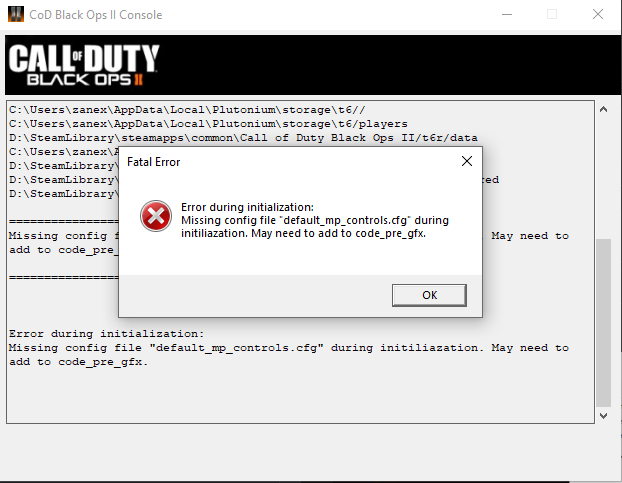Hadi77KSA said in I can't play T6 Black Ops 2 Mulitplayer:
Check my comment from here: https://forum.plutonium.pw/topic/34150/cant-play-plutonium-error-during-initialization-missing-config-file-default_mp_controls-cfg-during-initiliazation-may-need-to-add-to-code_pre_gfx/2
Thanks for your reply, i'm having an issue with finding this file here. I put this into my search on "This PC" in the File Explorer for File Directory and it's not showing up. (Screenshot of the step below this paragraph).
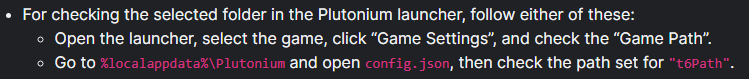
UPDATE (Edited commented at 11:40PM AEST):
I've found the file. It tells me to open the "config.json" and then find "t6Path" but i can't see the "config.json" file in the "%localappdata\Plutonium" File when i to redirect the File Directory via on Plutonium. (in simple words; the "config.json" File doesn't pop up and is invisible in the Plutonium File. But when i go on regular File Explorer to find it, it pops up).
Screenshot of the "config.json" file when i locate it via File Explorer:
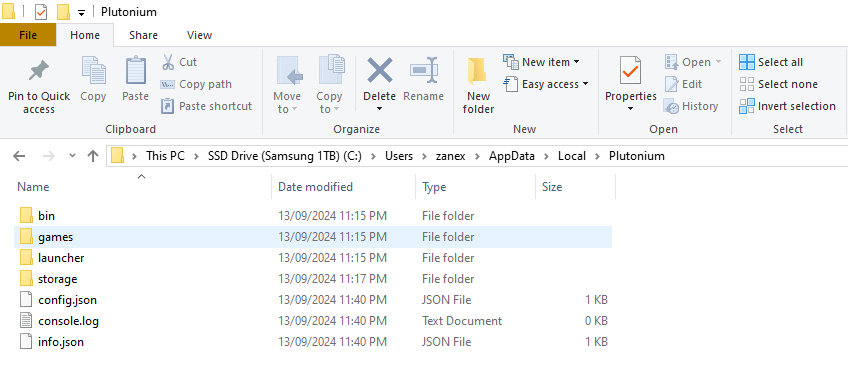
Screenshot of when i try to Locate the "config.json" File when i try to change File Directory via Plutonium:
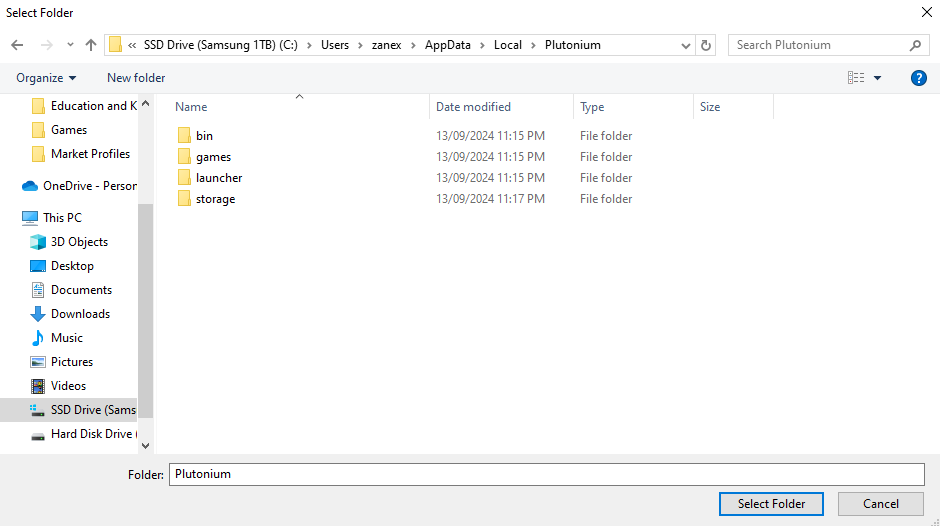
I've also tried the other options and the game still doesn't launch via Plutonium and gives me the same error code as discussed in this thread.