edit 2: switching to default BIOS settings helped significantly.
emtkala
@emtkala
Posts
-
Possible fix for plutonium crashing randomly (Exception Code: 0xC0000005) -
Possible fix for plutonium crashing randomly (Exception Code: 0xC0000005)Edit: it seems that this isn't a permanent fix. If you crash, just change the compatibility mode to win7. When it crashes again switch back to win8 and so on.
-
Possible fix for plutonium crashing randomly (Exception Code: 0xC0000005)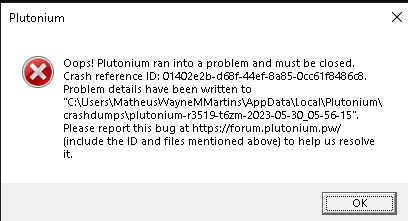
This image isn't mine, I just took it from another post to be displayed as an example cuz I didn't happen to have one. Anyways I've had this problem for like 3 months now and I've tried everything possible. Today I was possibly able to finally solve this.
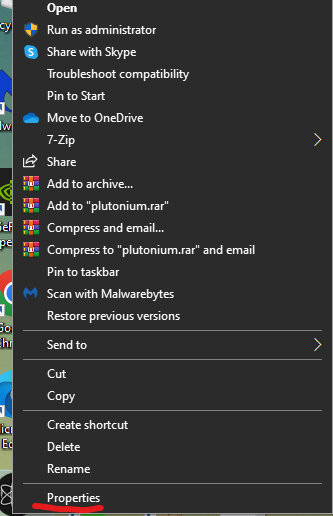
Right click your plutonium bootstrapper and head to the properties.
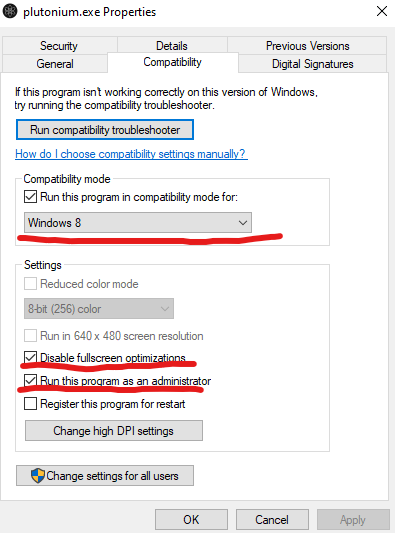
Idk which one of these fixed the issue but just do what I did: change your compatibility mode to Win8, disable fullscreen optimizations and tap "run this program as an administrator".
After doing all this my game hasn't crashed ONCE.
Write below if it worked for you
