it might seem stupid to do something like that, but in my (very specific) case my laptop's integrated graphics card is much better than the "dedicated" graphics card (GT630M) and even going into windows graphics settings and putting the "plutonium-bootstrapper-win32.exe" to start with the integrated video card it kept using the dedicated video card, so... I had the idea of disabling the dedicated video card, forcing the pc to use the integrated one, and it worked, finally I was playing the game at 60 fps, only it was horrible having to disable and enable the card whenever I was going to start the game, so I made a .bat file with commands in cmd using the devmanview application to access mine video card, disable it for 10 minutes while I open the game and automatically enable it. I'm going to put the print of the two commands here, the first one you need to run as administrator or it won't work, if you want you can put a shortcut of it and in the properties have it run as administrator to make it easier and for the second code to work, the second is a simple code that will start cmd that disables the video card for 10 minutes and the plutonium at the same time to be simpler 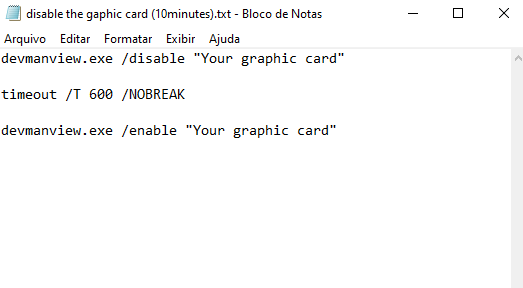
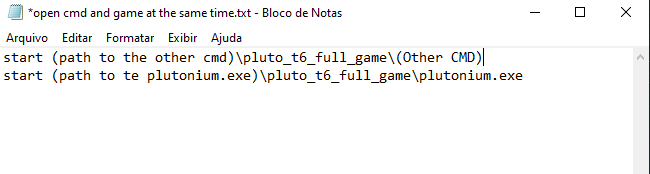
Remembering that both will only work if you download the dev man view and put it in C:\Windows\System32
and rename the file to "devmanview.exe", remember to download the devmanview according to your OS (32bit or 64bit) otherwise the program will give an error and that's it, now your bo2 will open with the integrated video card automatically and make your game much easier, I hope I helped someone who had the same problem as me.
esquilo.png
@esquilo.png
Posts
-
Running the game with the integrated graphics card