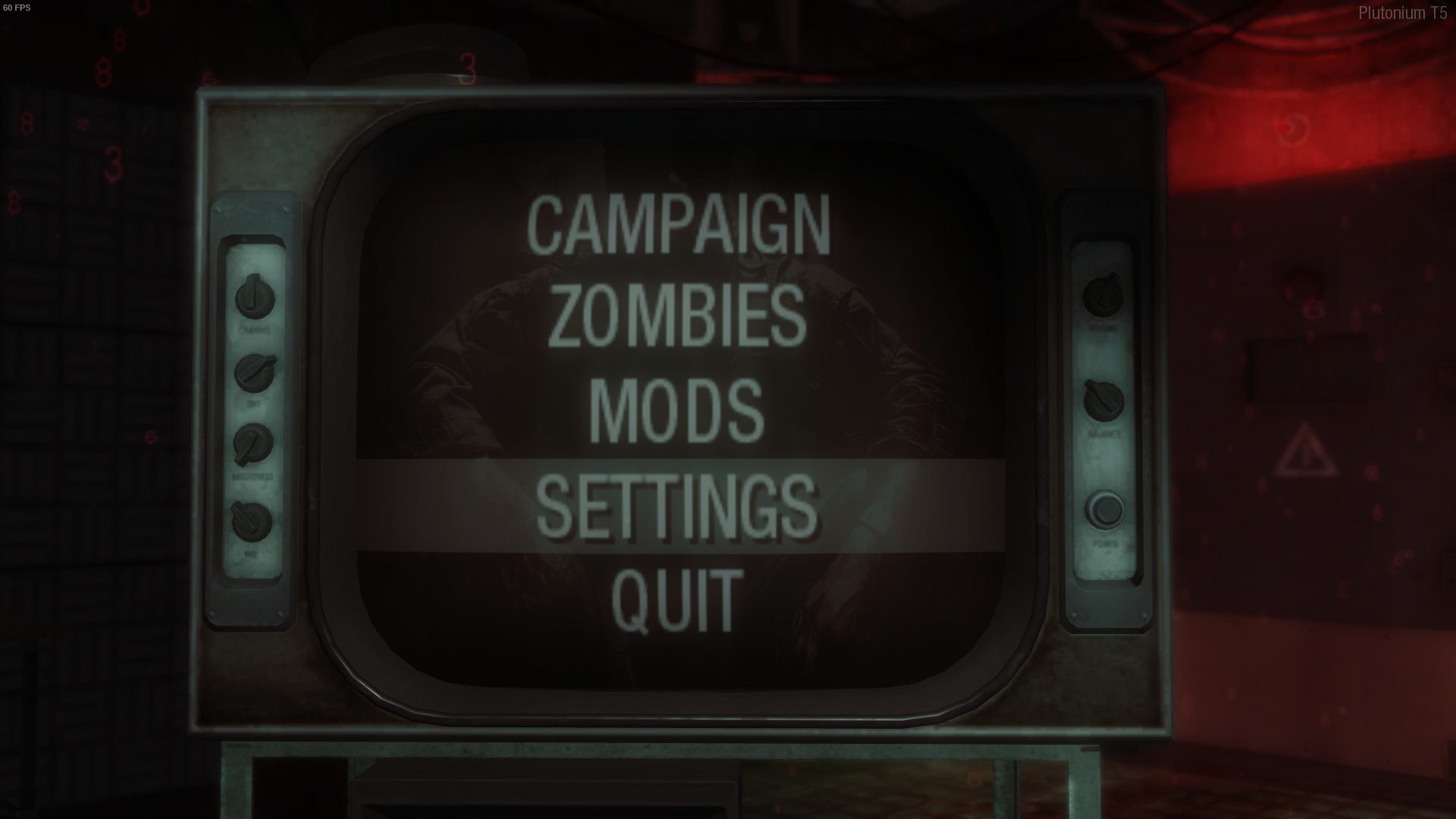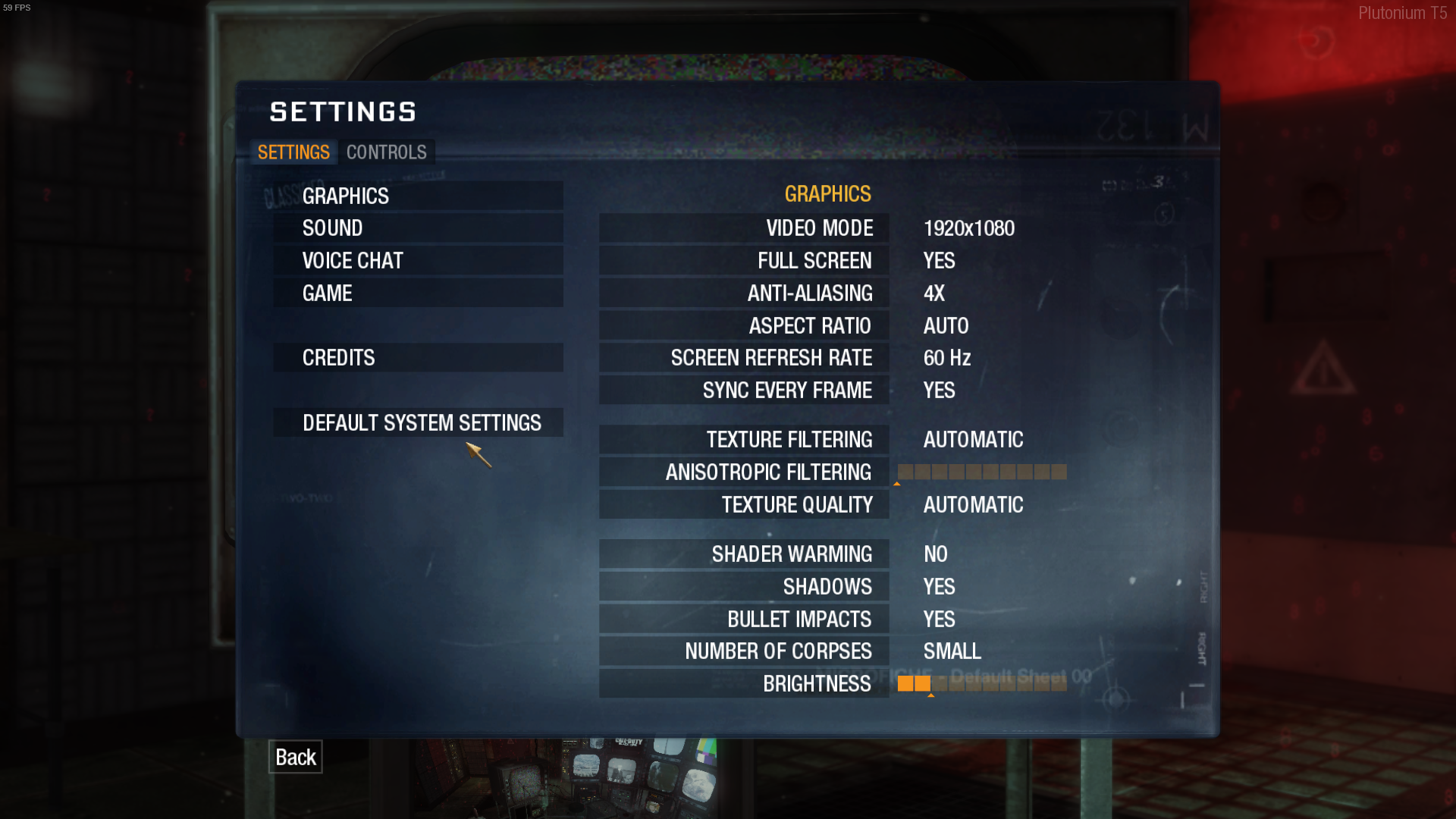Thank you both! With your help I managed to fix the issue!
Fallenkosm1
Posts
-
Issues with the POW -
Issues with the POWThank you very much for your help. I have a doubt about the right value to set.
Is there a way to understand what is the optimal value for the FOV? I mean, when I open a game there is a pre-set FOV which is usually correct, I don't need to change it. For example, when I launch Apex Legends on steam the FOV is already optimized, so is there a "normal" value?
Thank you again, and sorry for the insistence. -
Issues with the POW

I also add the difference between multiplayer and zombies, you can see that in multiplayer it is correct while on zombies and missions it is too zoomed. -
Issues with the POWHi everyone, I completed all the steps to launch both T5 and T4.
I have some problems for what concerns the "point-of-view" of the T5 game, as you can see in the attached images it is too "zoomed", not only the menu but also the gameplay. I also posted the game settings,I tried changing everything and the problem is the same. I've also tried to disable fullscreen optimizations through the properties of the bootstrapper. How I can fix this issue? Thank you!