still dosn't work
so i can temp fix it by delete the Regestry entry of DirectX --> Restart PC --> it works... but only one times... and i can run it on steam perfectly....
still dosn't work
so i can temp fix it by delete the Regestry entry of DirectX --> Restart PC --> it works... but only one times... and i can run it on steam perfectly....
ah ok, so my only way to get a awnser is ask the server owner
ok thanks mates
tomorrow if i start the game again, ok?
so i can send a picture where i think thats the same but in english.
Think thats better than in german.
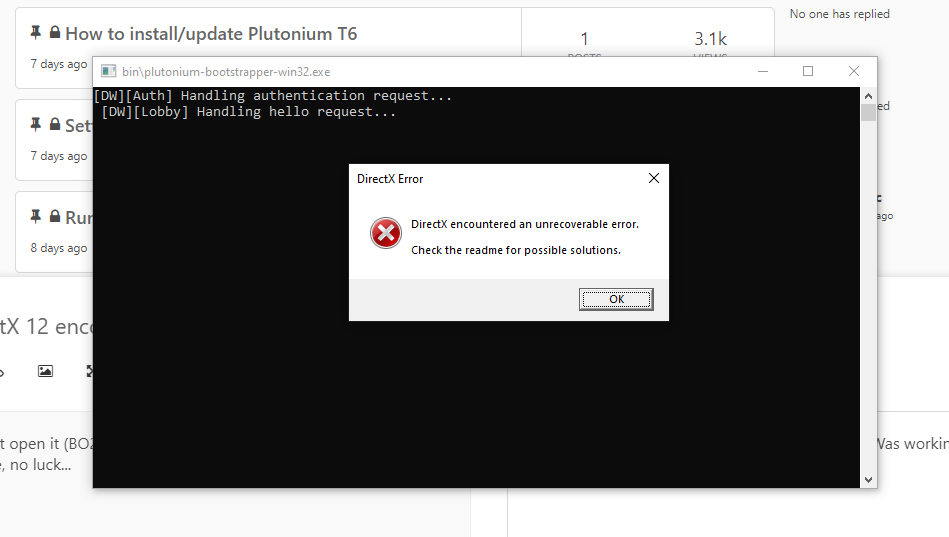
I tryed every step on this tutorial: https://www.youtube.com/watch?v=FPPzri5pGkw
Only to remove the key of DirectX and restart the PC helps me... but only one time. After restart the PC again, i get the same issue
so i dont have injected anything, i only get a lobby ban, but i cant read the msg so fast
So i played in a lobby and receved a ban... but i dont know the reason.
Can we check the reason anyware?
[ENG]
I found a temporary Fix (from the support site of plutonium (video tutorial)).
So i delete the "InstalledVersion" entry in the Registry.
Then i restart my PC and i can play...
But after another restart i have the same DirectX issue.
So its a temp fix for me...
Have anyone an idea to fix this permanently?
[GER]
Moin, ich hab den bekannten DirektX fehler der sich beim starten öffnet.
Habe ein bischen rum gesucht und ein tutorial gefunden um das ganze zu beheben.
Also sprich directX überprüft, neu installiert und in der Registrierung die InstalledVersion gelöscht.
Letzteres hat auch funktioniert. Nach einem neustart konnte ich spielen.
ABER wenn ich den rechner danach herunter fahre und irgendwann ma wieder spielen will, kommt der Fehler wieder hoch.
Dann muss ich wieder die InstalledVersion löschen.
Gibt es da eine andere möglichkeit das ganze zu beheben? Wärend meinen Streams den Rechner neu zu starten ist halt auch kriese.
thank you in advance for the help