Pistakilla Oh thanks man,I appreciate your input,btw how can I mark this topic as answered and close it?
InfiniteForces
Posts
-
More support for controllers please! -
More support for controllers please!Xerxes said in More support for controllers please!:
I merged the 2 topics, there is no need to create a new one.
Thanks man,but how am I supposed to bind this?
-
More support for controllers please!After finally being able to solve everything of my 2 previous posts now I have other problem:Where and how can I change my DS3 controllers?(I mean,swapping R2/L2 for aiming and shooting for R1/L1,this is my only problem because I feel I'm more precise like that)
-
Hell no...Dss0 I tried deleting this folder and it says File In Use,and tried to restart and File in Use too,I can't see the process on Task Manager,also sorry for answering this today,I had to sleep very early
Edit:Found the process on the background and killed it -
Hell no...Don't think it's Win 7,it's just a theme on Classic Shell that I made myself because I can't stand Windows 10 look,and here is my t6 folder ,I used torrent dowload
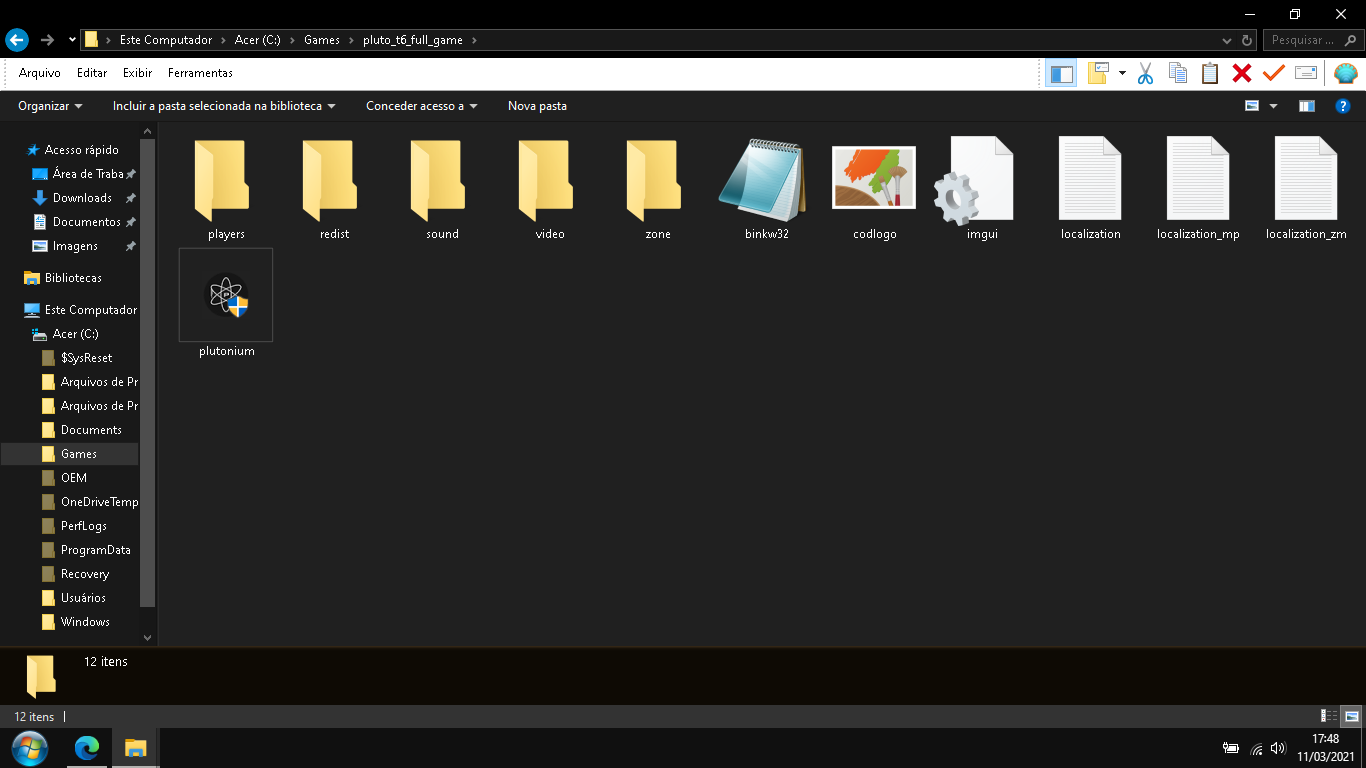
Notes:
1-I deleted the t6r folder because I thought that it was gonna correct the problem(ya know,GTA San Andreas modding,if the game doesn't open, uninstall all mods until it fixes)
2-I have no clue what caused this shit,it's out of my control
3-Also,your spam system hates me for unknown reason -
Hell no...It's in Portuguese,are you okay with that?I can translate to you!!
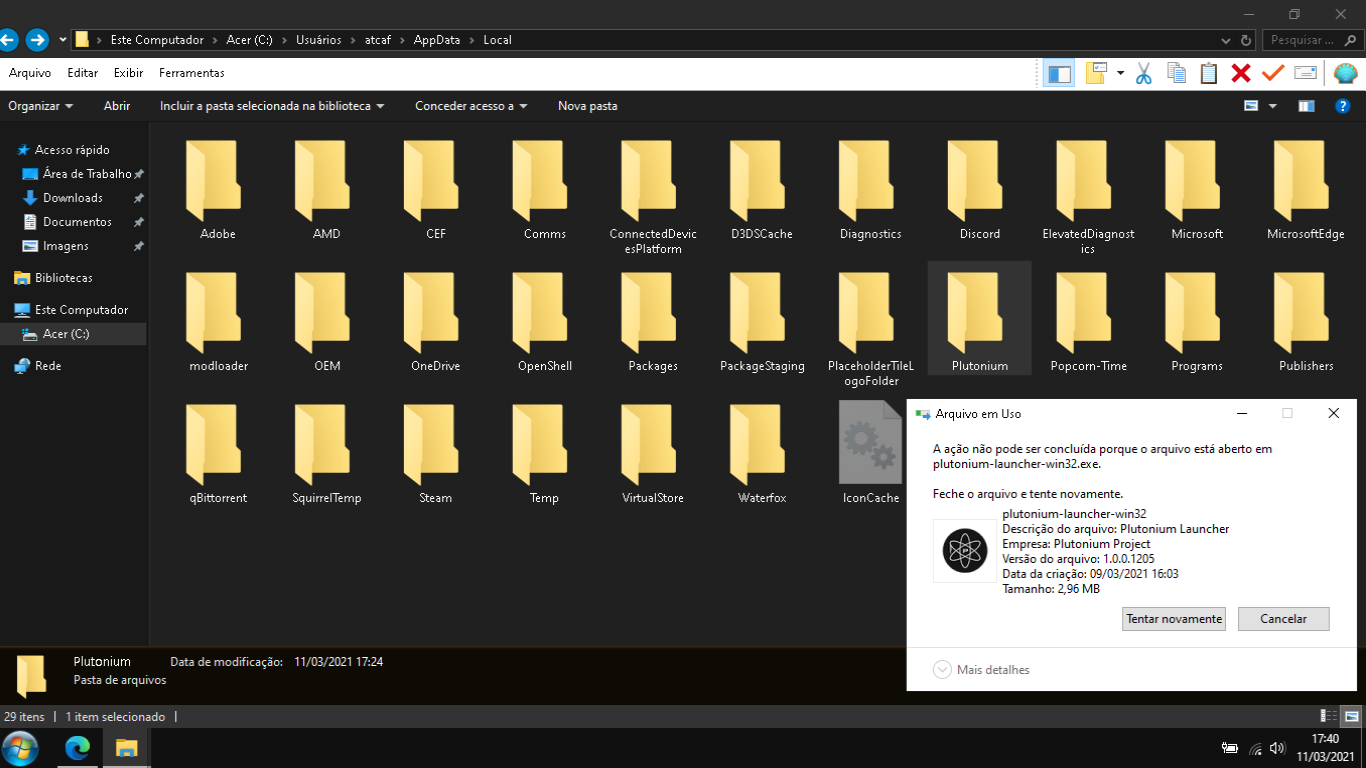
"The action can't be completed because the file is open in plutonium_launcher-win32.exe"
-
Hell no...As a followup to my previous post(More support for controllers please!),I downloaded the PS buttons mod that FragsAreUs told me to do,and now Pluto started crashing!
I installed like the mod creator told me to and then,when I tried to enter T6 MP,it simply crashed,with no error message.Then I tried the AppData folder troubleshooting but no success too,because windows says plutonium-launcher-win-32 can't be excluded because it is open on plutonium-launcher-win-32.exe,I can't see it on Task Manager to kill it,I tried reinstaling the launcher and removing the mod files but no success tho.
Help me! -
More support for controllers please!Thanks man,I didn't know this was a thing!
-
More support for controllers please!Hi guys,I am currently having problems with controllers.I'm mainly a console player and uses gamepad everytime I play CoD,and now I discovered that my humble laptop can run BO2 Plutonium.After battling with my DS3 to work on W10,I was finally able to experience this game,and well,things were not as good as expected.
Basically,since Plutonium can't recognize DS3 controllers AT ALL(Because I used FireShock BUS Emulator to make this thing work properly),it gives me Xbox 360/One controller mapping,and this mapping caused me to freak out because all the buttons are the same as the PS3 version(at least,their equivalents in xbox behave the same as PS3),but the triggers(aka shooting,aiming and throwing grenades buttons)L1/L2/R1/R2 or LB/RB/LT/RT in Xbox are reversed(I got used to PS mapping with L1 and R1 for aiming and shooting).I don't know how to invert them back to this setting,I'm looking for help.
Please,give me a kind response below,I'm in desperate need of a CoD.I quit IW6X simply because of this,don't make me quit this game too.