Dss0 said in Help me please:
you just turn down the settings lol, so if detail level is on "high" you set it to "low" and if anti aliasing is on you try turning it off.
ahh jajaja my english is bad because i did not understand xD
Dss0 said in Help me please:
you just turn down the settings lol, so if detail level is on "high" you set it to "low" and if anti aliasing is on you try turning it off.
ahh jajaja my english is bad because i did not understand xD
Dss0 i have an geforce GTX 560
how i do this: down graphics settings ?
Dss0 I already checked the drivers but the problem persists, download them again from the official site and delete the previous drivers and all their records to reinstall but the problem still persists
I´m not ussing MSI affterburning too
Dss0 ok i´ll check the drivers, overclock none, only use MSI affterburning for the FAN.
thanks for all bro
Dss0 i am new in this and im BAD english please be patient with me
sorry my question: What is the ID ? my nick name LS04 ?
here the link whit the 2 files .dmp
https://drive.google.com/drive/folders/1f0hNmJqmbDTfLjhkp9mpqPJwQ1dSKWFN?usp=sharing
ten minutes affter the first error it pased
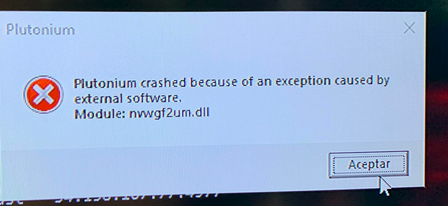
this problem is recurrent while i'm playing
 [link text](link url)
[link text](link url)
No me aparece el modo campaña y zombie al iniciar el juego
seguí todos los pasos al pie de la letra
