Xerxes The client command overflow error can also occur because of using a controller. mikey explained this possibility on this topic (https://forum.plutonium.pw/topic/7614/error-client-command-overflow/20).
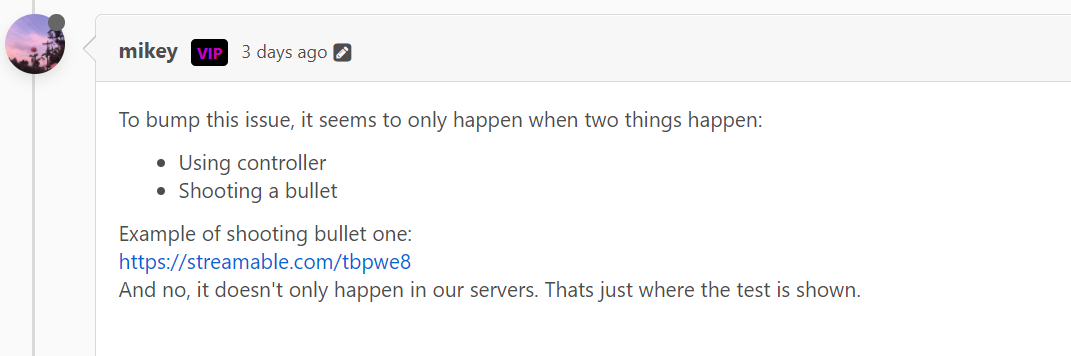
Marty59
Posts
-
help -
Client command overflowBigdonkey41 This error can occur because of using a controller or network issues as explained on this topic (https://forum.plutonium.pw/topic/7614/error-client-command-overflow/20).
This issue is relatively recent.By the way, please check if there is already a topic about your problem before creating one. You're preventing Plutonium admins from answering the same questions.
-
Error : client command overflowmikey Thanks for the info.
It's great to know the source of the issue.
The clip is partly true concerning the error even though it doesn't always occur immediately after shooting a bullet.
Is the error eventually related to network issues or a bad connection?I wonder why this problem only occurs now. Indeed, I have been playing Plutonium T6 with the same controller and Internet connection since April 2020 and I never had this error before last week.
Hope it can be solved.
-
Statistiques Multiplayer@ObitoUchiWaa Pas de problème. Si t'as d'autres questions, n'hésite pas.
Non le mode studio n'est malheureusement pas pris en charge par Plutonium pour le moment. -
Statistiques Multiplayer@ObitoUchiWaa Désolé, j'avais fait une erreur dans la commande. C'est !stats et non !stat (comme dans le screenshot).
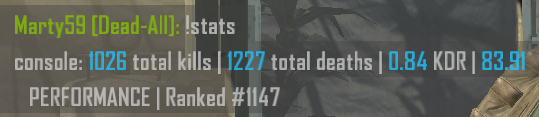
Ne juge pas mon ratio
Après cette commande peut dépendre des serveurs donc le mieux à faire c'est d'entrer la commande !help (dans le chat et non dans la console) pour avoir un détail des différentes commandes propres au serveur.

-
helpglotus Both errors occur because of a bad connection or network issues.
You can follow these recommendations from a Plutonium admin on this topic (https://forum.plutonium.pw/topic/7614/error-client-command-overflow/14).By the way, before creating a topic, check if there is already a question asked about your problem. You prevent admins from wasting their time and answering the same questions.
-
Statistiques Multiplayer@ObitoUchiWaa Pour commandes propres aux serveurs (stat, report, rules, help...) c’est directement dans le chat (que tu peux ouvrir avec la touche T si t’as laissé ça par défaut dans les paramètres) et non dans la console de Plutonium.
-
Statistiques Multiplayer@ObitoUchiWaa Les statistiques de ton profil multijoueur pour les serveurs dédiés de Plutonium T6 sont enregistrées directement sur les différents serveurs. Tu peux accéder à ces stats avec la commande !stat à taper sur le chat du serveur.
La page classique des stats de BO2 est indisponible car celle-ci est liée au matchmaking multijoueur qui n’est pas pris en charge par Plutonium. C’est d’ailleurs pour ça que les cartes de visite et emblèmes ne sont pas enregistrés car liés aussi au matchmaking de BO2.Par contre, pour les prochains topics que tu crées, fais l’effort de les faire en anglais. Même si beaucoup de joueurs sont français, les admins et développeurs de Plutonium sont majoritairement anglophones. Ils prennent du temps sur ce forum pour répondre aux nombreuses questions donc c’est quand même plus agréable pour eux de pas devoir utiliser un traducteur pour comprendre ta question.
-
Error : client command overflow@KiiwiWasTaken I am playing with a PS3 controller so, the error is maybe due to the use of a controller. But I prefer to wait for the opinion of admins and devs of Plutonium T6.
My folder is like this :

It looks quite similar to yours but I don't want to conclude anything because I have the folder of the old client of BO2 Plutonium (so there are some extra files) and an emulator for my PS3 controller.
-
Kicked when using a Xbox controller@KiiwiWasTaken For me, you aren't kicked because of using an Xbox controller but because of the client command overflow error.
This affects some players recently, especially with a bad connection or network issues.
To solve the issue, you can follow these recommendations given by Plutonium admins on this topic (https://forum.plutonium.pw/topic/7614/error-client-command-overflow). -
Error : client command overflowmikey Thanks for your reply.
I have followed all your advice but the error still remains and gets worse and worse.
I have also tried playing next to my router to have an optimal connexion but that doesn't solve the problem.
I often get kicked out of servers (sometimes with 0 player, only bots, and a low ping) even without any lags or network issues...I don't know why this error is only happening now. Before this week, when my ping was unstable, I was never kicked out of the servers with this error.
Hope this error won't affect many players because it ruins the fun of playing BO2 Plutonium.
-
Client Command OverflowStevnYT Click on the link to this topic (https://forum.plutonium.pw/topic/7614/error-client-command-overflow) concerning the same error. There are other recommendations that may help you, in addition to mikey's ones.
-
Can't launch zombie and campaignTo start BO2 zombie, you have to open it with the Plutonium launcher (screenshot) and not directly on the BO2 multiplayer.
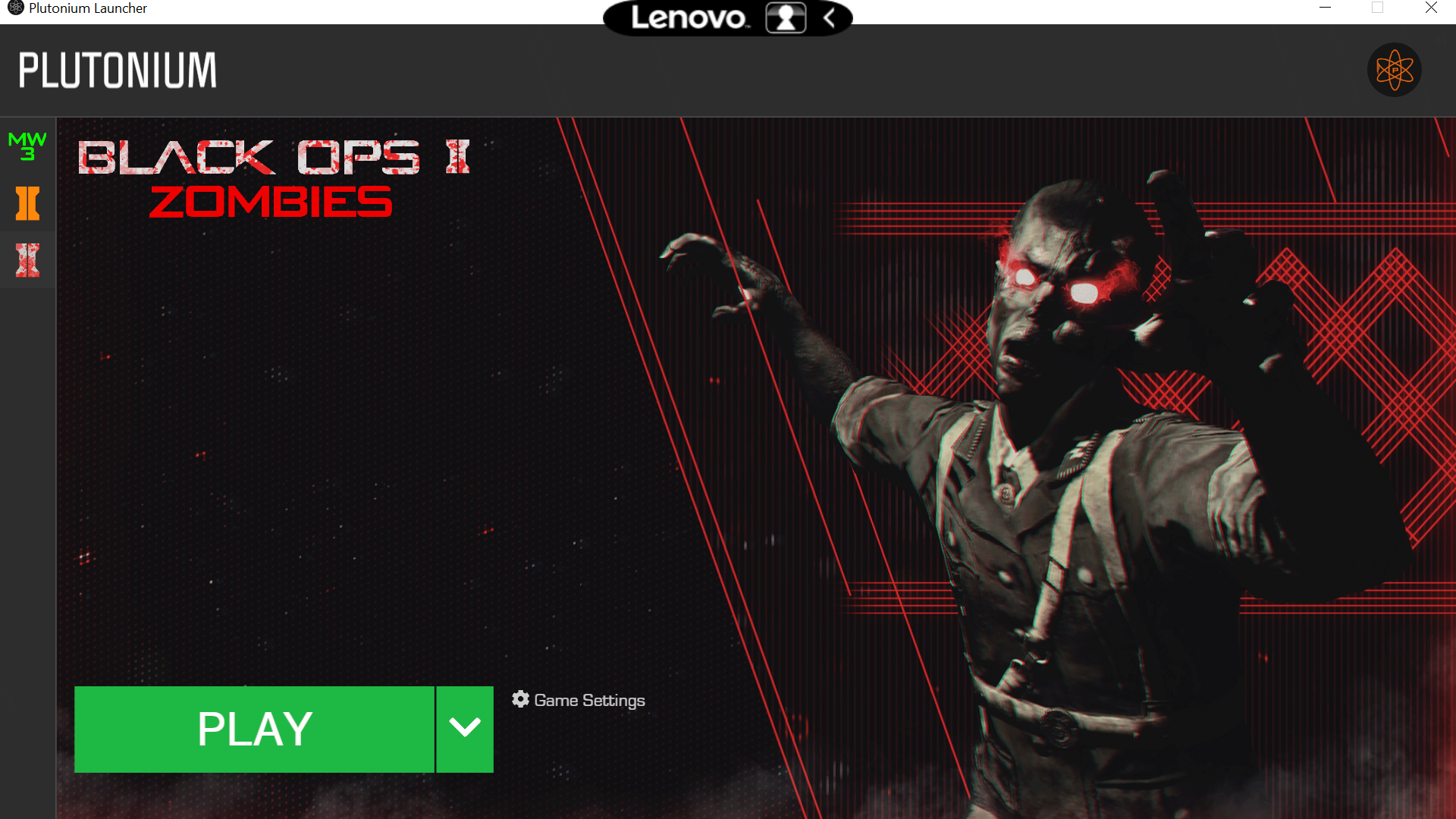
Concerning the solo campaign of the game, it isn't supported by the Plutonium project.
-
Does someone know how can I connect my PS3 controller?@GoldenWak138 Yes, Plutonium accepts PS3 controller as I use one. However, you need an emulator. Personally, I have downloaded x360ce as the emulator and SCP-DS-Driver for DS3 compatibility.
Unfortunately, there was a link with the files to download and a tutorial to follow on an old topic created by Pistakilla but now deleted because outdated. So, I can't help you with this part. -
Error : client command overflowmikey It does happen on all servers, especially on servers with more than 10 players (so I often got this error on RepZ, NamelessNoobs, and NexusCore servers).
I was wondering (maybe linked to this error), is the number of instructions executed by plutonium bootstrapper normal on my computer (screenshot)?

Maybe these commands don't work correctly on my computer and, being too significant, cause the client command overflow error.
-
Error : client command overflowDss0 I followed all your advice but the error still remains.
Xerxes I made sure that my connection was stable. Now I don't lag at all in low ping servers but the error keeps kicking me out of servers after a short period of time.I don't know what to do and the error gets frustrating.
@Dave-Bills At least I am not alone in this situation.
-
Error : client command overflowThank you for your fast reply. I am going to follow your recommendations.
I think my connection is maybe involved in the error as it is sometimes unstable. -
Error : client command overflowI have tried the basic ones (unlockall and name) but also by accident gts maxAllocation 17 once in a public server and not in a private match.
The client command overflow error always occurs after strange lags even though my ping is low and stable on the scoreboard.I have also downloaded in the past files made by the plutonium team (which can maybe be involved in the error):
-one to unlock all normal camos and have 10 class slots unlocked (I never had any problem with this file)
-the other to have PS4 interface instead of the xbox buttons.Is it the right folder to delete?

-
Error : client command overflowThis error occurs more and more. The last time I was kicked out, I got this error (screenshot). Can you help me because I can't even play anymore.

-
Error : client command overflowSince today, I always get this error. When I join a server, I get kicked out after around 1 minute and an error message ("Client command overflow" like in the screenshot) is displayed on the main menu.
To be honest, I have to admit I have already tried a few commands in the console of plutonium while playing on servers in the past.
Can someone explain the reasons for this error?