Any chance you could do the original globe and upscale the texture? Think it would be cool
Number1S0n
Posts
-
[ZM] BO2 GLOBE 4k [13 - PLANETS]. -
[Release-Beta] [ZM] Cold War Zombies ModAny chance you could make the HUD a standalone mod? I've always loved the look of it in CW, definitely one of my favorites
-
Launcher suggestion@S-p-a-m Well for example, some games (like Black Ops 2) don't allow you to change your monitors' refresh rate in-game, but you can do it with the launch option
-refresh ### -
Launcher suggestionI have an idea, what if when you go to launch a game, there is a text box for launch options, like steam games? Of course these launch options would vary by game to the persons preferences.
Concept image:

-
Fullscreen refresh rate issueMy specs shouldn't matter, I ran this game perfectly before and nothing has changed besides me getting a new monitor. But, to the other 2 questions, a bad laptop, and Windows.
-
Fullscreen refresh rate issueHello Plutonium users. Recently I wanted to get back into T6, but I noticed something. My frames were above 60, but it looked to be only 30. I went into the settings to enabled V-Sync and just as I thought, my refresh rate is stuck at 30. I went into windowed mode, and my refresh rate returned to 60. How can I fix this? Is there a command that allows you to change your refresh rate? It isn't my monitor, I've already checked. I ran this game before at 60hz, so I have no idea what happened. I tried deleting the config file, but it did not do anything...any ideas?

-
[Release] Cold War perks & powerups for WaWPretty nice, thanks for this! Also, I see you like my Gemstone pack

-
[Release] Engraved ColtThis skin was taken from the files of the Nuketown 1886 map which you can find at the link below. I saw this and thought, "maybe other people would like to use this skin".
Nuketown 1886:
https://callofdutyrepo.com/2015/08/07/nuketown-1886-zombies-map/Download:
https://www.mediafire.com/file/tk660jm7tcxe71w/Engraved_Colt.zip/fileTo install, place the 3 IWI files in C:\Users\XXXX\AppData\Local\Plutonium\storage\t4\raw\images
NOTE: I did not make this...I simply took it from the files of a custom map because I thought people would like to use it. DO NOT GIVE ME ANY CREDIT
Images:



-
[Release] Colt Gemstone PackTransgender_ Ah, well thanks for educating me.
-
[Release] Colt Gemstone PackTransgender_ No idea if that is a compliment, or and insult but thanks either way.
-
[Release] Colt Gemstone PackHello Plutonium users, I give you...the Colt Gemstone Pack. There are a total of 8 different Colt camos in this pack
Download: https://www.mediafire.com/file/cqgfhicgh14m817/Colt_Gemstone_Pack.zip/file
Adamite (Requested by SpunKy)
Amethyst
Cobalt
Diamond
Emerald
Ruby
Sapphire
TopazTo install, go into the camo folder that you want, and place the 3 IWI files in C:\Users\XXXX\AppData\Local\Plutonium\storage\t4\raw\images
This is my first camo/skin pack so I hope you all enjoy. Feel free to leave a comment for any feedback or requests.
NOTE: The camos may or may not look how they do in the images due to bad lighting. I did my best to go around the map and capture every image where the camo looked its best. I also have a very sh*t computer


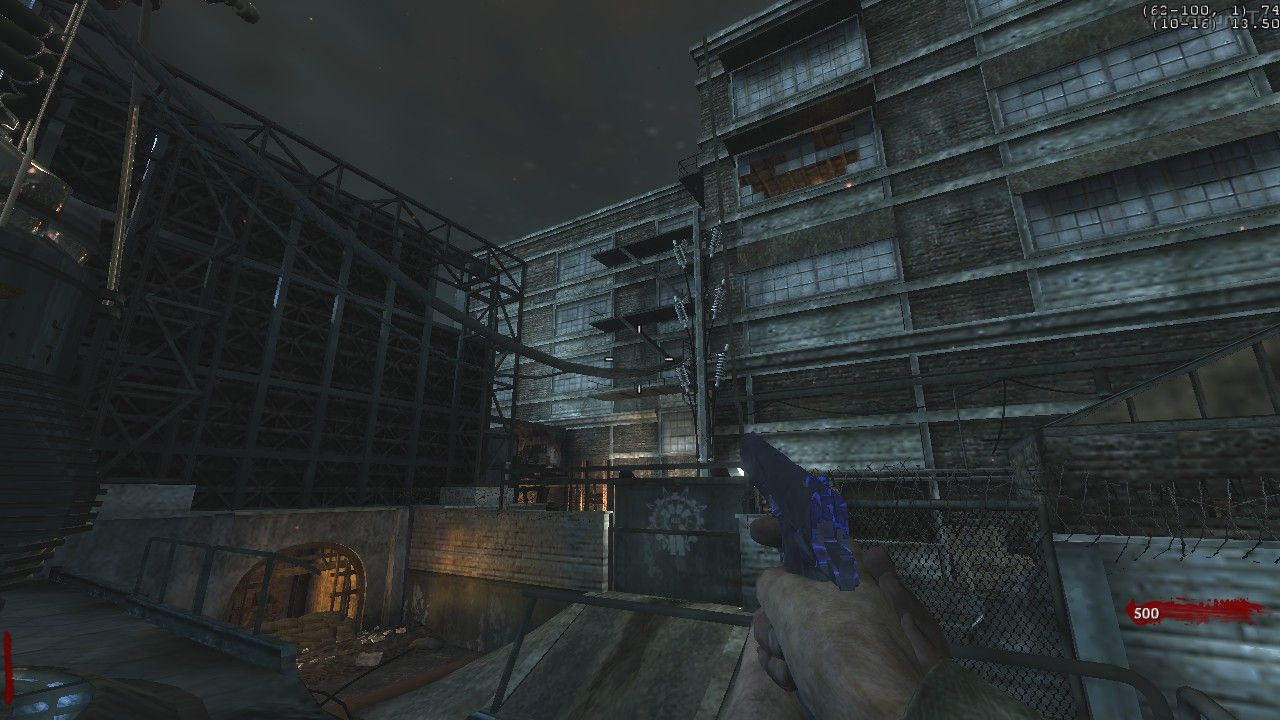




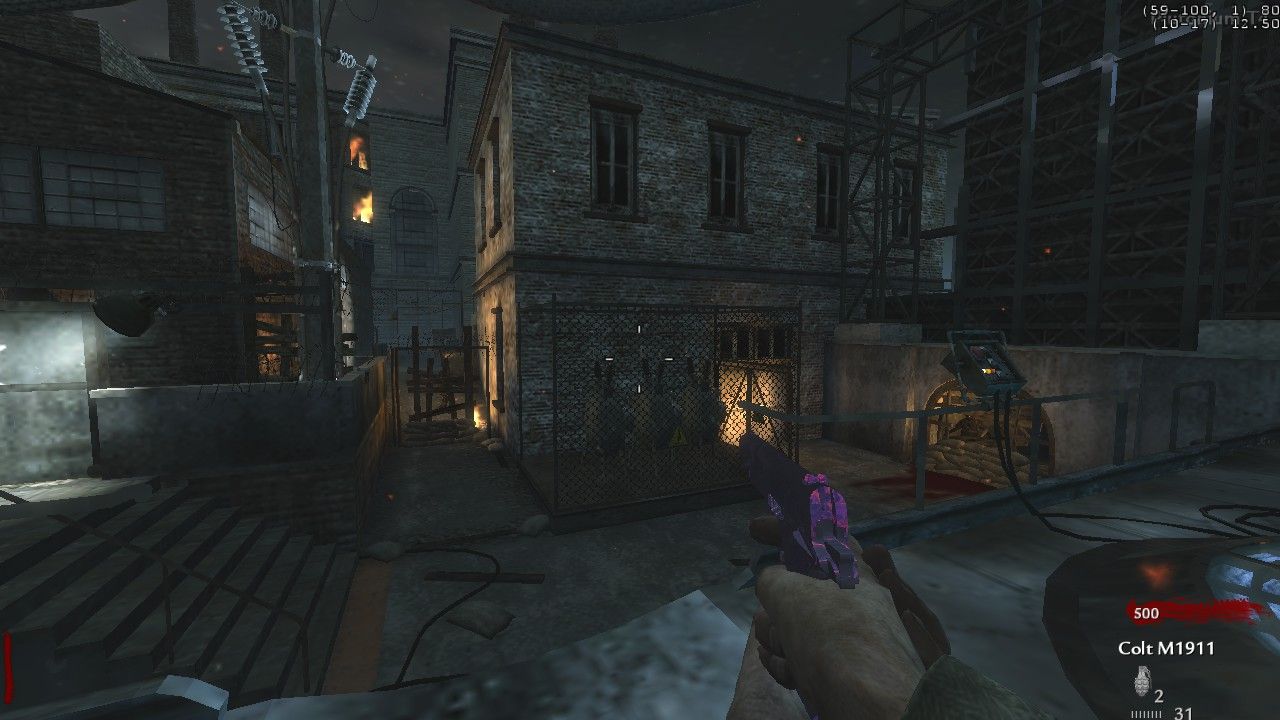

-
Odd little bugJust a heads up, for people who use the Steam version, when launching Plutonium, it will sometimes try and launch the Steam version which will cause a crash.
So far it's happened to me 4/10 times I launch Plutonium. -
[Release] Nickel-Plated 1911 (BO1 Style)Easier way to install that doesn't require you to mess with the main game files, go to C:\Users\XXXX\AppData\Local\Plutonium\storage\t4\raw\images (if the images folder is not there, just make your own) and place the IWI files in there. For IWD files, you just place them in the raw folder.
-
Custom maps predicamentXerxes I wish it didn't auto delete though, I still play the Steam version since that's where most of my friends play.
-
Custom maps predicamentcallofdutyrepo hopefully that works because I can't put anything else on my drive lol
-
Custom maps predicamentOkay, so I followed a tutorial that allowed me to change my mods folder location because it was taking up too much space on my internal drive.
vv Link to it here vv
https://callofdutyrepo.com/2020/06/13/move-mods-folder/I tried using the same method to get the custom maps working for T4, but they seem to not wanna work. Is there anyway I can fix this without having to move my mods folder again? I really don't have the room for everything.
Edit: So I found the solution
https://forum.plutonium.pw/topic/9490/how-to-move-the-mods-folder-to-another-drive
Some maps still don't work like Abandoned School. Do maps that REQUIRE T4M still work? -
Rainbow Weaponized 115/Afterlife camoYou know what would be cool? If someone was able to make a color changing weaponized 115/afterlife camo for both MP and ZM.