The issue seems to be fixed again for me.
Nyneee
Posts
-
"connection to styx socket lost" -
"connection to styx socket lost"The issue just started presenting itself again.
-
"connection to styx socket lost"Yeah it does seem like it's fixed! Lots of users in the discord saying the issue is gone.
Maybe keep this thread unlocked for another day or two just incase something goes wrong again? -
"connection to styx socket lost"I don't wanna speak too soon but the issue appears to be fixed as of the latest update.
I tried about an hour after the update came out and was still receiving the error, but 9 hours later, I'm in with no VPN. -
"connection to styx socket lost"0n0 out of curiosity, why not share the router model..?
-
"connection to styx socket lost"@Mr-Android Cloudfare WARP lets me into Plutonium without a styx socket error, but non VPN allowed servers still give me the boot.
Also, the discord announcement said the release for the update is the 27th, was there a smaller update that got pushed out? My plutonium client didn't fetch it if there was
-
"connection to styx socket lost"Nyneee @Mr.Android Update: Proton VPN let me through like the previous user just explained.
Tried to see if disabling proton VPN while I'm logged in will keep me in, and it does for about 3 minutes until I get "You have been disconnected from the Black Ops II servers"
I did testing using TCPView and when the VPN is enabled, the plutonium-bootstrapper is able to connect to the IP just fine, when it's off, it loses the IP completely.
I'm not a networking expert but I'm able to ping the IP and get a reply from it just fine, so I'm not sure where the issue lies at
-
"connection to styx socket lost"@Mr-Android
Location: California
ISP: Xfinity
Router Model: Cisco XB3
Using a VPN did not solve the issue for me -
"connection to styx socket lost"@Mr-Android I'm unable to screenshare because I'm gonna be busy the next few days, but if this helps, here's a list of every troubleshooting step I've done.
Reinstalling BO2 & verifying game files, Reinstalling Plutonium (deleting %localappdata%\Plutonium), Reinstalling internet drivers, resetting network settings, setting static IP, disabling IPV6, enabling UPnP, setting firewall exceptions, disabling firewall, fresh windows install (dualboot), phone hotspot, VPN, using Wi-Fi, flushing DNS cache, changing DNS server, restarting the router.
I wanna point out that I also don't use any antivirus, defender is completely disabled and there's no third party ones running.
BO1 and WaW Plutonium also have no issues. It's purely a BO2 thing.
-
"connection to styx socket lost"bubblewrap unfixed over here still
-
"connection to styx socket lost"@Mr-Android thanks for the response!
-
"connection to styx socket lost"Same issue here. Loads of other people had the same issue in the discord. Majority were from California, including me. I've tried adding firewall exceptions, disabling firewall, reinstalling ethernet drivers, verifying game files, reinstalling plutonium itself, and the list goes on. No luck. Was working fine for a long time before this started.
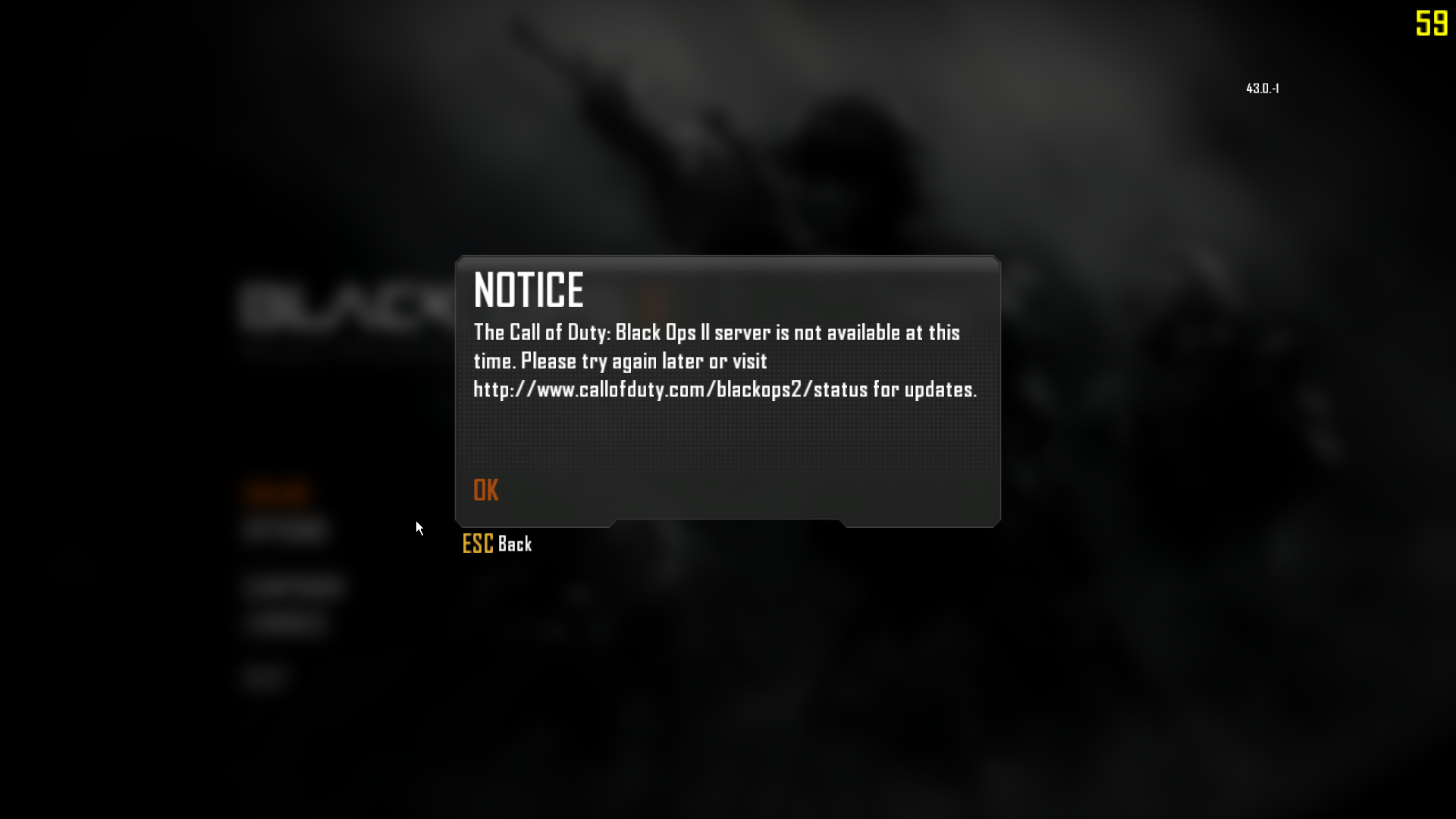
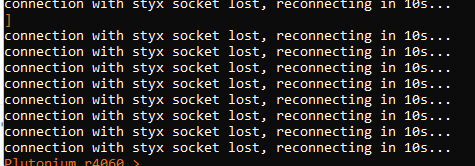
-
Game won't load. Console says "Hitch Warning" HelpI'm having this same issue. The posted commands do nothing. The game just simply crashes regardless of fullscreen or windowed mode.