kinda sus... just tried it and it stuck to 1
at least the /com_timescale
Quorra
Posts
-
You shouldnt be able to do this in console -
Player ReportingI saw him a week ago hes toxic and blatant. Loves to brag about how shit everyone is while using aimbot.
Hope we had a place to report and get feedback if they got banned.
So blatant and all the banlogs I see on Discord don't mention this failed swallow. -
Plutonium Can't Open LogsWhen adding to %localappdata%/Plutonium/storage/t5/logs/t5.log then the error dissapeared.

Added ManualLogPath to where I made it and it now works:

-
IW4M Commands Not Working In GameI believe the Parser is working correctly and IW4Admin has no issues.
When you open the server itself. Verify that Plutonium can Open the log. Right now I'm stuck with this stupid problem but what doesn't make sense is that IW4Admin itself isn't the issue, more so that T5 CANNOT open and write to the log file.
This is what appears when the server is starting (!start_mp_server.bat):

What I understand that IW4Admin does is READ from what the server WRITES to the log, including chat where it would catch you saying !owner.
-
Plutonium Can't Open LogsThe file was created before I noticed the Warning.
I was trying to do !owner but I believe that IW4Admin pulls from the .log file to get chat.
This is setup on a Win 10 VPS, I downloaded the game from steam and set up dedicated.cfg with everything needed for IW4Admin to work. IW4Admin made me create the file manually, without it IW4Admin gave me errors.From what the error on IW4Admin first told me it needed to be in main/logs/games_mp.log, after creating it, it started working but, I switched the name to T5.log trying different things to troubleshoot.

-
Plutonium Can't Open LogsIm trying to use IW4Admin but im stuck with Plutonium being unable to open logs
Here is a screenshot of the error in console
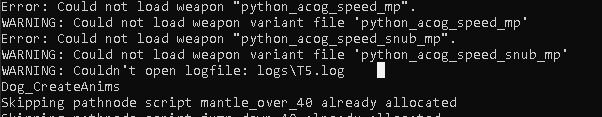
Tried ticking off read only from folders and it didn't change.