farley I was able to fix the issue by going to https://www.dll-files.com/d3dcompiler_43.dll.html and downloading the one for 32 bit. After that, go to your local app data and open the plutonium folder and then the bin folder. You can go the local app data by typing %localappdata% into the windows search bar. Extract d3dcomplier_43.zip and place the .dll file inside the bin folder. Hope this helps.
ramenninja
@ramenninja
Posts
-
Neither zombies or multiplayer will start -
Neither zombies or multiplayer will startI started having this problem after the update. Plutonium.exe works fine but when I press the play button for multiplayer or zombies, plutonium freezes for a bit, command prompt appears for a second, and then plutonium crashes. Can someone please help. I'm on windows 10.
-
Error 0xc000007bI just installed the BO2 Plutonium client on my laptop but when I opened it said that "The application was unable to start correctly (0xc000007b). Click OK to close the application." I have a 64-bit computer with DirectX 9, 10, 11, & 12 installed and my graphics drivers are fully updated. I tried all of the fixes I could find but none of them have worked.
Picture of my files:
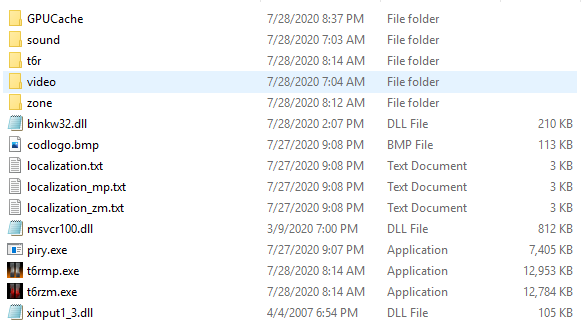
Picture of error:
