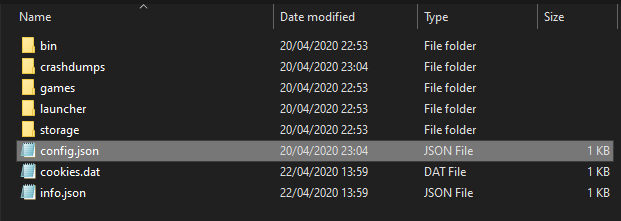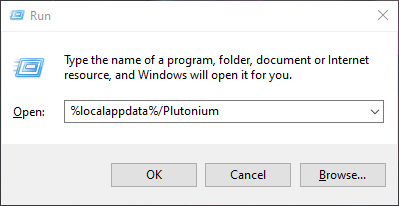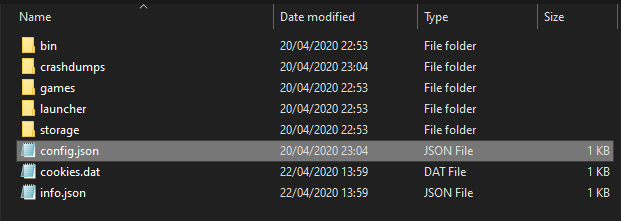You'll need to navigate to the Plutonium files. You can press the Windows Key + R to open the run window, and type in %localappdata%/Plutonium
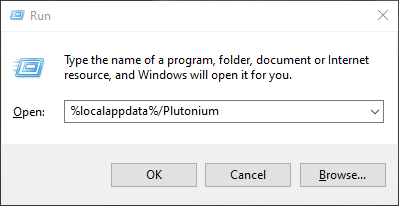
From there, you should see the config.json file, which you should delete and then re-run the plutonium.exe you downloaded, and select your correct path to the game.