Okayy
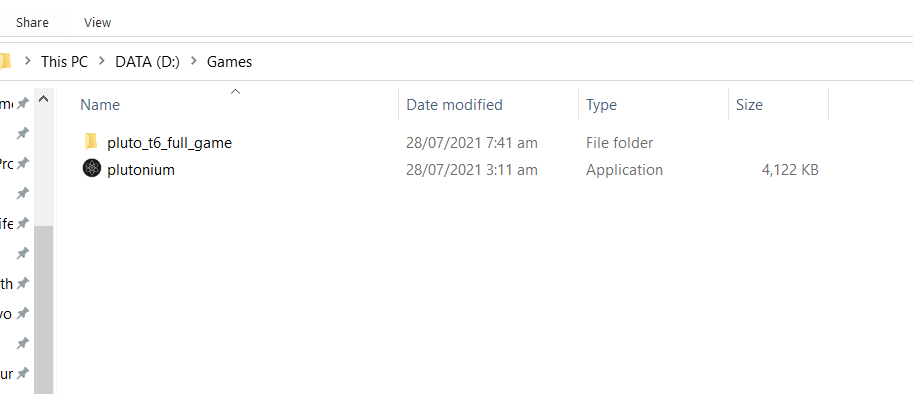
This is my first attempt and I hope it will work.
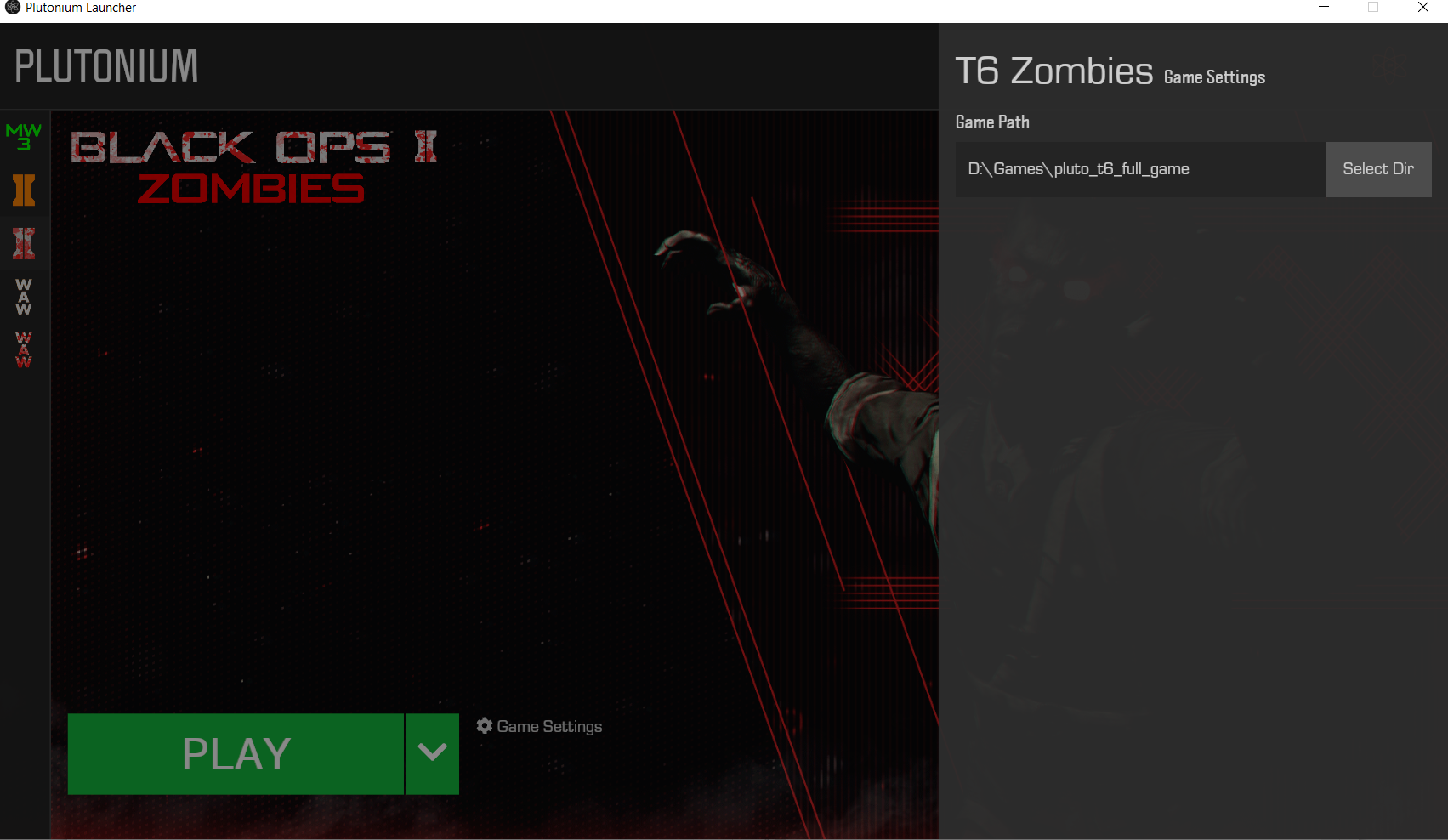
And it worked!

OMG I'm so thankful to you. I will enjoy this game till heart's content. I can't explain how happy I am right now HAHAHA
Sincerely yours.
Okayy
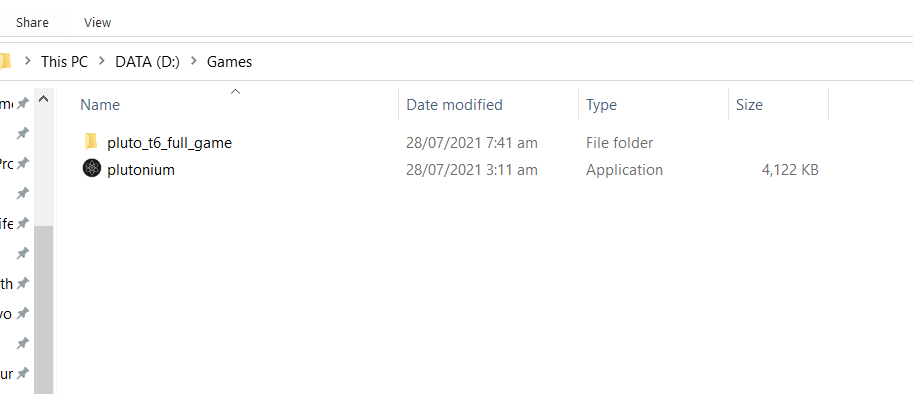
This is my first attempt and I hope it will work.
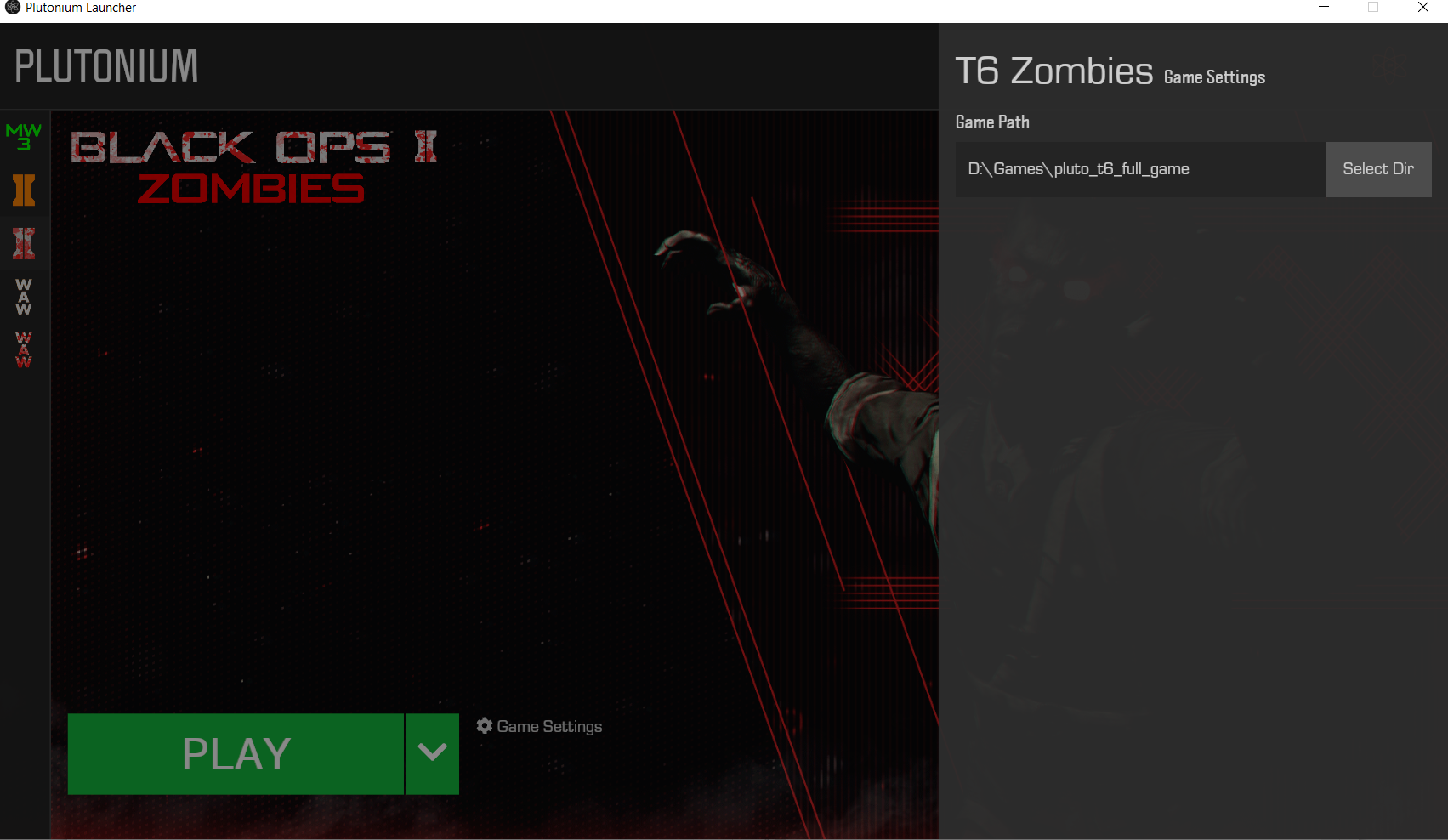
And it worked!

OMG I'm so thankful to you. I will enjoy this game till heart's content. I can't explain how happy I am right now HAHAHA
Sincerely yours.
Like this?

I already did it couple of times and it still says that I have missing files. I re-check the whole pluto_t6 folder couple of times using uTorrent and qBittorent but still nothing happens.
I opened that folder and I unexpectedly found the file that is somewhat missing. 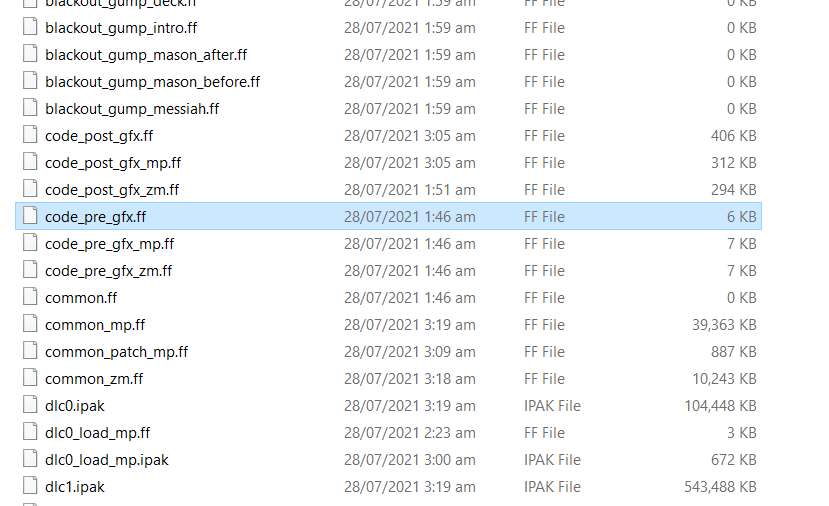
How can I make sure that the game folder is actually the one I selected in the pluto launcher? Sorry for constant questions.
1st Screenshot: Saved on (D:)
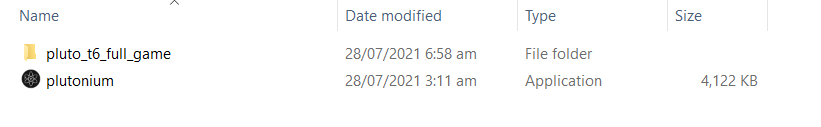
2nd Screenshot: Folder (Pluto t6 full game)
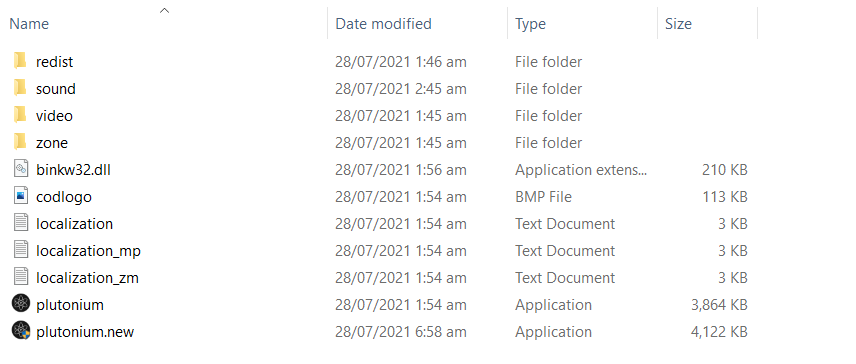
3rd Screenshot: Redist
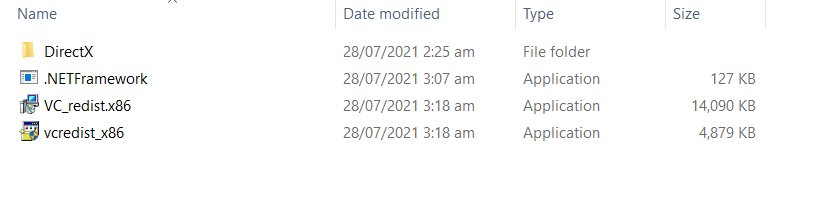
4th Screenshots: Sound


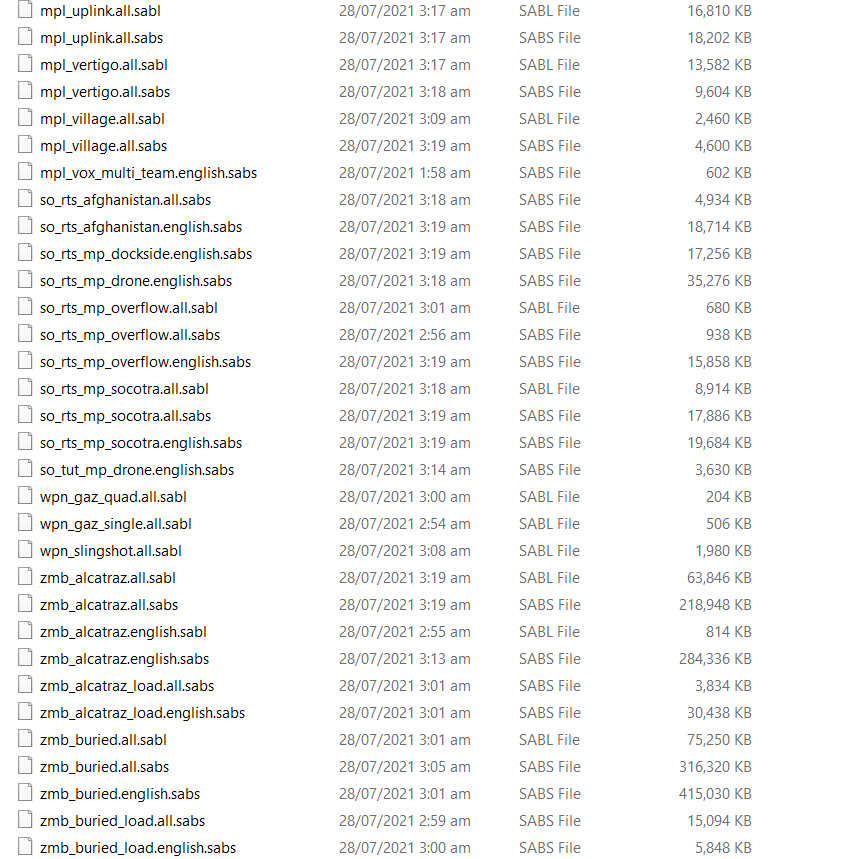
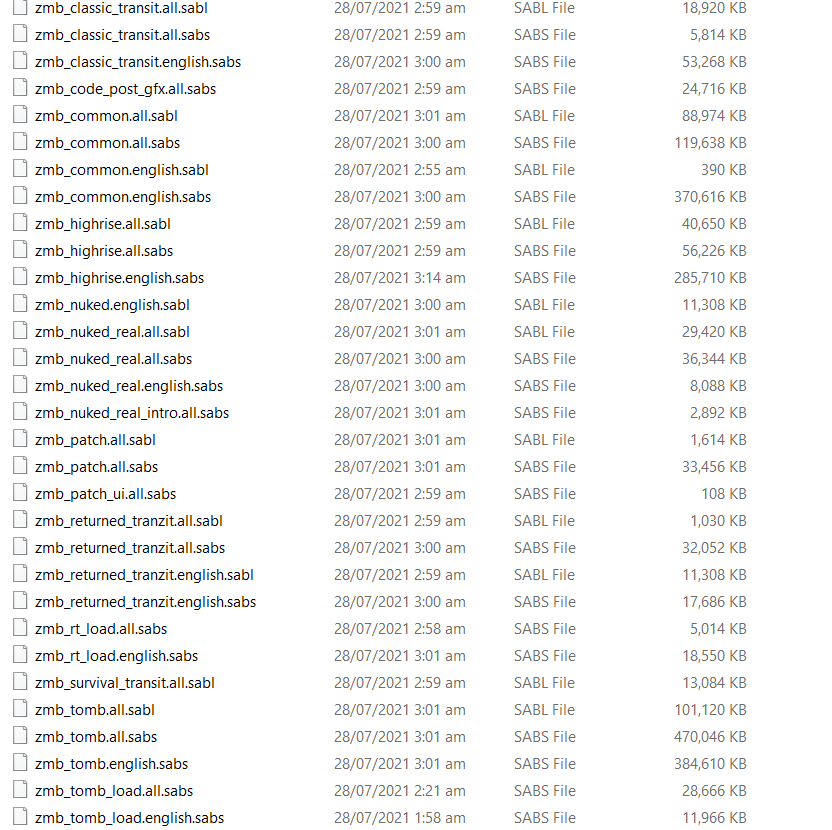
5th Screenshot: Video
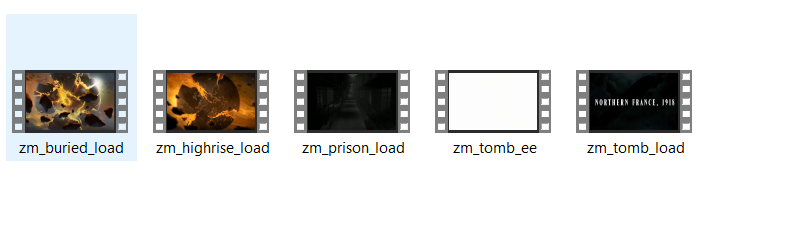
5th Screenshot: Zone
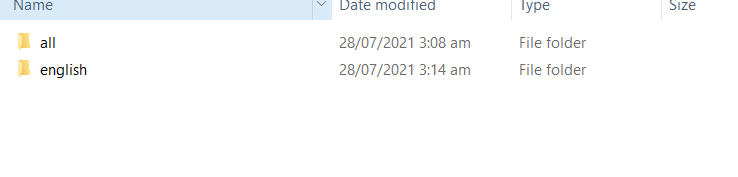
I hope this helps. Please notify me if the things I screenshotted was not the one your looking for. I'm kind of noob to doing this. Thank you very much.
Thank you very much for the response. The link you've said on the latter part was actually the guide I use. I execute the guide perfectly and I still can't. I hope you can help me. 

Hello, so I downloaded CoD Black Ops 2 today and I don't know how to fix Missing config file "default_mp_controls.cfg" during initiliazation. I tried the guide plutonium staff posted here but it does not solve the problem I have. I badly need help. Thank you very much!