@BlackZertus no it doesnt
Santitos
Posts
-
[Release] [Zombies] Health and Zombie Counter -
[Release] [Zombies] Health and Zombie CounterSorex Thank You! Updated
-
[Release] [Zombies] Health and Zombie CounterI had to delete the other post because it was glitched and it wouldn't let me edit it.

-
[Release] [Zombies] Health and Zombie CounterHEALTH AND ZOMBIE COUNTER
Credits: Cahz (Zombie Counter)
Hi, this is my Zombie and Health Counter custom GSC that i use on my server. I hope you like it.Download
https://github.com/SantitosLolz/BO2-Mods/tree/main/Zombie Mods/Zombies and Health Counter/v1.2Virustotal
https://www.virustotal.com/gui/file/616a6e865878197761871f845559d24629cd03c0b18c3e0c1a621f1187d28701Installation
To use this mod, just install the precompiled GSC or use the source code for your own GSC
How to load custom GSC files on PlutoniumFEATURES
- Zombie Counter on screen
- Health Counter on screen
Screenshots


Changes
v1.1
ReplacedsetTexttosetValueto prevent overflow crashes.v1.2
Replacedlevel waittill( "start_of_round" );toflag_wait( "initial_blackscreen_passed" );.I'M NEW TO GSC, SO FEEL FREE TO REPORT ANY BUG
-
Having a client separated T6 folderJezuzLizard Xerxes Thanks, I was able to make it work. But another question. The new plutonium files that I downloaded in my server folder, do they update themselves when I open the server?
-
Having a client separated T6 folderXerxes Sorry for the ignorance, but I didn't understand what I should do. I just want to have the t6 folder in the server's folder, and not in the Plutonium/storage folder.
-
Having a client separated T6 folderHi, how can I have the server T6 folder in my server's folder. Since having it in the plutonium folder things are mixed between the files on the server and the client, and if i want to have multiple servers with custom gsc's i cant.
-
200hp in some maps.It makes sense, Thanks
-
200hp in some maps.Hello, how do I always have 100hp? On some maps like Tranzit, Buried, etc. I die from 4 hits. I already tried putting "gts playerMaxHealth 100" in dedicated_zm.cfg and in some gamesettings. But I still die of 4 hits. Any ideas?
The "gts zmDifficulty" is set to 1.
-
" missing at line 76 in T6ServerConfigsIn the original download of the files for dedicated server (dedicated.cfg), there are missing quotes on line 76. I know that since there is // after that line it does not affect anything. But to take it into account.

(Translated with Google Translate so if there are errors it is because the translator)
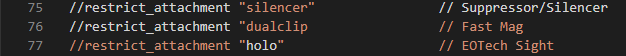
-
My Zombies T6 Dedicated Server log files are not appearing.Sorex Thank you very much, and another question. Why did they change the path of the t6 folder and put it in the plutonium one? It makes me more uncomfortable since many things are combined and I cannot have my server 100% apart from the client.
-
My Zombies T6 Dedicated Server log files are not appearing.Why does the log file of my Zombies T6 Dedicated server not appear in my t6r/data folder? I have configured g_LogSync 2 and g_log "logs \ games_zm.log" in the configuration file of my server, but even so, neither the logs folder.
I have already opened the server and written in the chat to try to make it appear but it does not work.
I already tried creating the folder and the file but the file is still empty. I also tried changing the path in g_log and also tried to open the server as administrator but every time I start it it constantly restarts
It won't let me upload files or screenshots because I get an error but I write what I have in my server config file.
//////////////////////////////////////////////////
// B3, IW4MADMIN, GAME LOG & RCON SETTINGS //
//////////////////////////////////////////////////
g_logSync 2 // 0 only flush on game end, 1 flush when buffer full, 2 always flush after a write, 3 append to old logs.
g_log "logs\games_zm.log" // If you choose to use this make sure the filename is unique for each server!
rcon_password "" // RemoteCONtrol password, needed for most management tools like IW4MADMIN and B3. Do not skip if you installing IW4MADMIN.
//////////////////////////////////////////////////And my server path is: C:\gameserver\T6
-
BO2 Zombies server looks darker than normalApparently some servers use custom filters but sometimes they get stuck and stay in the game no matter if you are in a private game or on another server.
Both Screenshots were made with 1.00 of Brightness
1
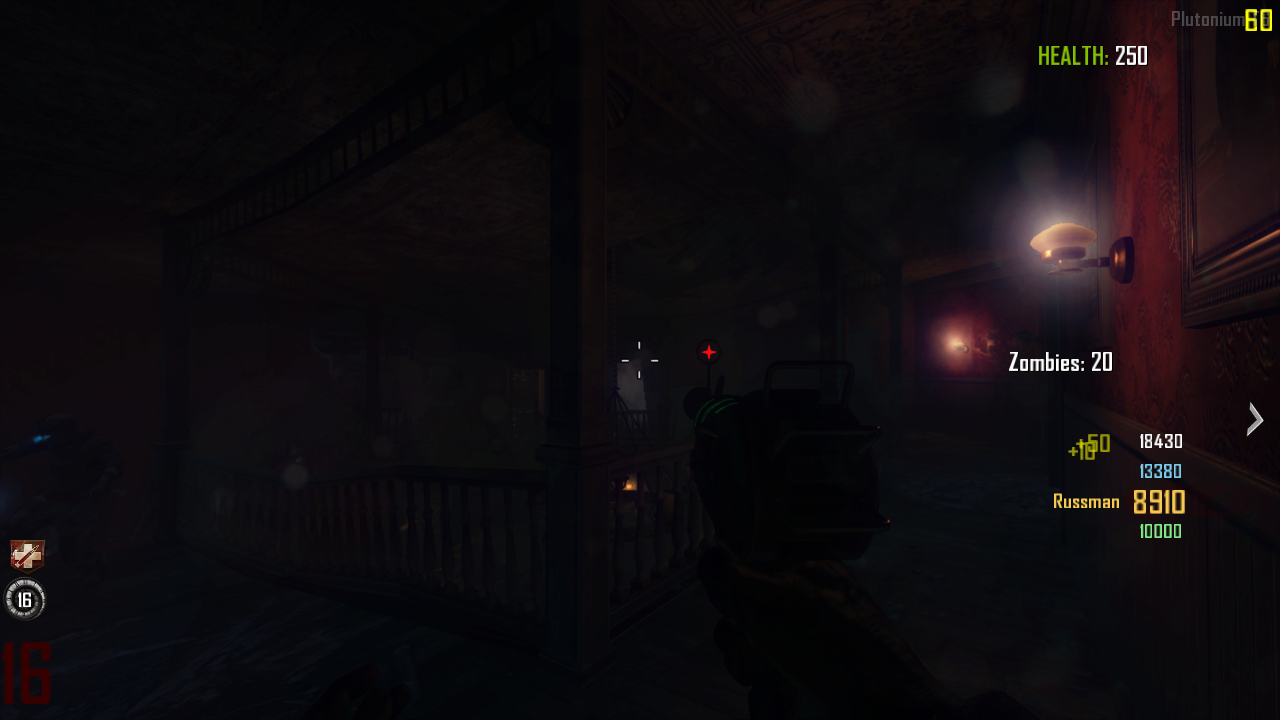
2
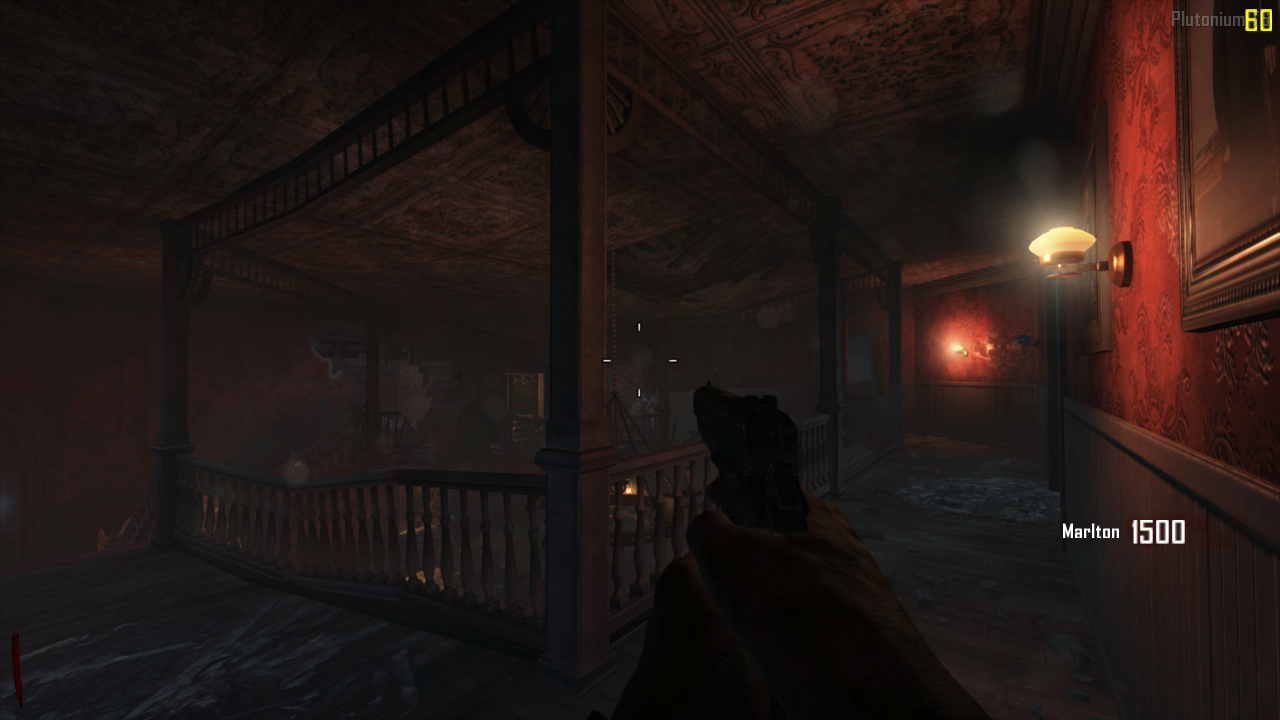
-
BO2 Zombies server looks darker than normalI could fix it, the problem was not the server, it was the game. Anyway the game keeps bugging me on some servers and every time it happens, sometimes I have to reinstall the game to fix it.
-
BO2 Zombies server looks darker than normalAny idea why that might be?
-
BO2 Zombies server looks darker than normalJezuzLizard Yes
-
BO2 Zombies server looks darker than normalHello, I recently installed a dedicated Pluto T6 Zombies server, but I have a big problem and it is that all the maps look darker on my server but in custom games and other servers it looks normal.