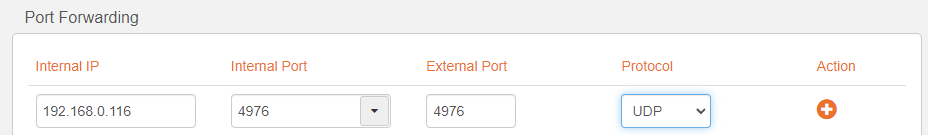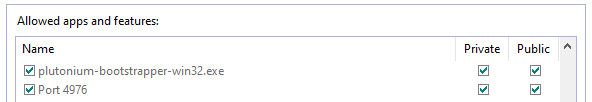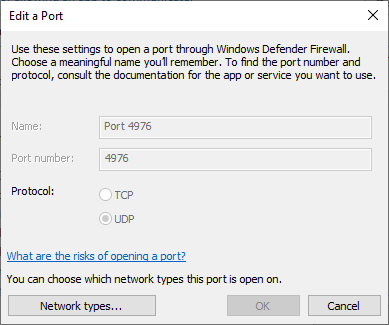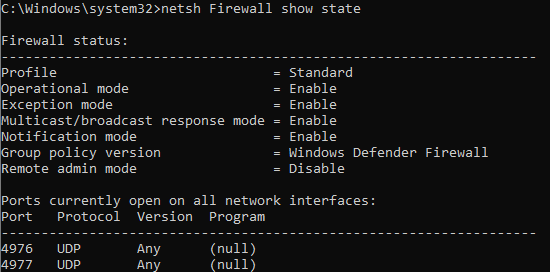I select the player in the leaderboard and press enter but they don't get muted.
Tagz133
@Tagz133
Posts
-
Unable to mute people. -
My friend can't join my custom game.Resxt I just noticed that and I fixed the screenshot. Also yes, I added the rule in Inbound Rules, but for some reason, it doesn't show in the list in Inbound Rules but shows in the Allowed Apps section of Windows Firewall. The ports also show as open in command prompt when entering the command
netsh firewall show stateas you can see above I've added a screenshot. -
My friend can't join my custom game.I have port forwarded port 4976 and UPnP is enabled. I got some help on the Plutonium discord from Resxt and everything seems to be set up properly. So apparently something on my side is blocking the connection on port 4976. I was wondering if anyone knows what's wrong and can help. Thanks!