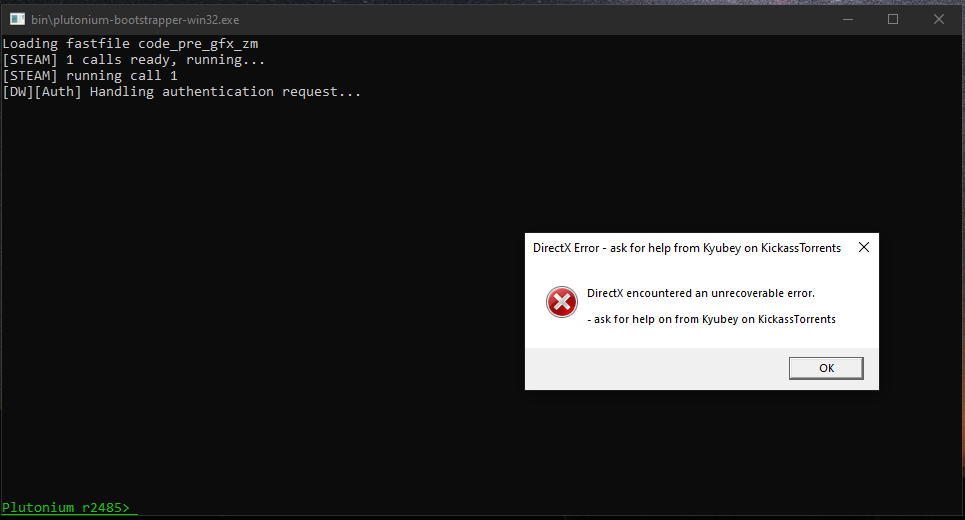Finally found a working solution ! If you are playing on multiple monitors, press Ctrl + P and select PC Screen Only before launching the game. When the game is running, you can press Ctrl + P and select Extend (to use multiple monitors) and go back to playing the game.
TheBatu
Posts
-
DirectX Error - Check ReadMe & Kyubey @ KickassTorrents FIX -
DirectX Error - ask help from Kyubey on KickassTorrents@Mr-MaPSaBino
messing with the system DLLs. That may be it. The only way to fix this problem is by Reinstalling Windows
I have reinstalled Windows as stated to fix corrupted system DLLs, is there another method that I haven't already stated I have done
-
DirectX Error - ask help from Kyubey on KickassTorrents@Mr-MaPSaBino I have not installed any repacks, but if have done so, I did a fresh install of Windows 10 multiple times to bring back my registry to default settings, but I still have the same error occur
-
DirectX Error - ask help from Kyubey on KickassTorrentsI downloaded the torrent from the official Plutonium website
https://drive.google.com/file/d/1loejoTfKYZhYJOaorI8XaWgtPB7zocdi/viewI've also ran " dism /online /cleanup-image /restorehealth " and restarted my PC but the same error comes up
@Mr-MaPSaBino Yes, I have ran the Redist-installer.bat file to install DirectX files and also tried to install the DX90c_Addon_Installer.exe after the fresh install of Windows
P.S. I am on a 10 minute reply post timer since I just created this account
-
DirectX Error - ask help from Kyubey on KickassTorrentsForgot to mention, I've installed T4:WAW on my fresh install Windows PC and it works perfectly if that information helps
-
DirectX Error - ask help from Kyubey on KickassTorrentsI have reset my PC over 5 times and only installing Directx from the official Microsoft website and/or using the Redist-Installer.bat file and updating my 3090 drivers. I have tested running the game on another PC and it works perfect, but I keep getting the same popup error for my fresh install Windows PC.