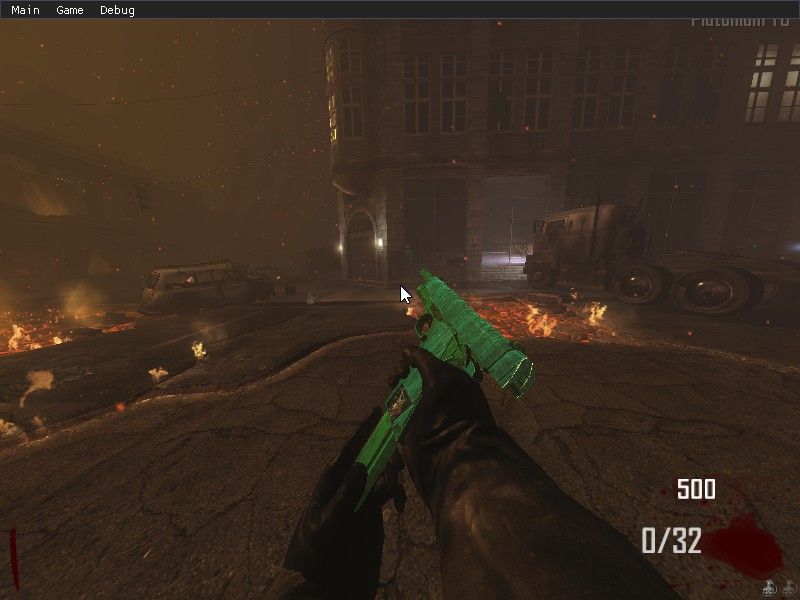cloverisgay No problem, glad to make random silly stuff now and then regardless if it's good or not.
trexagon3
Posts
-
bisexual pap camo -
[MEGATHREAD] Organized collection of BO1 mods, releases, tutorials and guidesglad some of my silly stuff got in here i plan to make more in the future.
-
Reealithy's Black ops 1 | Full Black ops 1 Custom Camo PackReealithy you make some cool shit

-
Plutonium - Linux Optimization GuideSoyKappy i decided to move back to windows my bad for not getting back to you been busy
-
Plutonium - Linux Optimization Guidemy pluto keeps crashing when ever i launch a game on pluto and i followed your guides to a tea
-
How to make Bo2 zombies camo'satomic-cat thank you for teaching me another way to do this i was just basing the guide off of what i already knew
-
How to make Bo2 zombies camo'sLKurama ah ok didn't know that
-
wooden starter pistol (all maps but origins)GhostRider0125 i suck at camos i will be real with that
-
How to make Bo2 zombies camo'sLKurama no.
-
wooden starter pistol (all maps but origins) -
Retrowave box skin Bo1It's not the best box skin but i want to make it to give you guys more options.


Download:
https://www.mediafire.com/folder/wb9y7c80x78vt/retrowave+box+bo1 -
How to make Bo2 zombies camo'sim_foken_stup you need to grab the textures from the steam version i forgot to include that
-
How to make Bo2 zombies camo'sim_foken_stup if you follow my wording to a tea you should have no issues if you do let me know.
-
How to make Bo2 zombies camo'sIv'e seen little amounts of guides on the form so i want to help out.
Tools you will need for Bo2 camo's:
Grayhound: https://github.com/Scobalula/Greyhound/releases/download/1.23.31.0/Greyhound.V.1.23.31.0-release.zipPaint .net:
https://www.dotpdn.com/downloads/pdn.htmlIWI & DDS converter:
https://www.itsmods.com/forum/Thread-Release-IWI-DDS-Fast-Converter-V1-40.htmlside note: you need winwar or 7zip i use winwar so this guide will be with winwar.
Step 1
Make a folder with all the tools and then extract the tools.
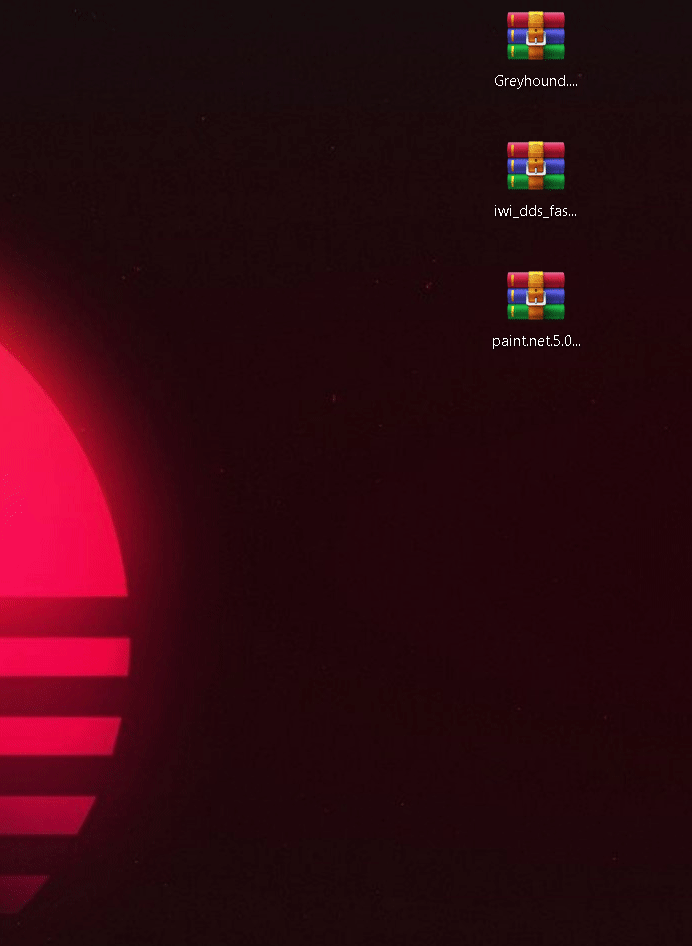
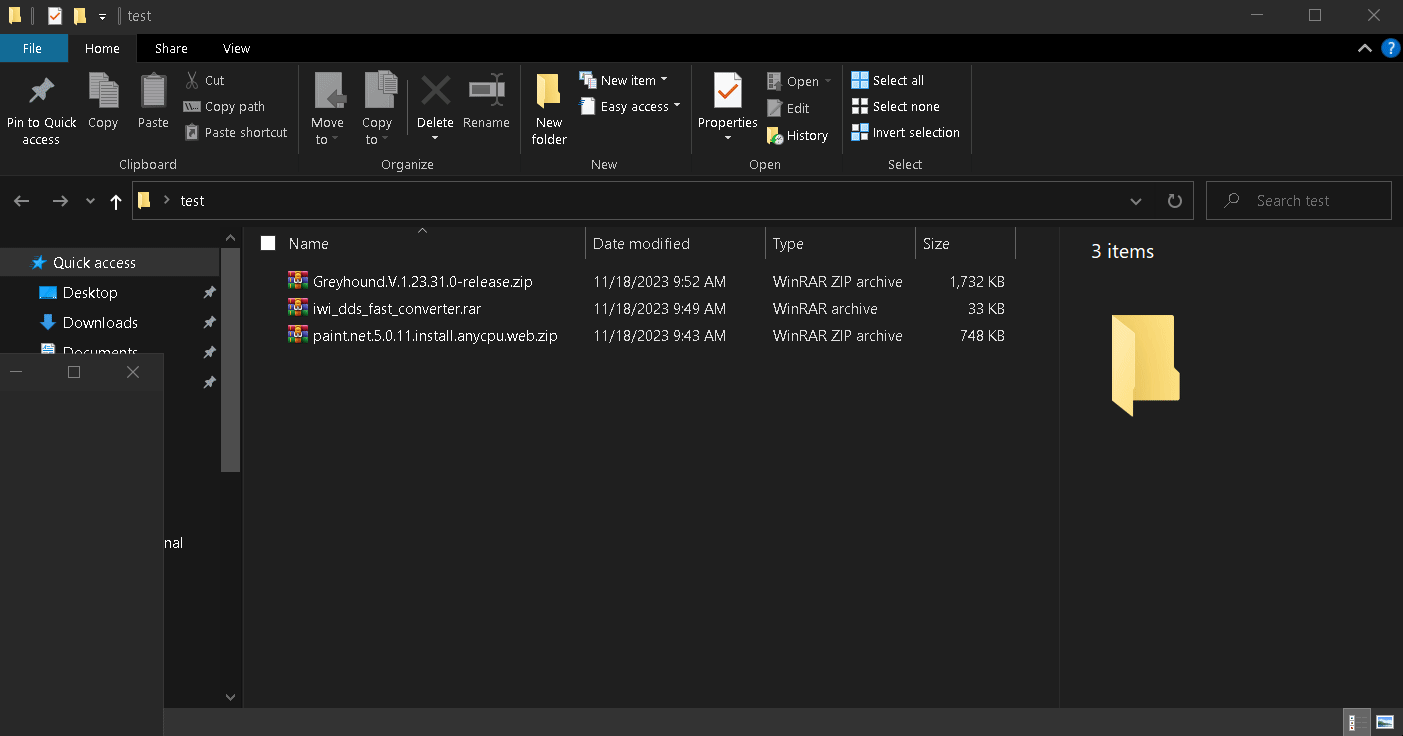
now all you have to do is install paint .net.
step 2
To get the textures you are going to want to open GreyHound, then you are going to want to settings and check the boxes.
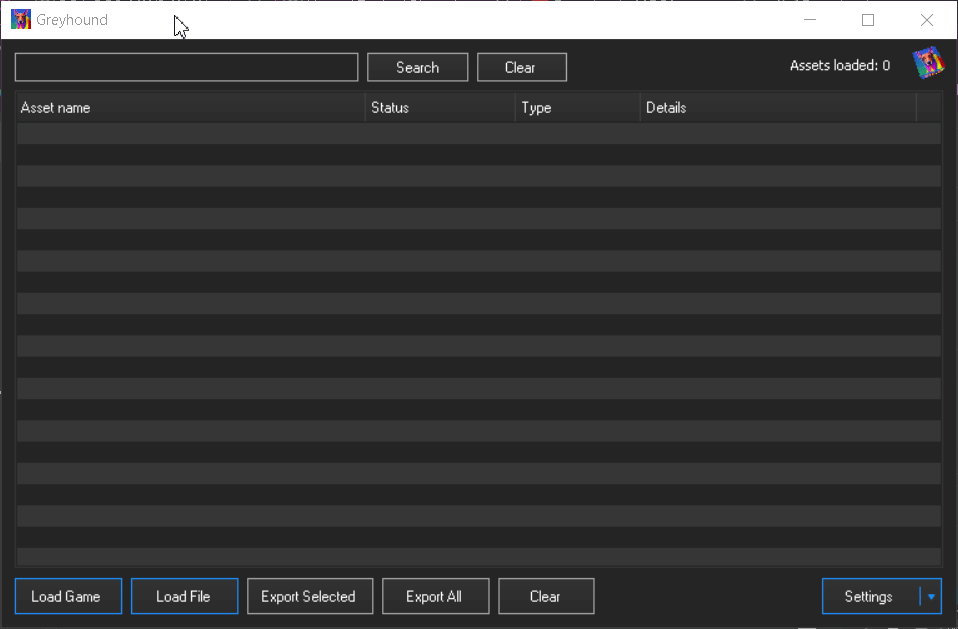
now you want to open the game you want the textures from (in my case black ops 2) once your game is open load into a map of your choice, once you are in a map go to grayhound again and click load game.
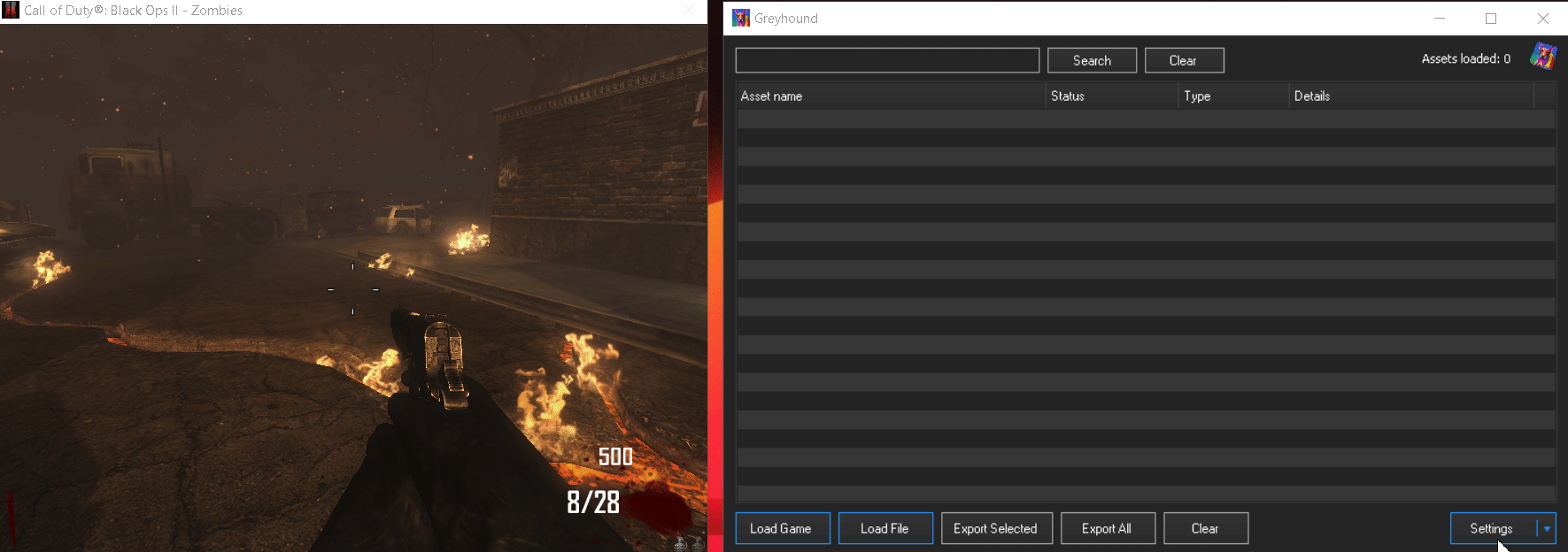
now you find the texture you want in my case it's weapons then you export them.
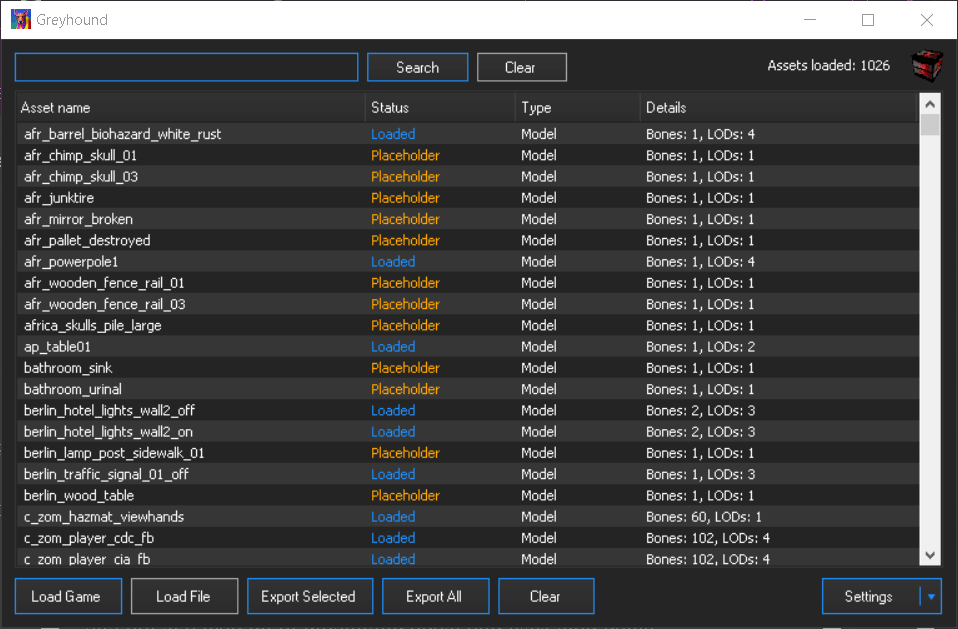
now you want to go to the folder you installed grayhound in and look for a folder called exported files in there you will have all the files you exported includeding textures let me show you.
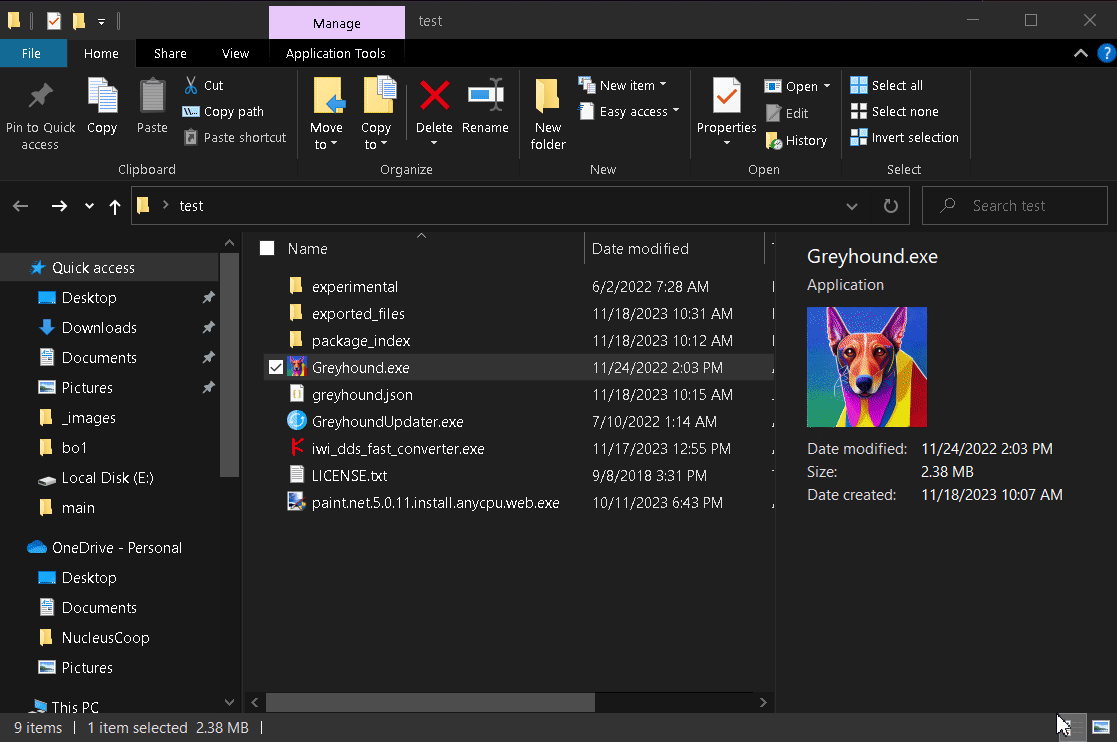
step 3
This is where the fun begins, take those textures you just exported and open them in paint .net then you can design your skin/camo.
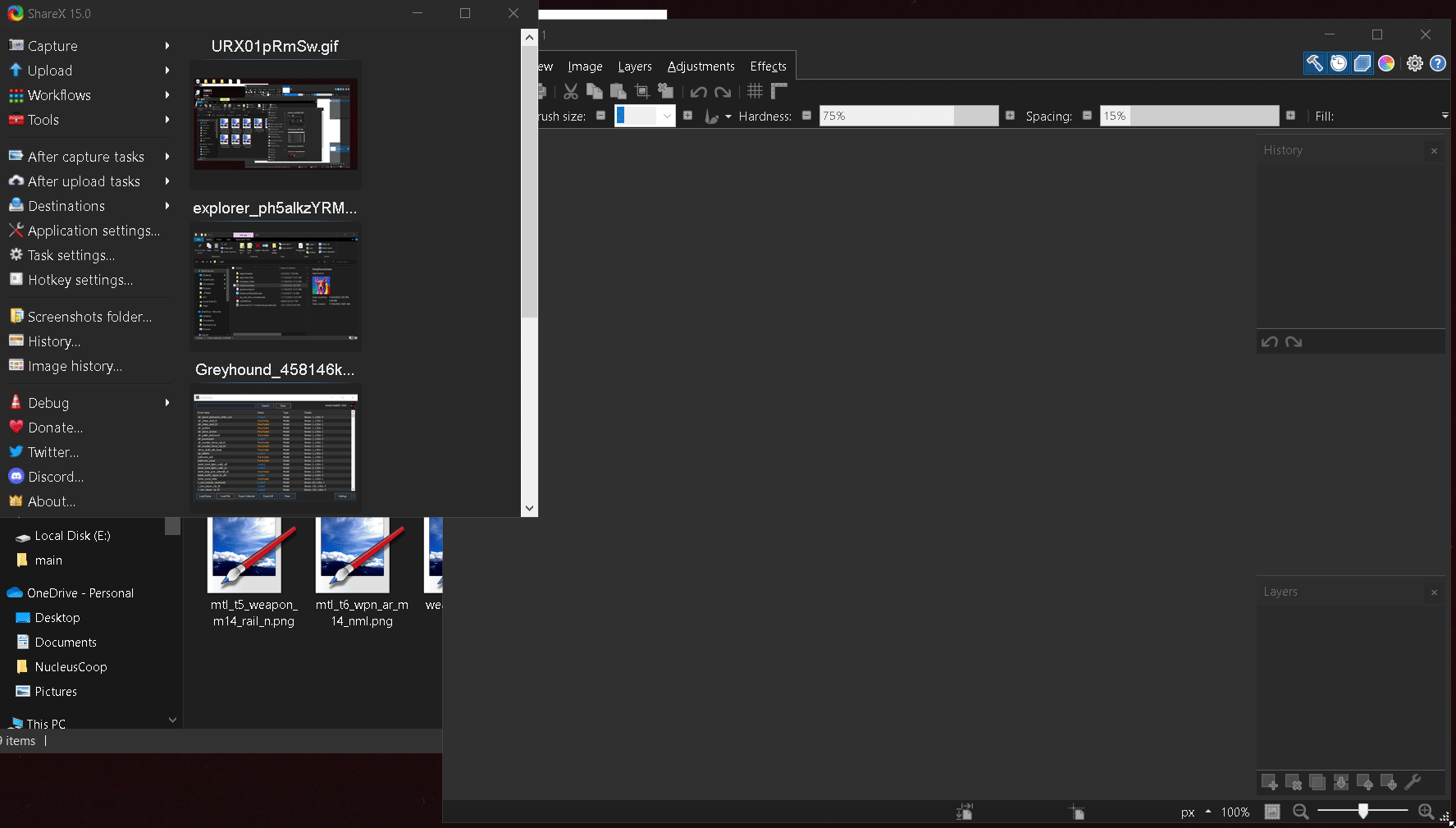
When you are done save the file as a DDS file then take it to the IWI/DDS converter and make sure you type the right number for the game you want.
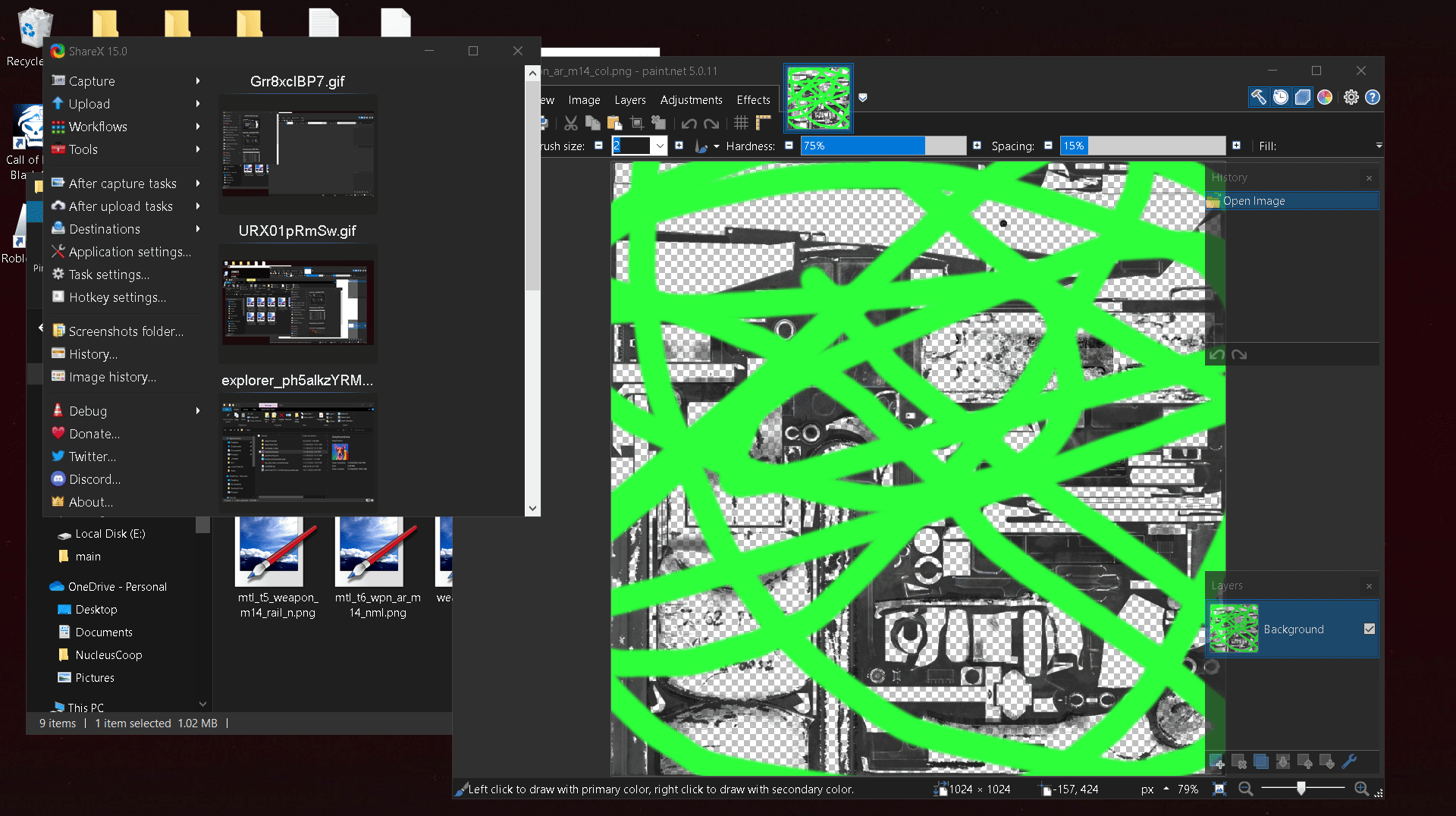
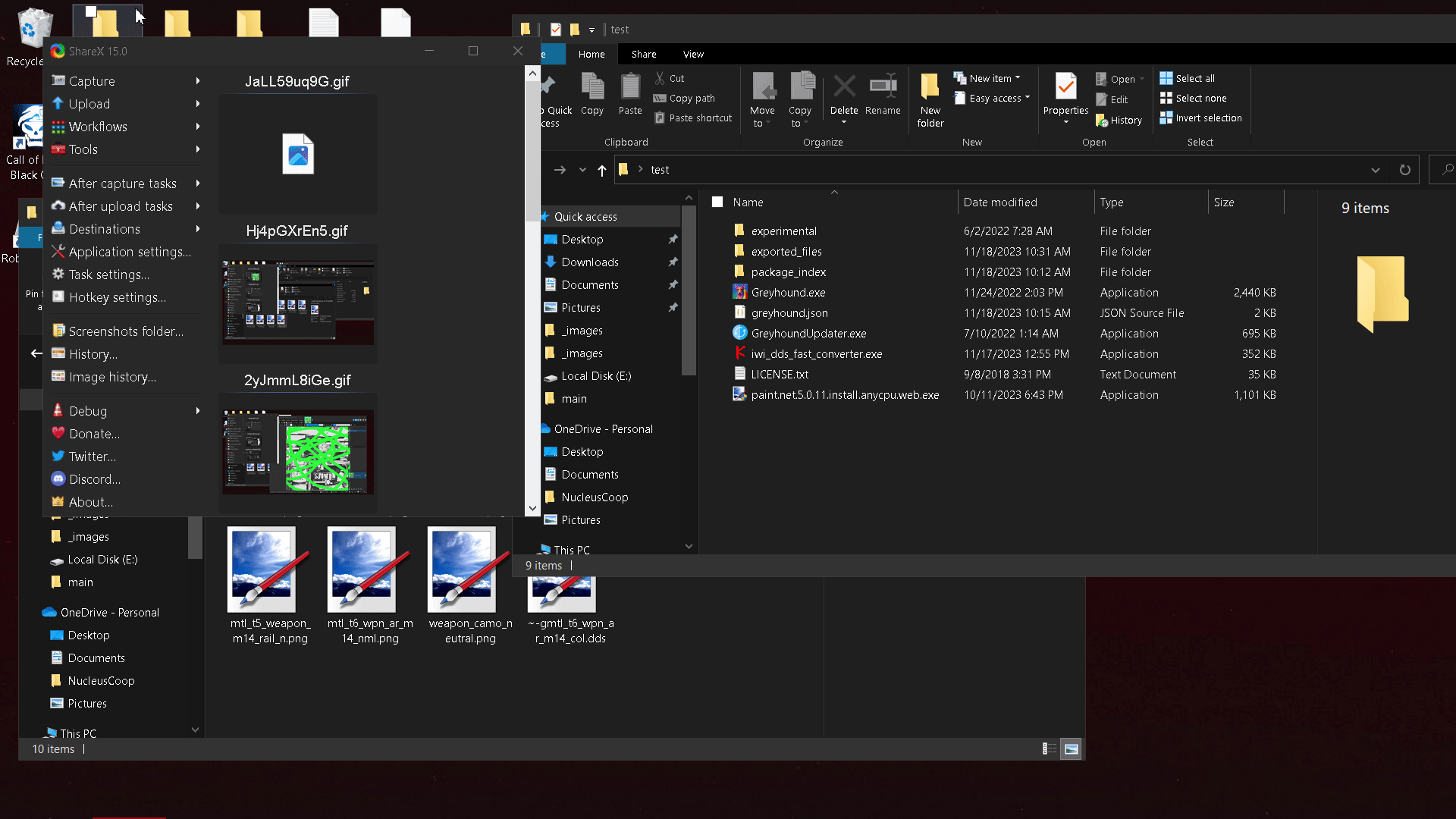
step 4
To install your skin on pluto t6 go to your C:\Users(your windows user)\AppData\Local\Plutonium\storage\t6\images and drag your IWI folder in the images folder if you don't have one make one let me show you me testing my example camo.!
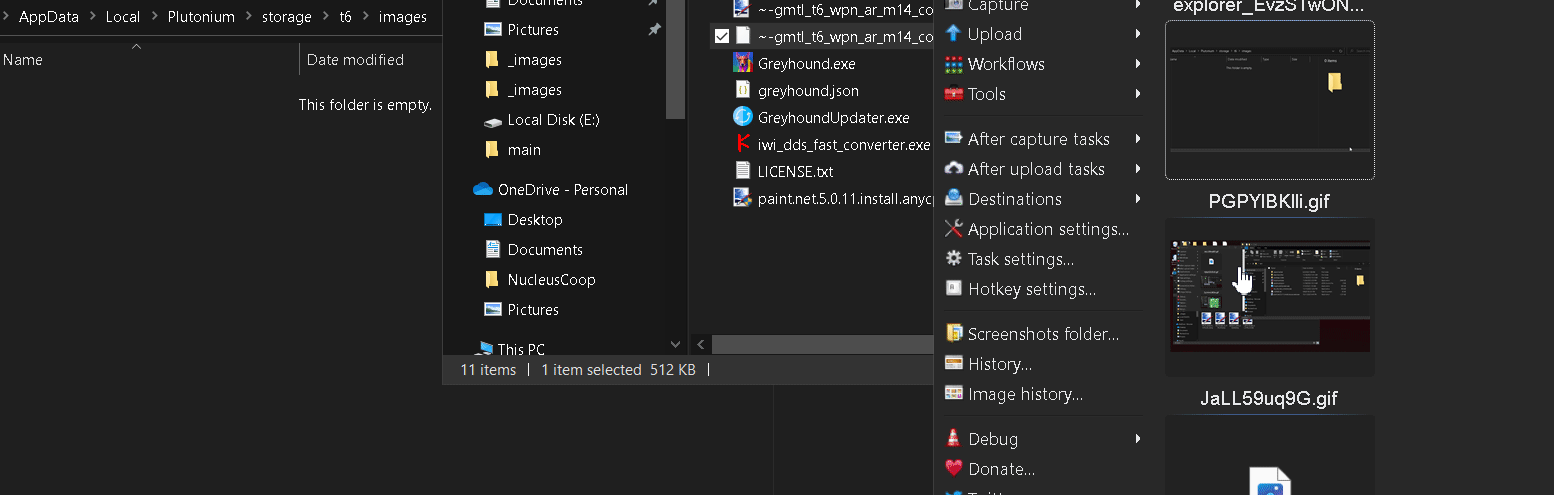
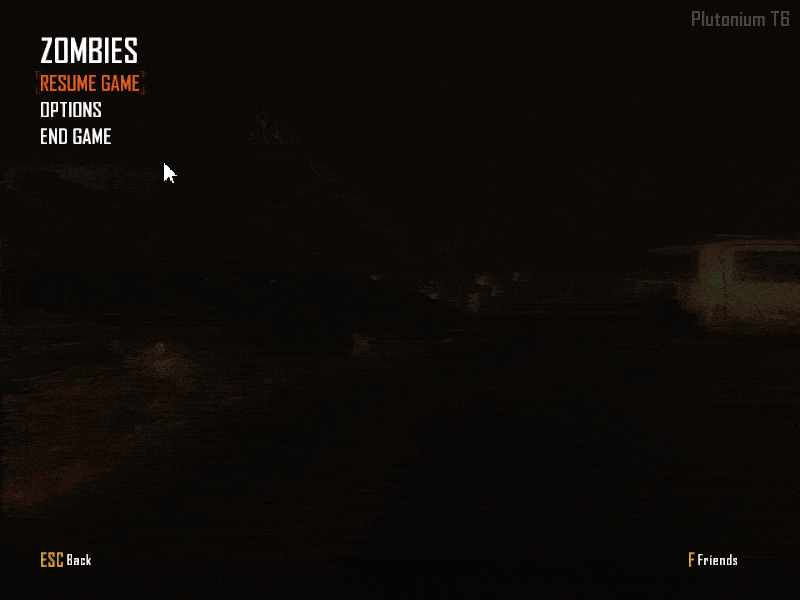
If you guys need leave a comment and i will get back to you when i am not busy for now have a great day i hope this helps.
-
TFF inspired BO1 wall chalks I have returned with silly wall chalks based on a black ops 2 pack.
I have returned with silly wall chalks based on a black ops 2 pack.



BEFORE YOU ASK IT WORKS ON ALL MAPS.
Download:
https://www.mediafire.com/folder/aadof8hdakwn1/silly+chalks+Bo1 -
bo2 errorMazdoTheWolf i figured it out
-
bo2 errorMazdoTheWolf yes i am right off of steam
-
bo2 errorMazdoTheWolf that did not work
-
bo2 errorMazdoTheWolf i choose the correct path i will try direct X
-
bo2 error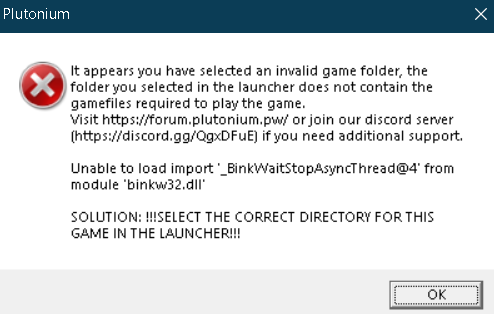
i have done it right made sure so i am confused as to why it is not launching.