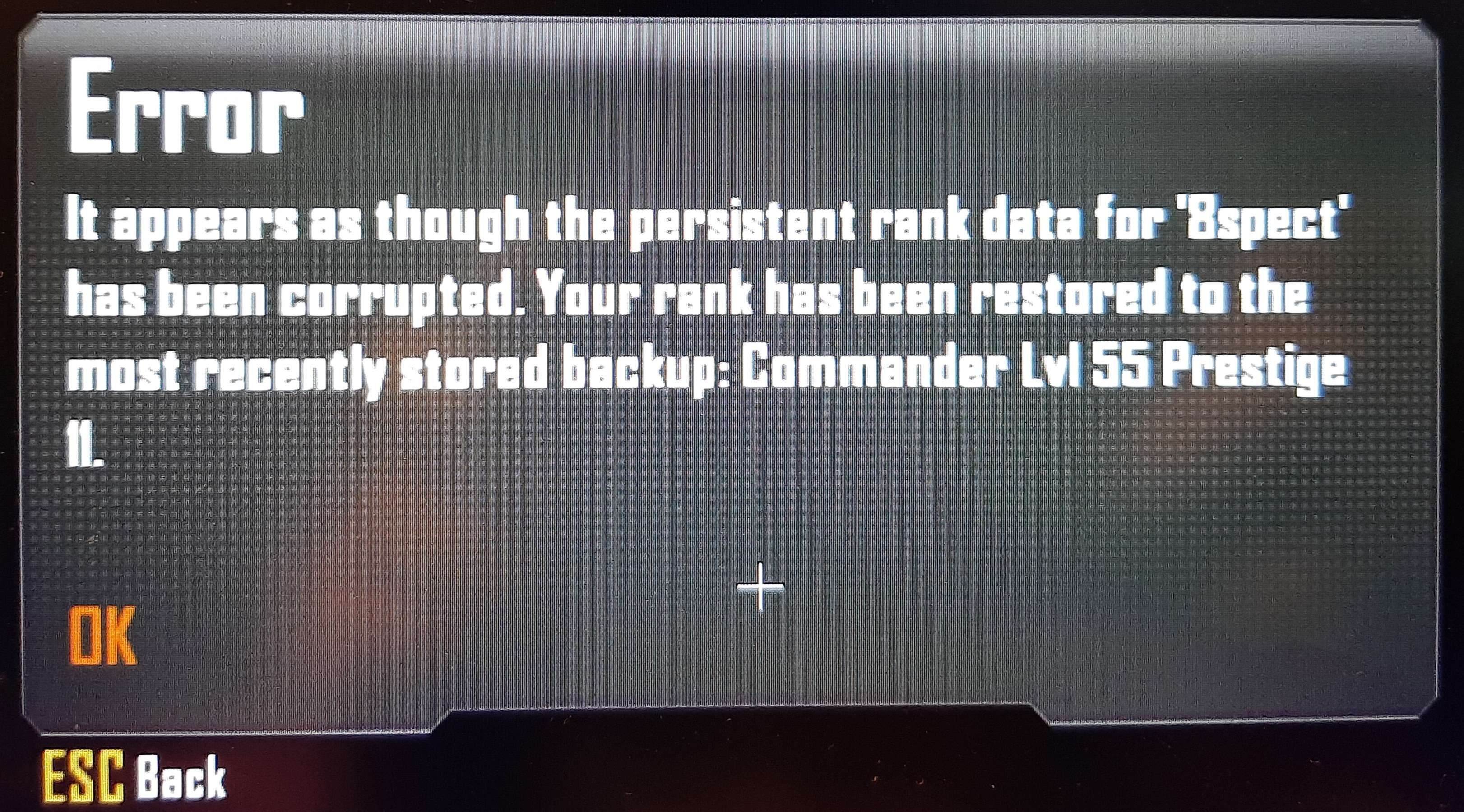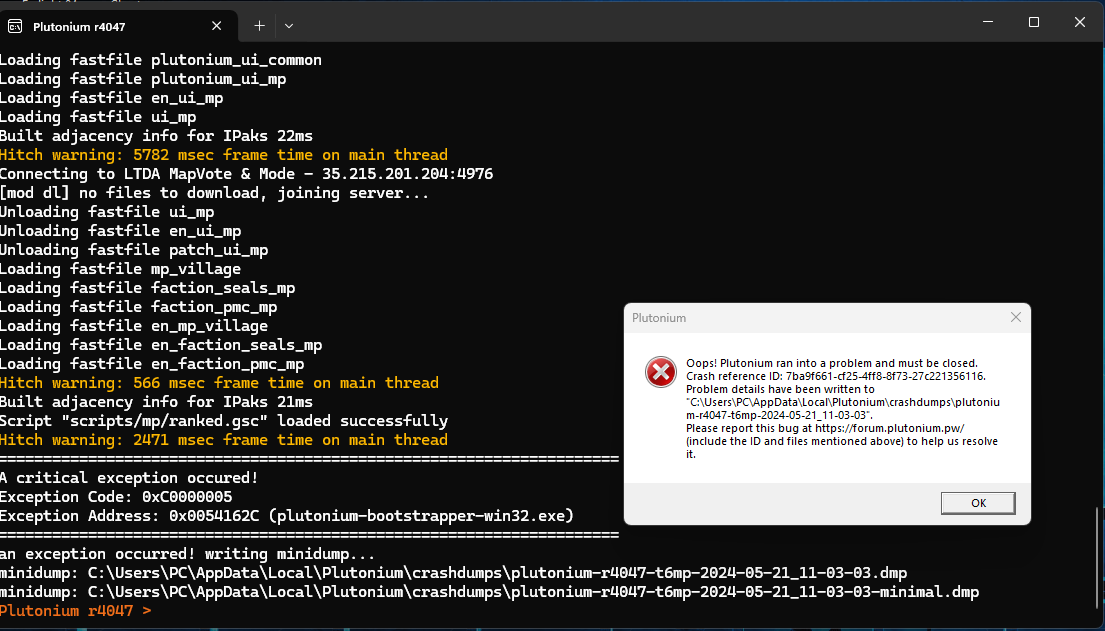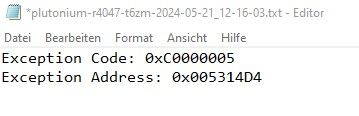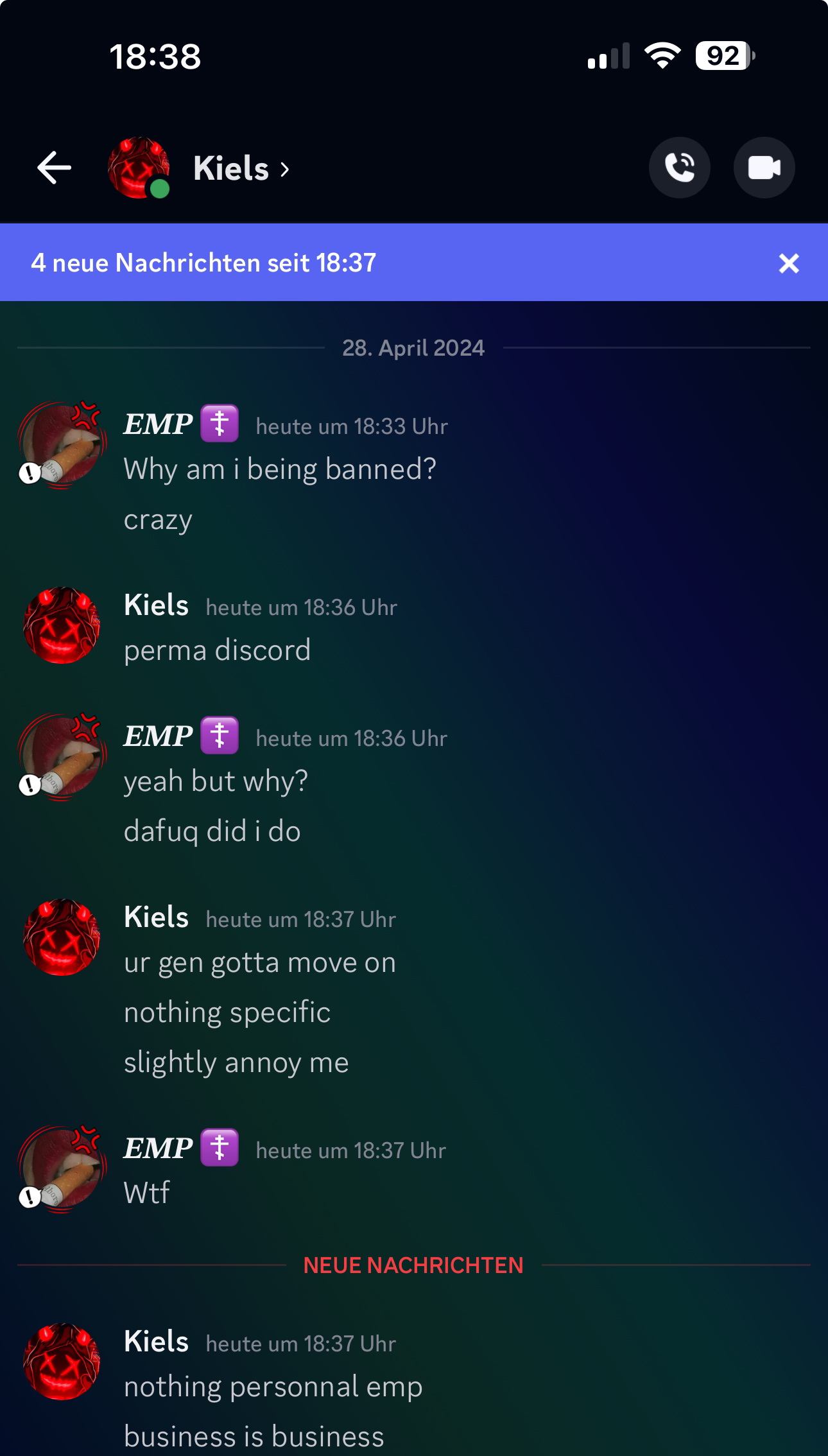BO2 Client Support
Request support for the Plutonium T6 client, please wait at-least 1 day for a reply, it can get busy. The community is free to try to help in any thread.
12.1k
Topics
38.8k
Posts
-
old way of installing
Locked -
-
Reason for the water mark
Locked -
-
-
-
-
-
-
-
-
I cant change my audio input
Locked -
Black Ops 2 Black screen
Locked -
-
-
-
-
-
-