T5 MP Server Not Listing in Server List
-
Cannot get this server to list on the server list. I have hairpin NAT on the personal server, so I am able to see it when run it. No one else external can see the server, however.
Have tried three different platforms, one on OVH hosting one a personal baremetal server and VM. Two different routers among them (pfSense as well as a Microtik). I am forwarding 28960-28980 TCP/UDP to no avail on either platform as well as manually opening them in windows firewall.
I have tried regenerating keys as well as changing around port settings and regenerating configs... Nothing seems to work. It was working a few weeks ago, but now seems to not be working at all.
The original files were on the baremetal server, I tried working with those first to no avail. I created a VM for testing purposes and it is still not working. Eventually transferred files to an OVH host and they still refuse to list on the server list. I have never had this much of an issue with the dedicated server hosting. Has anyone else experienced this issue?
-
OVH probably has a external Firewall and for the other two set-ups you need NAT-Loopback.
-
Hairpin NAT is another term for NAT Loopback.
I have no problem identifying the servers on the same network via NAT loopback via their external listed address. However, nobody external can see them on the server list.
OVH does not have an external firewall on our instance, we own a dedicated host and run pfsense in a VM as a virtual firewall. Everything put through that router explicitly is available on the network. There are tons of other services on there touching the internet no issues.
-
You can check https://list.plutools.pw/, if you find it on there it successfully connects to plutonium.
This may also be a configuration issue, maybe a typo in the maprotation or similiar, make sure to check the servers output for errors.
-
You can check https://list.plutools.pw/, if you find it on there it successfully connects to plutonium.
This may also be a configuration issue, maybe a typo in the maprotation or similiar, make sure to check the servers output for errors.
mxve Awesome website, thanks for this. It does show there, but my friends cannot see it at all in-game on the server list. Would you happen to know what causes the issue in this instance?
-
It is also showing at https://plutonium.pw/api/servers when I "expand all" and Ctrl+F for the server. My friends are still reporting they cannot see it in the server browser.
-
mxve Awesome website, thanks for this. It does show there, but my friends cannot see it at all in-game on the server list. Would you happen to know what causes the issue in this instance?
EternalllZM In that case it's usually a firewall problem or some other kind of routing/connectivity thing.
The server successfully connects to the plutonium master & authorizes with the provided key.The way the ingame server list works is basically:
- Get server addresses from master
- Query all addresses for server info
- Show all server that were queried successfully
For your server it seems to fail on step 2, the client can't reach the server.
Thats at least as far as I know.You are using a somewhat "complicated" hosting setup, is the server running on a system with a different ipv4 than the one it's routed through to the public? Does the online server list return the correct IP? If not, you could try setting it using +set net_ip 0.0.0.0.
Also Plutonium servers only use UDP (Not really fun fun fact: xlabs servers use UDP and TCP), of course opening the TCP ports won't make it stop working but just so you know.
(plutonium.pw/api/servers and list.plutools.pw should list the same servers, as the latter uses the api)
-
EternalllZM In that case it's usually a firewall problem or some other kind of routing/connectivity thing.
The server successfully connects to the plutonium master & authorizes with the provided key.The way the ingame server list works is basically:
- Get server addresses from master
- Query all addresses for server info
- Show all server that were queried successfully
For your server it seems to fail on step 2, the client can't reach the server.
Thats at least as far as I know.You are using a somewhat "complicated" hosting setup, is the server running on a system with a different ipv4 than the one it's routed through to the public? Does the online server list return the correct IP? If not, you could try setting it using +set net_ip 0.0.0.0.
Also Plutonium servers only use UDP (Not really fun fun fact: xlabs servers use UDP and TCP), of course opening the TCP ports won't make it stop working but just so you know.
(plutonium.pw/api/servers and list.plutools.pw should list the same servers, as the latter uses the api)
mxve
is the server running on a system with a different ipv4 than the one it's routed through to the public?
Different internal yes. It is behind NAT.Does the online server list return the correct IP?
Yes, it does.Also Plutonium servers only use UDP
I read that in the docs, but forward TCP/UDP both just in case.Like I said, I have never had an issue previously. The only change is ISP, but that means it wouldn't effect the OVH server touching the direct internet either if I try that. Both servers have issues in completely different areas of the continent. Doesn't make sense.
-
Whats the name of the server you are trying to host?
-
Xerxes [CODZ] Private SnD
It has a default configuration at the moment.
-
Xerxes [CODZ] Private SnD
It has a default configuration at the moment.
EternalllZM
try to put it in the firewall, with name t5 and open it in UPD AND TCP AND THE FIREWALL DEACTIVATED ,
that with windows server ,
and change the default ports,
also install net framework 3.5 ,
do you also have direct x installed and similar?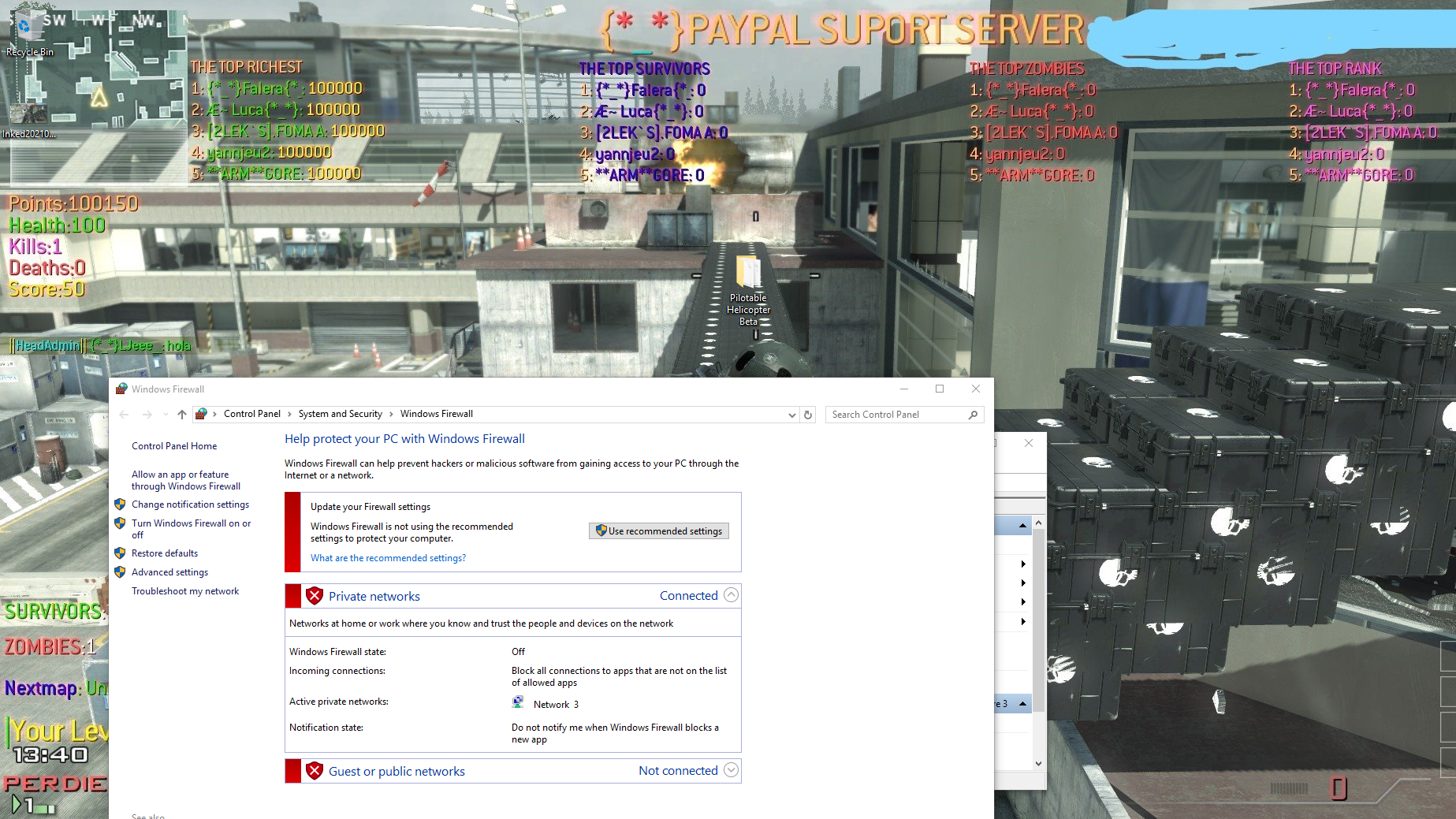
-
Still no resolution to this issue. Will just assume that this is some kind of block from being able to transmit data via my server keys or something.