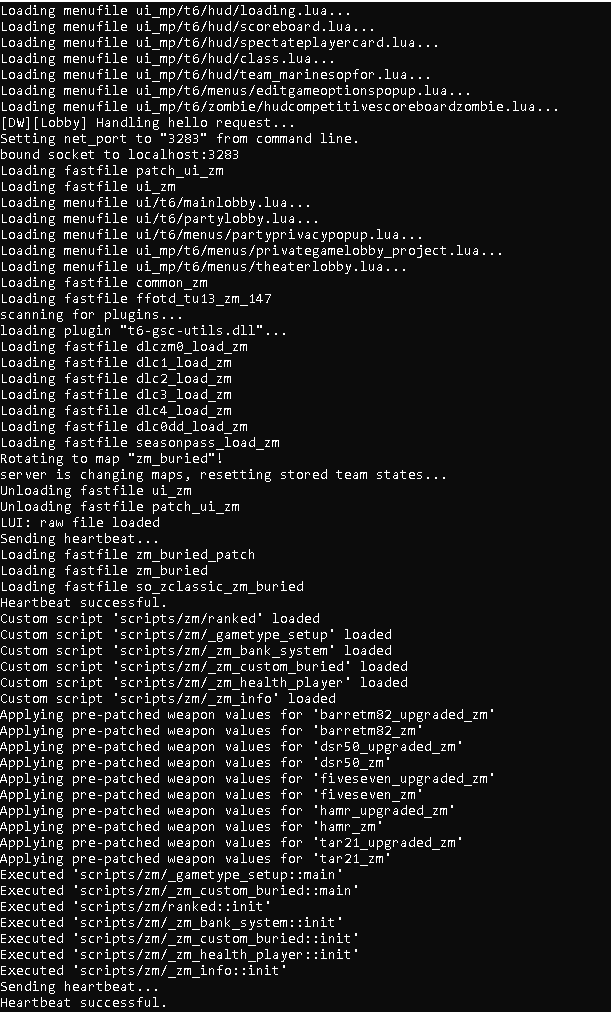Hosting on Windows VPS
-
I have a windows 10 2022 VPS all setup. The only thing I'm having trouble with is getting a server to show on the server list. I did port forward the correct port that I chose. I also allowed the bootstrapper as well. If I'm missing anything please let me know. I must be doing something wrong and this is my first time ever trying to host a server on a vps.
-
Normally you don't need to port forward on a VPS as they usually have their own IP address. However you need to allow the port (or easier the bootstrapper) through the Windows Firewall.
-
Normally you don't need to port forward on a VPS as they usually have their own IP address. However you need to allow the port (or easier the bootstrapper) through the Windows Firewall.
Xerxes I've Already done this.
-
What does the console of the server say? (Screenshot it)
-
-
Whats the name of the server? And is it running at the moment?
-
Xerxes Server name is "Staircase Challenge | by: haonski" and yea it's up and running but not showing on the server list.
-
And you did allow the incoming traffic in Amazon's firewall?
-
Xerxes I allowed it through the firewall of the vps.
-
Xerxes Okay I added a new rule in amazon firewall and did what it said. My server is still not showing.
-
Can you show the rule you added?
-
Xerxes
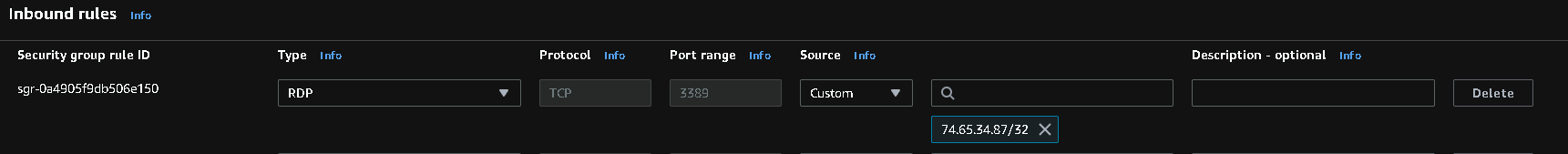 It said set it as RDP unless I did this wrong and I also changed my port for t6 to the same one it shows on the website here in the image.
It said set it as RDP unless I did this wrong and I also changed my port for t6 to the same one it shows on the website here in the image. -
RDP != the game.
You have to forward the game port and protocol and not RDP. -
Xerxes ty