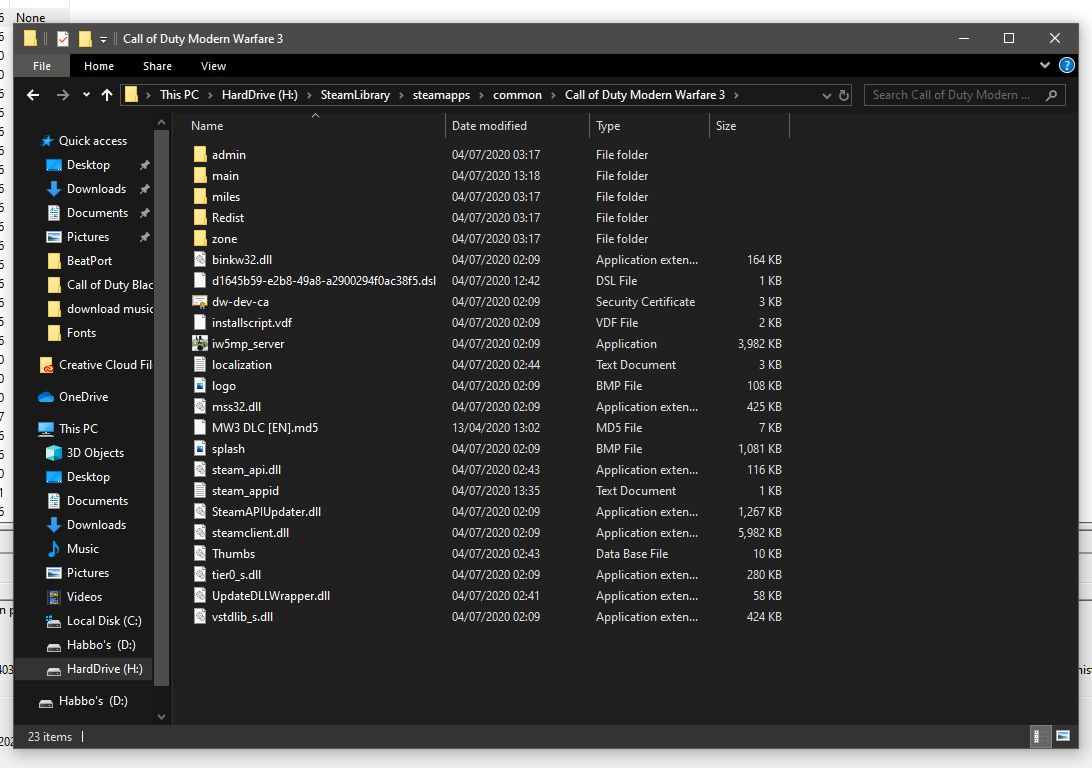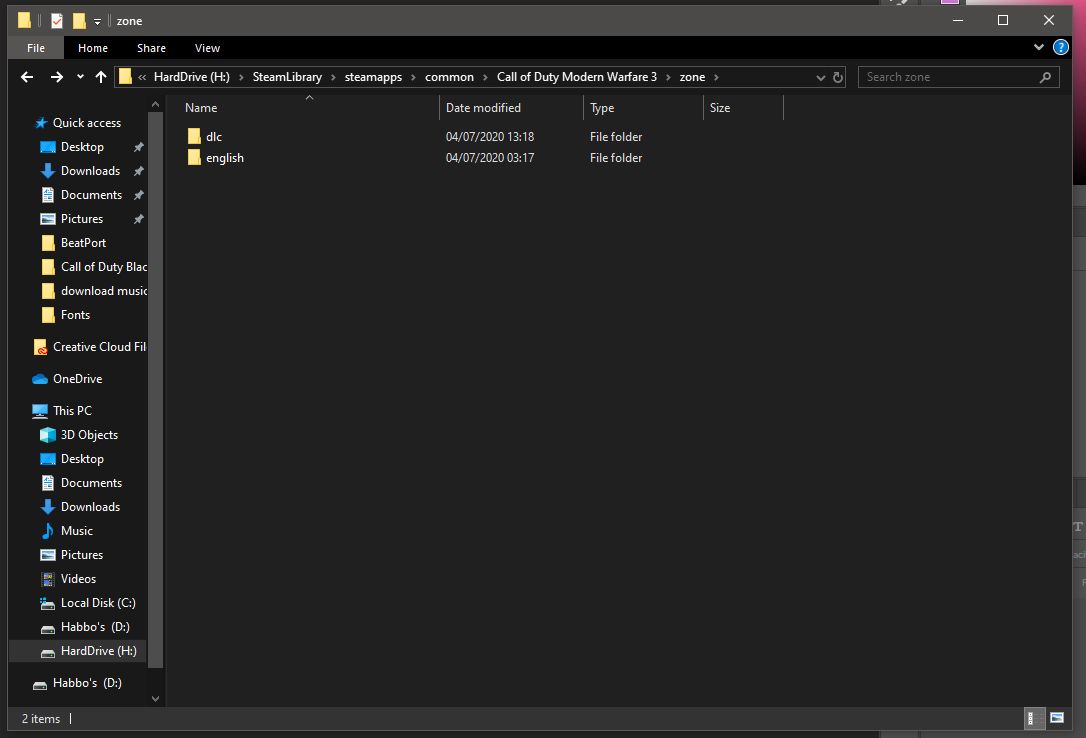Plutonium Launcher just crashes loading mw3?
-
I have literally just downloaded all files fresh (this is my first time doing it) and have followed all of the steps.
I have downloaded the dlc and installed them correctly also but when I launch the plutonium launcher and press play on mw3 it loads for like 2 seconds, freezes and then just closes the launcher?
I have browsed other threads on here and people have been having similar issues. I have verified all files on steam (good) I have made sure there are no virus protections against your files (none) but it still keeps crashing? im not sure it can be down to bad steam files as they are verified an I have not altered anything in anyway?
please if anyone can shed some light on this that would be great
-
after common questions is common issues / errors
https://forum.plutonium.pw/topic/558/faq-common-issues-and-frequently-asked-questions-iw5 -
after common questions is common issues / errors
https://forum.plutonium.pw/topic/558/faq-common-issues-and-frequently-asked-questions-iw5@Vexbane I have already tried relevant "fixes" still nothing
-
Try using the Event Viewer of Windows to figure out a reason.
Also post a screenshot of your game folder and the zone folder inside of it. -
Try using the Event Viewer of Windows to figure out a reason.
Also post a screenshot of your game folder and the zone folder inside of it. -
Try using the Event Viewer of Windows to figure out a reason.
Also post a screenshot of your game folder and the zone folder inside of it.Xerxes also the windows event viewer inst showing me anything relevant to it, i load and it crashes but no new "events"
-
Sounds like your antivirus has removed one of our files. I suggest adding %localappdata%\plutonium folder to your Antivirus (probably Windows Defender) Exceptions list. So it doesn't remove files from the Plutonium folder.
Once added, go ahead and re-run the launcher and press play. If it still errors please screenshot your antivirus exceptions list so we can be sure the exception has been added properly

Suggesting this because a few people have had the same problem recently and this sorted it for them.
-
Sounds like your antivirus has removed one of our files. I suggest adding %localappdata%\plutonium folder to your Antivirus (probably Windows Defender) Exceptions list. So it doesn't remove files from the Plutonium folder.
Once added, go ahead and re-run the launcher and press play. If it still errors please screenshot your antivirus exceptions list so we can be sure the exception has been added properly

Suggesting this because a few people have had the same problem recently and this sorted it for them.
@Mr-Android I literally have no idea why this is happening but the game is now working, I have done nothing different from yesterday and now everything is fine, ive not had to change any settings or whitelist any files. the game just now runs lol. thankyou for the support though
-
@Mr-Android I literally have no idea why this is happening but the game is now working, I have done nothing different from yesterday and now everything is fine, ive not had to change any settings or whitelist any files. the game just now runs lol. thankyou for the support though
RetroDaddy said in Plutonium Launcher just crashes loading mw3?:
the game just now runs lol. thankyou for the support though
Just curious, did you have a windows update recently, while all this was going on? RetroDaddy
Anyway, glad it fixed itself, whatever the cause... if you ever figure out what the conflict was, please let us know
-
FIX FOUND 2021. This was happening to me randomly and I found a way to fix it. What happens is your windows security blocks some file in the plutonium file so what you have to do is go to your windows security tab on your desktop and then go to where it says "Virus & Threat Protection", then under "current threats" clink on the blue phrase that says "Protection history", then it will show what it has blocked (you can clink on it and it will tell you in depth the exact name of the file, usually t6 or plutonium will be in there somewhere) and you simply just click the restore button and it will unblock it.
-
FIX FOUND 2021. This was happening to me randomly and I found a way to fix it. What happens is your windows security blocks some file in the plutonium file so what you have to do is go to your windows security tab on your desktop and then go to where it says "Virus & Threat Protection", then under "current threats" clink on the blue phrase that says "Protection history", then it will show what it has blocked (you can clink on it and it will tell you in depth the exact name of the file, usually t6 or plutonium will be in there somewhere) and you simply just click the restore button and it will unblock it.
melon boi this is been fixed and thats also pretty much what the other admins said