BO2 not starting
-
Hi,
I've just downloaded and installed BO2 following carefully the instructions but when i try to open multiplayer or zombies, the launcher won't open the game. It shows a dark screen as if the game was loading or something but the game won't ever open (i tryed to wait for almost 10 minutes and nothing happened)
I have created exclussions in the antivirus (i'm just using windows defender) for the game folder, the launcher (plutonium.exe) and the Plutonium folder inside %appdata%\Local.I have attached a link so you can see a video of what's actually going on. I hope somebody can help with this.
Thanks!
-
Try this
How to fix black screen on launch?
Go in the bootstrapper command prompt (the console opened when you start the game)
and paste this (right click)r_fullscreen 2; vid_restartthen press EnterAlso try to close the software that does this
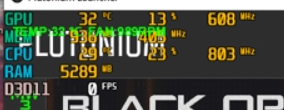
-
Hi,
I have closed MSI afterburner (the program that shows all the info about CPU usahe, load, temperature and stuff that you told me to close) and now it works perfectly.Thank you so much for your help and rapid respone.
-
))