t6r.dll
BO2 Client Support
6
Posts
2
Posters
181
Views
-
When I download the game, t6r.dll is always missing even if I whitlist the folder.
Now I got this error code : Error while downloading file t6r/t6r.dll: failed to copy: read tcp 192.168.0.37:49469->104.27.163.26:443:
I tried to download the files from an external website, but when I put it in the t6r's folder it instantly vanish -
- NEVER download the files from an external source (unless it's one we have vouched for). For all we know, the files could have a virus in them or be modified in a way where they will not work at all.
- Have you followed the instructions in the FaQ post?
-
I did follow these instructions, I even disabled Win Denfeder temporarily and then start again piry but t6r.dll is still missing
-
I did follow these instructions, I even disabled Win Denfeder temporarily and then start again piry but t6r.dll is still missing
So you added the whole game folder as an exclusion in your AV, yes?
-
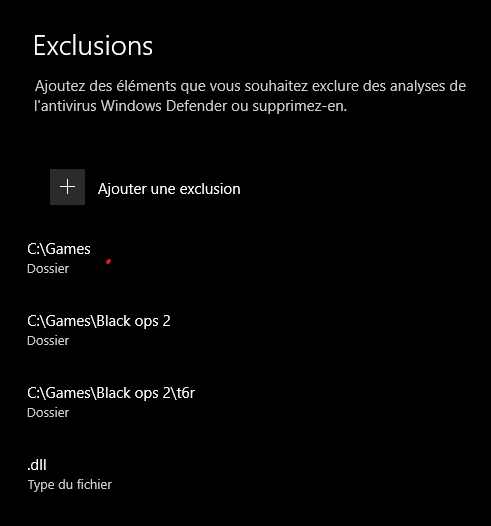 sorry its in french, but yeah I did
sorry its in french, but yeah I did -
anyone can help me ?