I can't set up my files.
-
Hello.
I have found an error where when placing the folders corresponding to each game it does not seem to detect them and simply nothing happens. Also every time I open Plutonium I have to log in again. Which didn't happen before. They say it's because I have special characters, but I doubt this. -
You can't doubt something so simple you either have some or you don't
If you could explain the problem more in detail that would help, what and when it happens precisely, also show full game path -
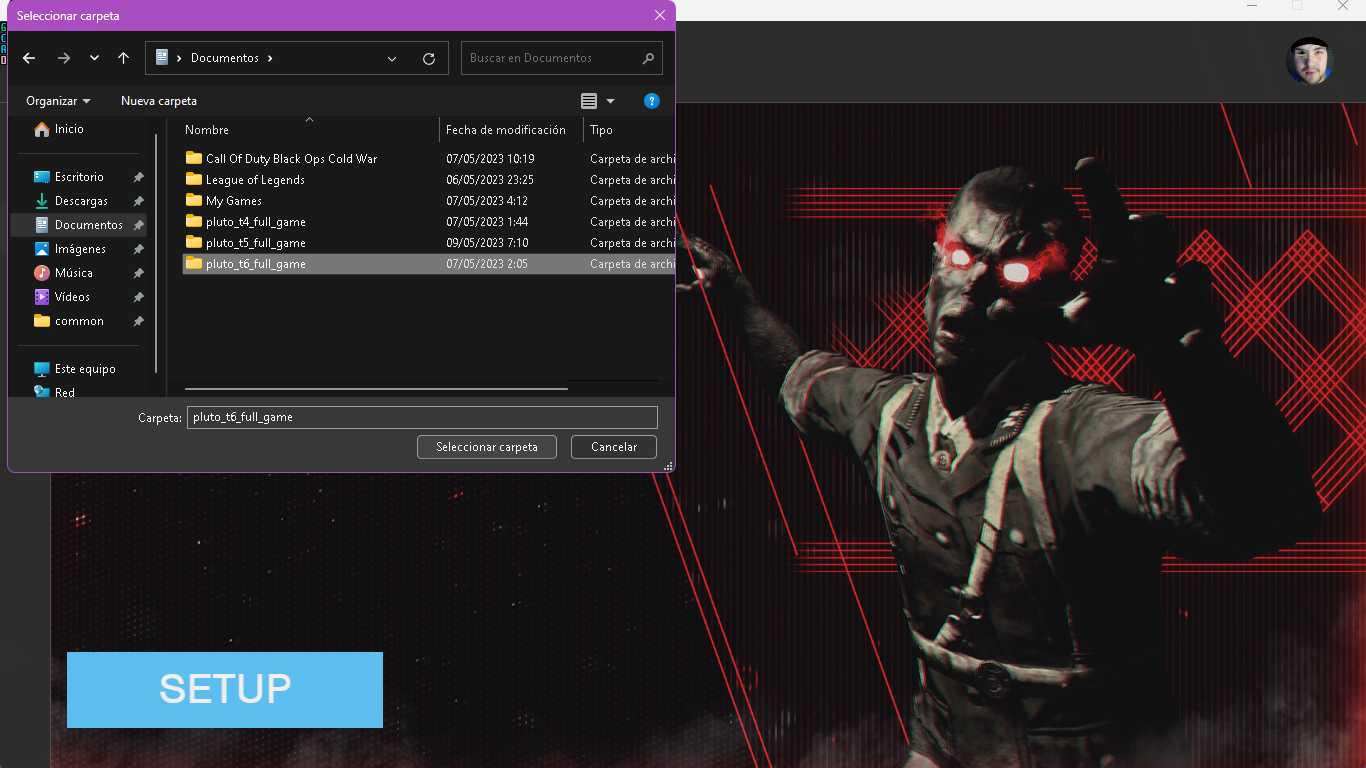
When I click select folder, nothing happens. and I have reviewed the entire folder in search of special characters and nothing.
-
Then it means special or non english character
If you really can't find it then send the full path -
Another simple solution:
Create a folder called games in C:\ and move all 3 pluto_t?_full_game folders to it. -
Another simple solution:
Create a folder called games in C:\ and move all 3 pluto_t?_full_game folders to it.Thanks a lot, it work.