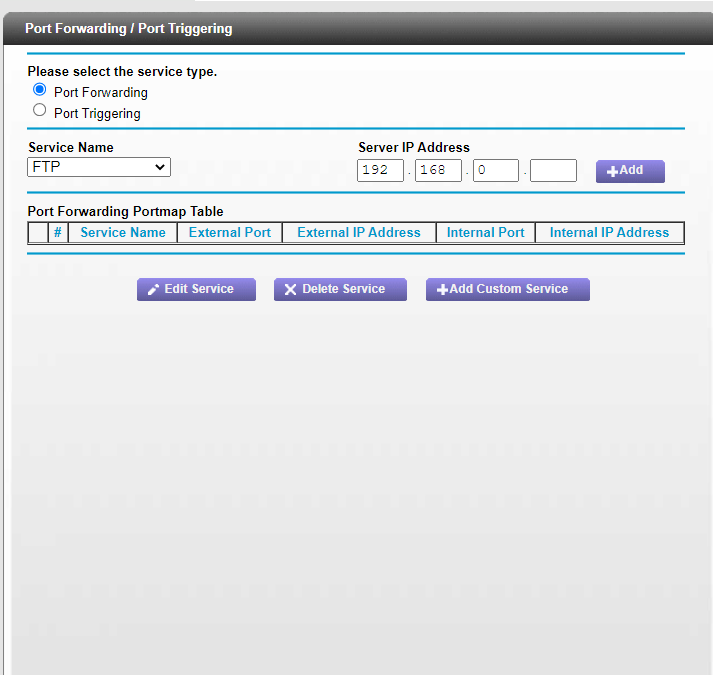ZM server randomly stopped working.
-
About a month ago, my ZM server randomly stopped working.
Now, I only get "Sending heartbeat" over and over again when I launch it. I've tried reinstalling the game, my server, Plutonium (including %localappdata%\Plutonium files), I've tried new keys, etc.
It's only my ZM server I have issues with, as my MP server works fine.
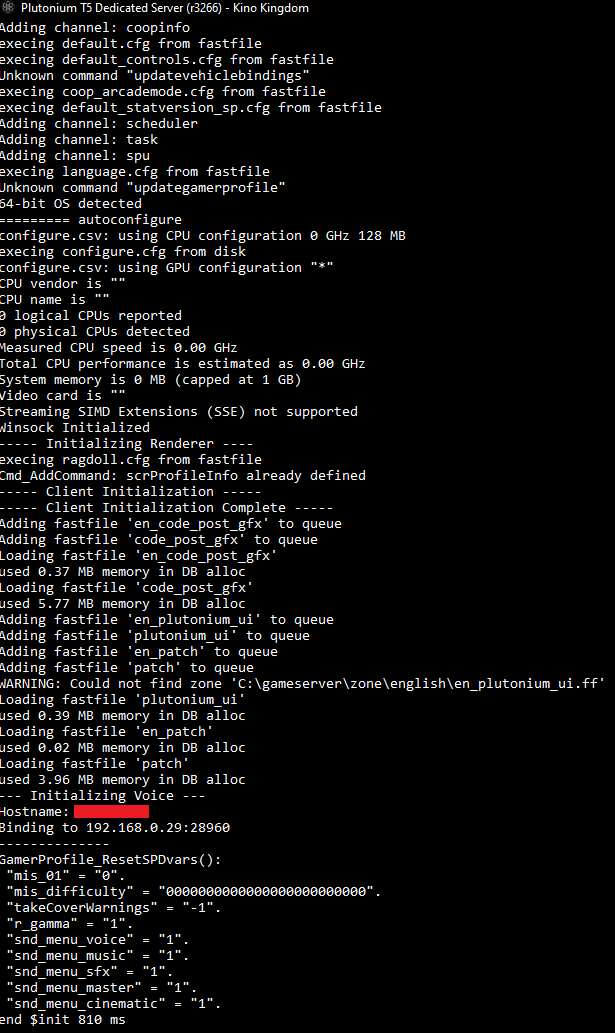
I've noticed that when running the server, my PC specs and details are not recognized by the server for some reason, as shown above. (0 CPUS, no Video Card, etc)
Here are some more screenshots of the server logs.
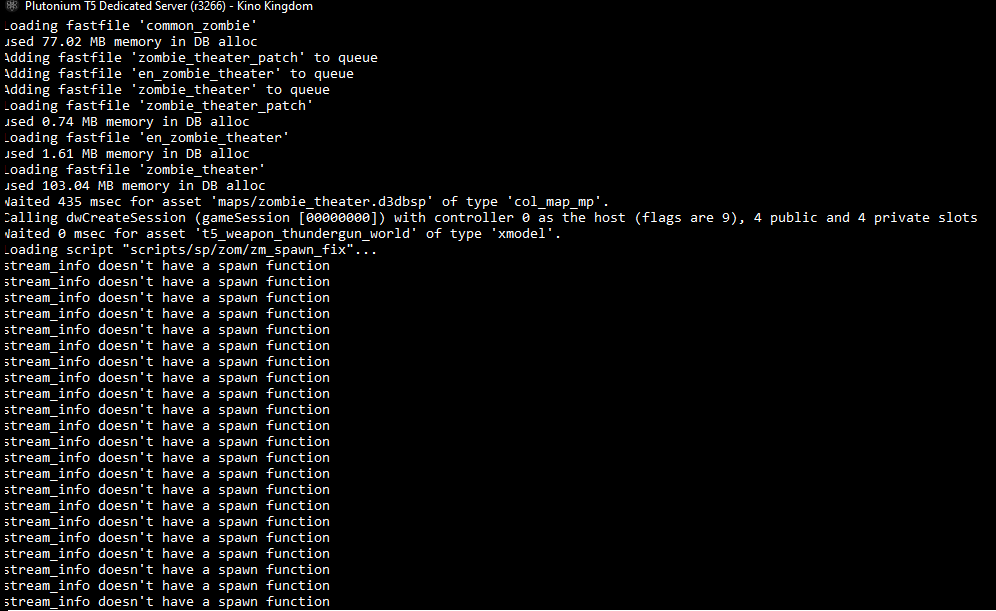
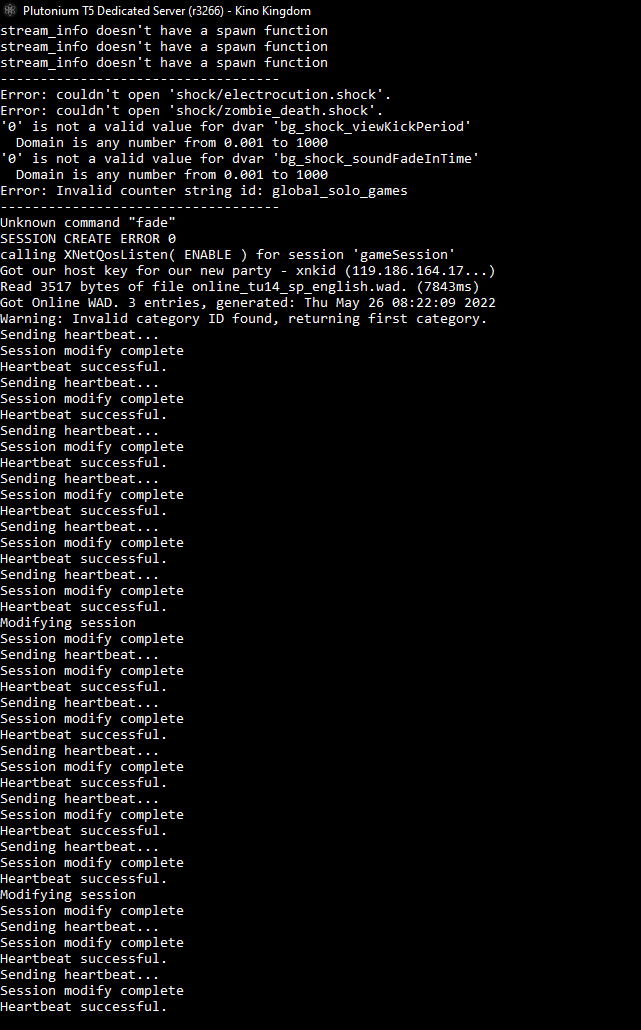
^ Sending heartbeat over and over.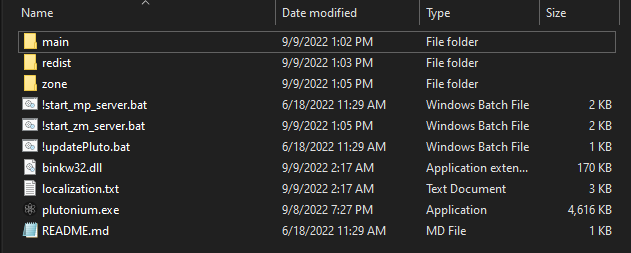
^ My server directory.
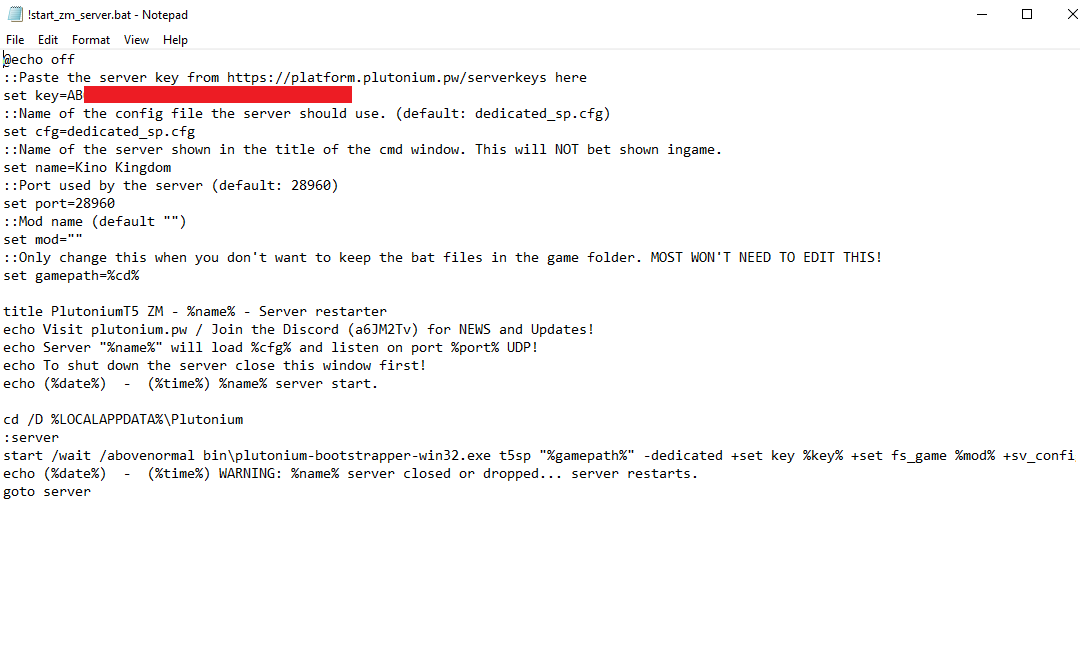
^ My ZM bat file. The key is correct and is set as the right game.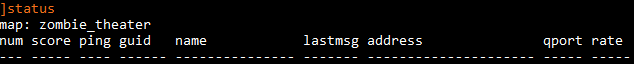
^ Status showing that a map is running.As for my dedicated_sp.cfg file, it is default and nothing has been changed.
I'm curious if an admin can see my server/key on their side. It seems that everything is correct on my side so I'm not sure what it could be. Thanks!
-
About a month ago, my ZM server randomly stopped working.
Now, I only get "Sending heartbeat" over and over again when I launch it. I've tried reinstalling the game, my server, Plutonium (including %localappdata%\Plutonium files), I've tried new keys, etc.
It's only my ZM server I have issues with, as my MP server works fine.
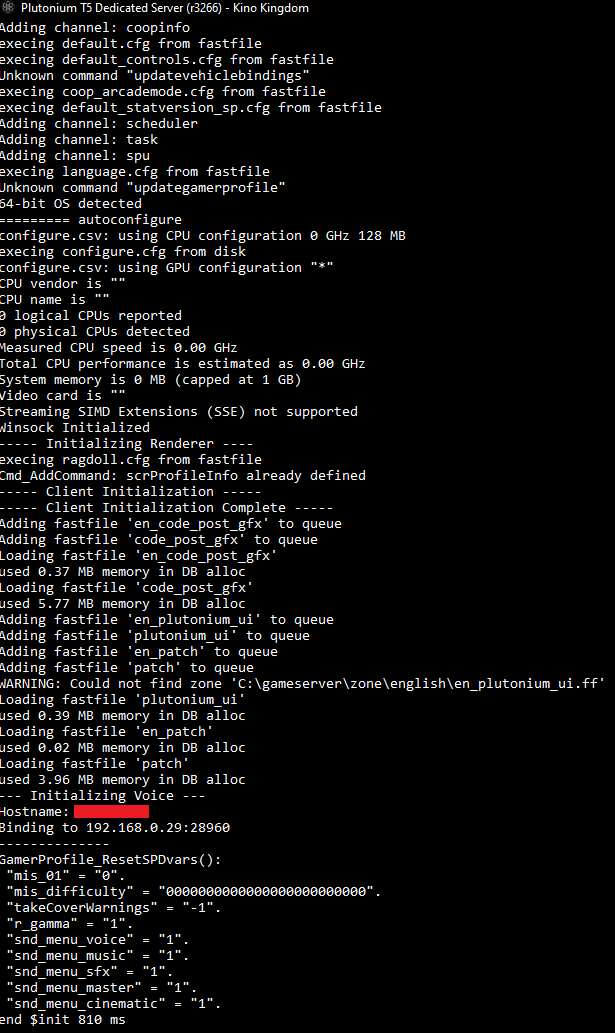
I've noticed that when running the server, my PC specs and details are not recognized by the server for some reason, as shown above. (0 CPUS, no Video Card, etc)
Here are some more screenshots of the server logs.
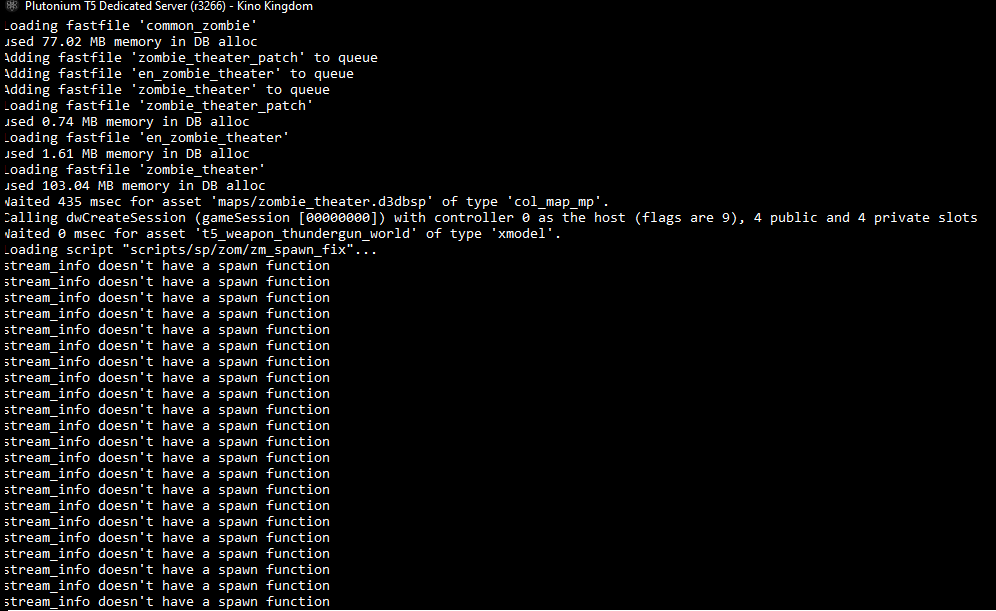
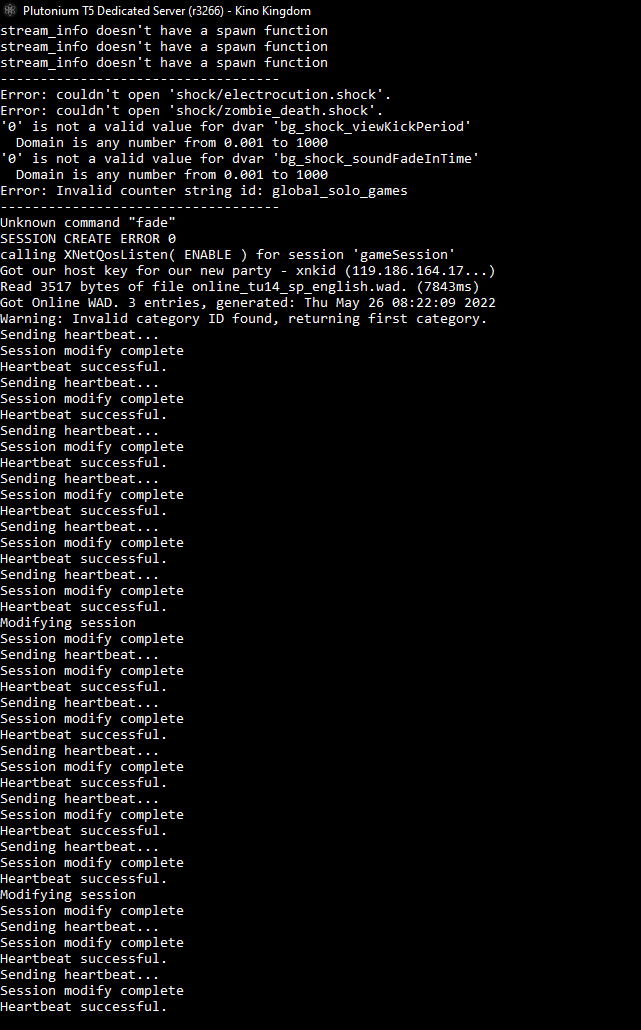
^ Sending heartbeat over and over.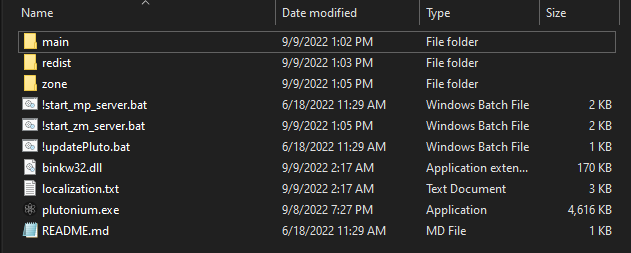
^ My server directory.
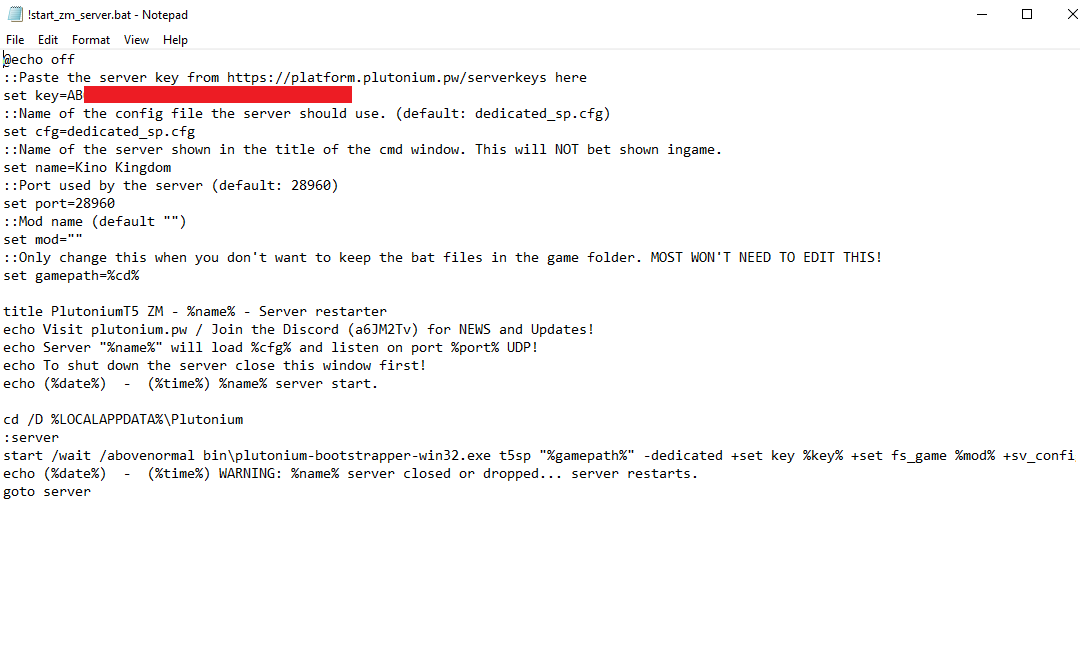
^ My ZM bat file. The key is correct and is set as the right game.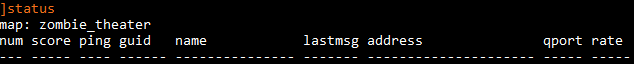
^ Status showing that a map is running.As for my dedicated_sp.cfg file, it is default and nothing has been changed.
I'm curious if an admin can see my server/key on their side. It seems that everything is correct on my side so I'm not sure what it could be. Thanks!
Trollarch everything looks normal, is your server not showing up on the list?
-
Dss0 Yes, not showing up at all
-
same

-
same

deathwrecker881 It has to be a pluto problem. Been trying to fix it for a while now
-
deathwrecker881 It has to be a pluto problem. Been trying to fix it for a while now
Trollarch are you running this server at home or on a vps? if at home post a screenshot of your port forwarding settings.
-
Trollarch are you running this server at home or on a vps? if at home post a screenshot of your port forwarding settings.
Since B01 Pluto came out, I never had to do anything with port forwarding at all. I haven't changed any router settings or anything aswell.
Also, the same ports I've tried on my ZM server work fine on my MP server.
-
Since B01 Pluto came out, I never had to do anything with port forwarding at all. I haven't changed any router settings or anything aswell.
Also, the same ports I've tried on my ZM server work fine on my MP server.
-
Heh, we called it in Discord. Glad to hear you figured it out.
It may be the case that your previous server was on a DMZ (unfiltered) port or your setup somehow enabled uPnP.
-
Trollarch if you didn't port forward in the first place (on your home PC) then you did it wrong/missed a step and you were only lucky that it was working before.
If there was an issue with dedicated servers there would've been multiple reports of it.
Nice that you fixed it yourself

-
Trollarch did you put the port in your routers port forwarding?